RTS Purge

This program lets you purge completed RTS transactions that are no longer required.
The Return to Supplier feature facilitates the return of goods or services to suppliers as a result of defects or other reasons for dissatisfaction.
It simplifies the process of returns and provides an efficient method of controlling items leaving site for returns or repairs. This ensures visibility and tracking of the item until the process is concluded.
Exploring
Starting
When accessing this program, you may be prompted to perform a conversion if you previously used the legacy Returned to Vendor system. During the conversion, the legacy RTV tables are renamed and converted, and journals are copied from the legacy RTV tables to the latest Return to Supplier tables.
You can restrict operator access to programs by assigning them to groups and applying access control against the group (configured using the Operator Groups program).
The following configuration options in SYSPRO may affect processing within this program or feature, including whether certain fields and options are accessible.
The Setup Options program lets you configure how SYSPRO behaves across all modules. These settings can affect processing within this program.
Setup Options > History > Distribution > Purchase Orders
- Completed returns to supplier
-
You can only purge RTS transactions that are in a status of A - Accepted or R - Rejected.
Solving
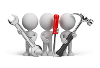
Why don't you drop us a line with some useful information we can add here?
Using
The following indicates the possible status codes for an RTS transaction.
| Status | Description |
|---|---|
| N - Normal |
The RTS has been created. |
| A - Accepted |
The supplier has accepted the RTS and agreed to a credit or a replacement. |
| R - Rejected |
The supplier has rejected the RTS. |
- Columns in a listview are sometimes hidden by default. You can reinstate them using the Field Chooser option from the context-sensitive menu (displayed by right-clicking a header column header in the listview). Select and drag the required column to a position in the listview header.
- Press Ctrl+F1 within a listview or form to view a complete list of functions available.
Referencing
This purges RTS transactions that were complete before the date displayed at the RTS completed before field.
| Field | Description |
|---|---|
|
Purge |
|
| RTS completed before |
This indicates the cut-off date according to which completed RTS transactions will be deleted. The date defaults to the entry held against the Completed returns to supplier setup option, but can be changed. |
This pane displays the purged RTS transactions once the purge routine is complete.
Copyright © 2025 SYSPRO PTY Ltd.
