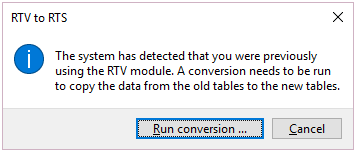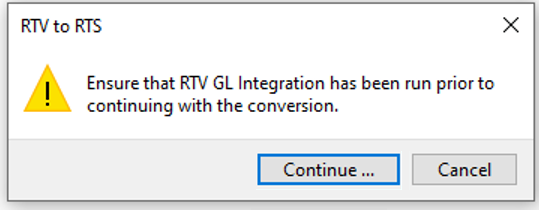Return to Supplier Browse

This program lets you browse and view RTS transactions.
The Return to Supplier feature facilitates the return of goods or services to suppliers as a result of defects or other reasons for dissatisfaction.
It simplifies the process of returns and provides an efficient method of controlling items leaving site for returns or repairs. This ensures visibility and tracking of the item until the process is concluded.
Exploring
Starting
When accessing this program, you may be prompted to perform a conversion if you previously used the legacy Returned to Vendor system. During the conversion, the legacy RTV tables are renamed and converted, and journals are copied from the legacy RTV tables to the latest Return to Supplier tables.
You can restrict operator access to programs by assigning them to groups and applying access control against the group (configured using the Operator Groups program).
The following configuration options in SYSPRO may affect processing within this program or feature, including whether certain fields and options are accessible.
The Setup Options program lets you configure how SYSPRO behaves across all modules. These settings can affect processing within this program.
Setup Options > Configuration > Distribution > Return to Supplier
- Non-stocked product class
- Create a credit for freight or handling
Setup Options > History > Distribution > Purchase Orders
- Completed returns to supplier
Setup Options > Keys > Distribution - Purchasing
- Key type
- Case
- Suppress leading zeros
- Presentation length
- Numbering method
Setup Options > General Ledger Integration > Inventory Ledger Codes
- Non-stocked
Setup Options > General Ledger Integration > Return to Supplier Ledger Codes
- Control
- Freight
- Handling
Solving
If you previously used the legacy Returned to Vendor system and have not yet performed the conversion, then these messages are displayed in succession when you attempt to access any program within the Return to Supplier module.
-
Upon receiving the first message, select Run Conversion to begin the conversion process.
The legacy RTV tables are renamed and converted to use the new Return to Supplier functionality.
-
When the second message is displayed, select Continue to copy the journals from the legacy RTV tables to the latest RTS tables.
Using
The following indicates the possible status codes for an RTS transaction.
| Status | Description |
|---|---|
| N - Normal |
The RTS has been created. |
| A - Accepted |
The supplier has accepted the RTS and agreed to a credit or a replacement. |
| R - Rejected |
The supplier has rejected the RTS. |
- Columns in a listview are sometimes hidden by default. You can reinstate them using the Field Chooser option from the context-sensitive menu (displayed by right-clicking a header column header in the listview). Select and drag the required column to a position in the listview header.
- Press Ctrl+F1 within a listview or form to view a complete list of functions available.
Referencing
| Field | Description |
|---|---|
|
RTS number |
This indicates the RTS number. |
|
Stock code |
This indicates the item that is being returned to the supplier. |
|
Description |
This indicates the description of the stock item. |
|
Warehouse |
This indicates the warehouse that is returning the stock to the supplier. |
|
Stock type |
This indicates whether the stock code is a stocked or non-stocked item. |
|
RTS status |
This indicates the current status of the RTS. |
|
Supplier |
This indicates the supplier from whom the item was purchased and to whom the item will be returned. |
| Creation date | This indicates the date the RTS was captured. |
| Reference |
This indicates the program that was used to create the RTS. The text: Created by rma is displayed if the RTS from RMA program was used to create the RTS. |
| Approved cost | This indicates the RTS cost that was approved. |
| Approved qty | This indicates the RTS quantity that was approved. |
| Buyer | Enter the buyer who requested the purchase of the stock item that is being returned. |
| Buyer name | This indicates the name of the buyer who purchased the stock item that is returned to the supplier. |
| Contact | This indicates the name of person who can be contacted at the supplier. |
| Date returned | This indicates the date when the goods were returned to the supplier. |
| Freight |
This indicates the freight charges incurred when the items were returned to the supplier. |
| Freight GL Acc | This indicates the ledger account against which freight charges were posted. |
| GL code | This indicates the ledger account against which the RTS transactions was posted. |
| GRN | This indicates the GRN number. |
| GRN journal | This indicates the GRN journal number. |
| GRN journal entry | This indicates the line number of the GRN journal number. |
| Group entry number | |
| Handling | This indicates the handling charges incurred when the items were returned to the supplier. |
| Handling GL Acc | This indicates the ledger account to which the handling charges were posted. |
| JNL month | This indicates the month in which the journal was created. |
| JNL year | This indicates the financial year in which the journal was created. |
| Journal number | This indicates the journal number that is created when the RTS is generated and approved or rejected. |
| Last operator | This indicates the user who last edited the RTS. |
| Notation | This displays the notation entered on the RTS and displays additional information and/or descriptions. |
| Operator | This indicates the operator who captured the RTS details. |
| Original PO |
This indicates the original purchase order number that was used to purchase the stock item. |
| Original cost | This indicates the original cost incurred when the stock item was purchased. |
| Original qty | This indicates the original quantity that was purchased. |
| P/order line | This indicates the line number on the purchase order number that was used to purchase the stock item. |
| PO GRN number | This indicates the GRN number of the purchase order that is created once the RTS is posted. |
| Product class | This indicates the product class of the stock code. |
| Purchase order |
This indicates the purchase order that was generated from the RTS when the supplier has agreed to replace the returned stock. |
| RMA | This indicates the RMA number that was created when the goods returned were received by the customer. |
| RMA line | This indicates the line number on the RMA. |
| RTS type |
This indicates the type of RTS (i.e. Replacement or Credit). |
| Ret slip printed | This indicates whether a return slip was printed. |
| Return rpt printed | This indicates whether a return slip was reprinted. |
| Supplier changed | This indicates whether the supplier was changed during the capturing and processing of the RTS. |
| Supplier ref | This indicates the supplier reference information. |
| Tax code | This indicates the tax code used on the original purchase order. |
| UOM | This indicates the stock code unit of measure. |
| Variance | This amount indicates the difference between the original value and approved value, which may differ when processing a partial approval. |
Copyright © 2025 SYSPRO PTY Ltd.