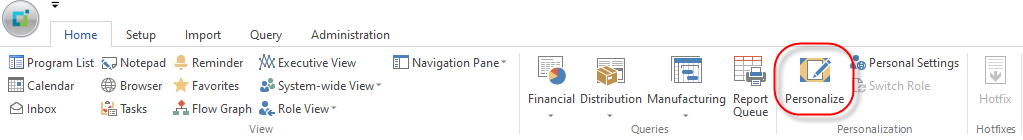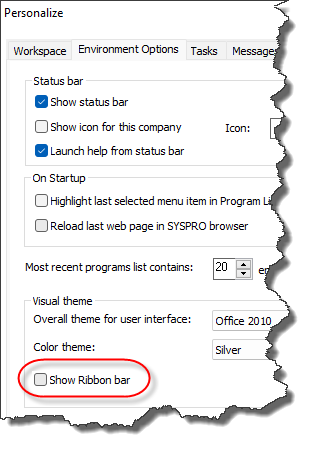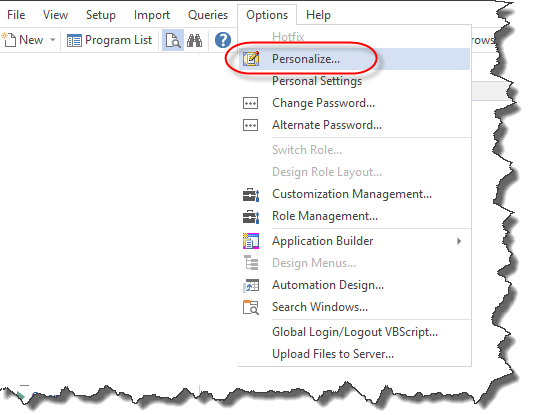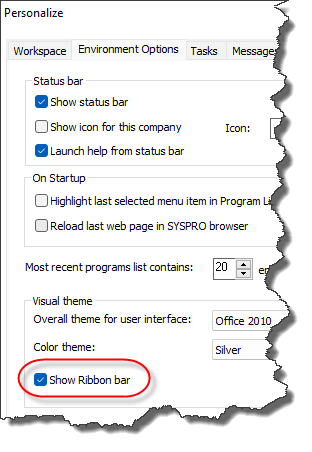SYSPRO Desktop

The SYSPRO Desktop is the workspace from which you launch the programs and applications you require or access the key functions you need while working in SYSPRO.
The desktop contains a ribbon bar with the icons that give you quick access to various functions, as well as a number of docking panes that contain the program list, calendar, favorites pane and more.
Exploring
Things you can do from the SYSPRO desktop include:
- Publish the program list as an HTML file
- Create a flow graph to assist you in your daily procedures
- Create a user-defined list of programs
- Create a menu for a role
- Create shortcuts to SYSPRO programs, reports and other applications
- Configure your own hierarchy of subfolders and programs
- Import a menu
- View HTML pages without having to load an external browser program
- Receive messages from various sources in the system
- Manage appointments, schedules and events
- Schedule tasks for a particular time
- Add items in a to-do list that require your attention
- Add notes while working
- Customize the appearance of the desktop
Starting
Controls whether an operator can set Search Windows to be available system-wide.
This affects the availability of the Apply system-wide option in search windows defined from the Main Menu and in SYSPRO Reporting Services.
Controls whether an operator can customize task dialogs and show dialogs with single buttons as auto-expiring messages (i.e. toast notifications).
This must be enabled if you are not customizing at role level.
Controls whether an operator can design flow graphs by role.
If this activity is disabled, but the Flow Graph - Allowed to design flow graphs activity is allowed, operators will be able to change their own flow graph but not any flow graphs for a role.
Controls whether an operator can create or modify menus on the SYSPRO Desktop (including access to the toolbar functions).
Controls whether an operator is able to publish the main menu as an HTML file.
This is to prevent unauthorized access to system files when browsing for a location to save the web menu.
Controls whether an operator can access the Personalize function to configure desktop settings.
Prevents an operator from launching programs from the SYSPRO menu at the same time that another SYSPRO program is already loaded.
This avoids the situation where, for example, the same dispatch note is maintained simultaneously (Dispatch Note Maintenance) by different operators leading to duplicate dispatch invoices.
Controls whether an operator can launch a SYSPRO program by selecting the Run a program option from the SYSPRO Button, or by pressing Ctrl+R from within the SYSPRO Main Menu.
This option only takes effect the first time the operator logs
into SYSPRO
Solving
You control how to display SYSPRO's Ribbon bar using the Personalize program (run from the main menu).
Copyright © 2025 SYSPRO PTY Ltd.