Reminder

The Reminder SYSPRO Desktop function displays the reminders for the tasks you defined using the Tasks Desktop function (providing you selected the Set reminder if due Task option and the task is not set to complete).
Solving
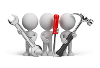
Why don't you drop us a line with some useful information we can add here?
Referencing
You typically use your right mouse button to highlight a reminder and then select from a number the options:
| Field | Description |
|---|---|
|
Open |
This activates the task (e.g. if the task is set to run a query and you select this option, then query is loaded). |
|
Set Reminder Off |
This deactivates the currently highlighted reminder. |
|
Clear All Reminders |
This deactivates all reminders currently displayed. |
|
Refresh |
This displays the latest reminder information. |
Copyright © 2025 SYSPRO PTY Ltd.