
The provides quick access to additional functions within SYSPRO. These include links to selecting a default printer, toggling the print preview facility, viewing companies, viewing operators and switching operator roles.
Solving
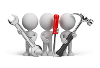
Why don't you drop us a line with some useful information we can add here?
Referencing
Right-click the status bar to display a shortcut menu that enables you to select/deselect the items you want to display on the status bar.
| Field | Description |
|---|---|
|
SYSPRO 8 |
This indicates the current version and release of the software you have loaded. Select it to link to help information for this version of the software. You can control the launch of help from the status bar by toggling the Launch help from status bar option:
|
|
Printer:{undefined} |
This indicates your current default printer. Select it to change printers. |
|
Preview on |
Toggles the print preview for reports. |
|
Document preview on |
Toggles the print preview for documents. |
|
Date |
This indicates the default date that will be used for transactions. Select it to change the date or to set a temporary date for transactions. |
|
View operators |
This indicates the name of the current operator. Select it to access the Operator Browse program. |
|
Company: |
This indicates your current company. Select it to access the Company Maintenance program. You can configure your SYSPRO environment options to associate an icon with the current company on the status bar for visual identification purposes (Personalize option - SYSPRO Ribbon bar > Home > Personalization). |
|
Role |
This indicates your current role, if more than one role is assigned to your operator code. Select it to switch roles. |
Copyright © 2025 SYSPRO PTY Ltd.