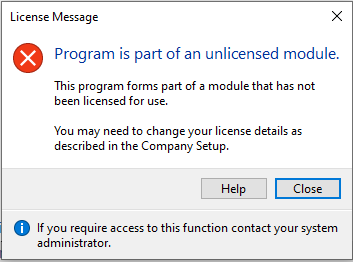EFT NACHA Conversion

The EFT NACHA Conversion capability lets you create a specific payment file format that is required by the National Automated Clearing House Association (NACHA) to execute a mass payment batch.
Exploring
-
Streamlined, seamless transaction experience
-
Enhanced operational efficiency and accuracy
-
Reduced likelihood of payment errors and delays
The EFT NACHA Conversion transforms the EFT payment XML file into a unique format required by NACHA (for the USA) and CPA (for Canada) and includes extra fields to facilitate automated execution of domestic ACH payments through the NACHA network.
The programs related to this feature are accessed from the Program List of the SYSPRO menu:
- Program List > Electronic Funds Transfer
NACHA, originally the National Automated Clearinghouse Association, manages the ACH Network, which is the backbone for the electronic movement of money and data in the United States, and is an association for the payments industry.
CPA stands for Canadian Payments Association (also called Payments Canada), which is an organization that operates a payment clearing and settlement system in Canada.
Starting
To use this feature, the following setup option(s) must be enabled/defined:
Program List > Accounts Payable > Setup
-
EFT payments required
This must be enabled against each bank for which the NACHA or CPA payment files are generated.
Program List > Accounts Payable > Setup
-
EFT payments required
This must be enabled against each supplier for which the NACHA or CPA payment files are generated.
To use this feature, the following module(s) must be installed according to the terms of your software license agreement:
-
Electronic Funds Interface
-
Electronic Funds Transfer
You can secure this feature by implementing a range of controls against the affected programs. Although not all these controls are applicable to each feature, they include the following:
- You restrict operator access to activities within a program using the Operator Maintenance program.
- You can restrict operator access to the fields within a program (configured using the Operator Maintenance program).
- You can restrict operator access to functions within a program using passwords (configured using the Password Definition program). When defined, the password must be entered before you can access the function.
- You can restrict access to the eSignature transactions within a program at operator, group, role or company level (configured using the Electronic Signature Configuration Setup program). Electronic Signatures provide security access, transaction logging and event triggering that gives you greater control over your system changes.
- You can restrict operator access to programs by assigning them to groups and applying access control against the group (configured using the Operator Groups program).
- You can restrict operator access to programs by assigning them to roles and applying access control against the role (configured using the Role Management program).
Solving
This message is displayed when you have attempted to access the EFT File Format Maintenance program, but your system is not configured to use the Electronic Funds Interface module.
Ensure that your license agreement allows you access to the Electronic Funds Interface module.
Using
The following indicates areas in the product that may be affected by implementing this feature:
Program List > Electronic Fund Transfer > Setup
This program lets you design the format for an EFT payment file according to the specification of the financial institution. This information is stored in the EftPayFormat and EftPayFormatDet tables.
The program maps fields to the XML elements created by the EFT Payments Extract and EFT Payments Re-extractprograms, which can include custom form fields from the EftBankCtl, EftApSupplier and EftCshSupplier tables.
Program List > Electronic Fund Transfer > Setup
This program lets you capture and maintain details of EFT control information required within the system.
We added the Payment format information section that lets you select the format, location and path to the XML payment file. Depending on your selections, either the NACHA Details or CPA Details form is displayed, where you can enter the payment data that is then saved in the EftBankCtl and EftBankExtra tables.
The fields at the Payment format information section become available once the Output EFT payments to XML format option is enabled.
Program List > Electronic Fund Transfer > Setup
This program lets you maintain details of beneficiaries you want to pay from the Cash Book module, using the Electronic Funds Transfer module.
We added the Transaction code and Routing + ABA + Check Digit fields.
These fields are only displayed when:
-
NACHA is selected at the Format type field of the EFT bank against the beneficiary (EFT Bank Control).
-
The Electronic Funds Interface license is installed.
Program List > Accounts Payable > Setup
You use this program to capture and maintain details of suppliers required within the system.
We added the NACHA details and Canadian EFT details sections within the General Details pane to define the NACHA/CPA details against the supplier that are used when creating the payment XML file.
-
The EFT payments required field must be enabled against the supplier.
-
You can add the NACHA details and Canadian EFT details sections by using the Show Captions function that is available from the context-sensitive menu in the General Details pane.
-
These fields are only displayed if the Electronic Funds Interface license is installed.
Program List > Electronic Fund Transfer > Transaction Processing
You use this program to re-extract a batch of payments which were previously extracted using the EFT Payments Extract program.
We have modified this program for NACHA/Canadian EFT payments to use the XML elements stored in the EftBankCtl, EftApSupplier and EftCshSupplier tables tables to map data during the payment format conversion process.
Program List > Electronic Fund Transfer > Transaction Processing
You use this program to extract Accounts Payable and Cash Book EFT (Electronic Funds Transfer) transactions into batches for payment by the bank.
We have added an operator activity that controls whether an operator can save the generated EFT payment file on the client or in the Downloads folder.
The following indicates the business objects that are affected by this feature:
The AP Supplier Maintenance business object lets you add, update or delete suppliers.
The Bank Control Maintenance business object lets you add, maintain or delete EFT banks.
The Cash Book Beneficiary Maintenance business object lets you add, maintain or delete EFT beneficiaries.
The CB Beneficiary Amendment Journal business object lets you generate a list of all EFT cash book beneficiaries that were added, updated or deleted.
Copyright © 2026 SYSPRO PTY Ltd.