SYSPRO 8 Readiness Check

The SYSPRO 8 Readiness Check program is a diagnostic program that you run on your SYSPRO 7 Update 1 SQL database(s) to identify any issues that may cause the conversion process to fail. It verifies your system environment and company databases to ensure that the conversion to SYSPRO 8 is as simple as possible.
Exploring
Starting
- Ensure that you are on Port 36 (SYSPRO 7 Update 1) to ensure that you have all of the latest enhancements to this program.
You restrict operator access to activities within a program using the Operator Maintenance program.
You can restrict operator access to the fields within a program (configured using the Operator Maintenance program).
You can restrict access to the eSignature transactions within a program at operator, group, role or company level (configured using the Electronic Signature Configuration Setup program). Electronic Signatures provide security access, transaction logging and event triggering that gives you greater control over your system changes.
You can restrict operator access to programs by assigning them to groups and applying access control against the group (configured using the Operator Groups program).
You can restrict operator access to functions within a program using passwords (configured using the Password Definition program). When defined, the password must be entered before you can access the function.
-
You cannot run this program from an ISAM company.
All companies must be converted to SQL before they can be converted to SYSPRO 8.
Solving
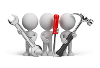
Using
The SYSPRO 8 Readiness Check displays a row of information regarding your system-wide database. In addition, an additional row is shown; one for each company. This is determined by reading the company control files (ADMCTL) in the \Work folder.
Each entry is initially shown with a white flag icon to indicate that it has not yet been validated. You can select multiple entries and then run the validation on these entities.
The SYSPRO 8 Readiness Check then performs a number of system and company validation checks.
Referencing
| Field | Description | Importance |
|---|---|---|
|
SQL version |
The SYSPRO 8 Readiness Check verifies your current version of SQL. SYSPRO 8 supports SQL versions from 2008 R2 onwards. If you are using an older SQL version, the following error is displayed:
|
Critical Requires addressing prior to conversion |
|
Crystal version |
The SYSPRO 8 Readiness Check verifies the System Setup program (Reporting tab) to determine if Crystal 2013 is selected. If you are using an older version of Crystal, the following error is displayed:
|
Warning Requires addressing prior to conversion |
|
Microsoft Office Components |
The SYSPRO 8 Readiness Check doesn't check these components, but will display the following message:
|
Information only Any operators required to make use of Microsoft Office components integrated with SYSPRO 8 will need to upgrade their Office suite. |
|
Client Server Communications |
If you are using CCI as your method of communication between client server, the following error is displayed:
|
Warning This means that when you install SYSPRO 8, you must use the SYSPRO client-server communications service, as CCI is no longer supported. |
|
Custom Form Data Format |
If you are using the legacy format for custom form data, the following error is displayed:
|
Critical Requires addressing prior to conversion. Therefore, you must use the Custom Form admin tool to migrate your Custom Form data format. |
|
ISAM file checks for system database |
The SYSPRO 8 Readiness Check will attempt to open all of the ISAM files that require conversion to SQL in the system database. If there is an error on one or more of these files, the following message is displayed:
All files with errors are then shown in the list view. |
Critical Files require reindexing prior to conversion. This will ensure that they are valid before the SYSPRO 8 data migration proceeds. |
|
System database |
The SYSPRO 8 Readiness Check verifies the existence of any tables that may have the same name as a SYSPRO 8 table to be created. If one or more are found then the following message will appear:
All tables with issues are then shown in the list view. |
Critical Requires addressing prior to conversion as it may prevent the correct creation of new tables. You may need to investigate why there is a table in the system-wide database with the same name as a table created when migrating to SYSPRO 8. |
|
Database collation |
If (prior to the migration) your database's collation was configured as case insensitive the migration may result in errors, as information contained in the ISAM files is case sensitive. For example: You may have two stock codes of ABC and abc; this will cause the conversion to fail with a duplicate entry in the InvMaster table. Therefore the SYSPRO 8 Readiness Check verifies that the collation for the system database is case sensitive. This is achieved by scanning the collation name for _CI which implies case insensitive. If the collation for the database is not case sensitive then the following error is shown: (where is the current collation) |
Critical Requires addressing prior to conversion. You can change the collation on a database by using either of the following methods:
For detailed information on how to do this using either method: Set or Change the Database Collation Alternatively, you can change the database collation to a Case Sensitive collation (_CS in the name), or to a binary collation (_BIN2 in the name). For example: Latin1_General_BIN2 or Latin1_General_CS_AS |
|
Database compatibility level |
A compatibility level that is less than 100 is not supported in SYSPRO 8, therefore the SYSPRO 8 Readiness Check verifies the compatibility level of your SQL database. If the compatibility level for the database is found to be less than 100 then the following error is shown:
For further information regarding compatibility
levels: Understanding SQL Server Compatibility Levels
|
Critical Requires addressing prior to conversion. You can change the compatibility level on a database by using either of the following methods:
For detailed information on how to do this using either method: View or Change the Compatibility Level of a Database |
|
Custom programs |
The SYSPRO 8 Readiness Check reviews the following areas to establish whether any custom COBOL programs are called:
Custom
COBOL programs are those that are not defined in IMPPRG.IMP as a
standard SYSPRO program.
If any are found the following warning message is displayed, along with details as to where they are defined:
|
Critical Requires addressing prior to conversion. Please speak to your third party vendor to ensure that there is a version of the software which is compatible with SYSPRO 8. |
|
System Check DB |
The SYSPRO 8 Readiness Check will cycle through all the companies that are licensed to use SYSPRO Report Writer, checking to ensure that their primary data paths are all the same. This is because it is possible for you to define specific ISAM locations at company level and this means that the different Report Writer Definition files are unique for each and every company which has a different location. If multiple report writer definition locations are found, then the following message is displayed: Report Writer Definition Definitions exist in folders other than the primary data folder. These need to be relocated for the system conversion to take them into account. Multiple definitions need to be consolidated using the import/export functionality. The reason for checking this is that in SYSPRO 8 all companies use the same set of Report Writer Definitions as defined in the SYSPRO 8 system database. |
Critical Requires addressing prior to conversion. If there are multiple report writer definitions residing in multiple folders, then these must be consolidated into a single set of definition files and these files must all reside in the primary data folder. Reports for each company can be consolidated into a single set by exporting the definition from the source definition set (Maintain Report > File > Export Report) and then imported to the target definition set (Browse on Reports > File > Import Report from > Text). |
The following checks are performed on each of the companies selected:
| Field | Description | Importance |
|---|---|---|
|
C-ISAM |
If the company selected is validated as being C-ISAM, the following error message is displayed:
|
Critical Requires addressing prior to conversion. No further checks are made. |
|
SYSPRO version |
If the company selected is validated as being on a version of SYSPRO prior to SYSPRO 7 Update 1, the following error message is displayed:
|
Critical Requires addressing prior to conversion. No further checks are made. |
|
Company database existence |
If the company database doesn't exist, the following error message is displayed:
|
Critical Requires addressing prior to conversion. No further checks are made. |
|
Company control file |
If the SYSPRO 8 Readiness Checkencounters a problem accessing the control file, the following error message is displayed:
|
Critical This is highly unlikely but must be addressed prior to conversion. Reindexing should resolve the issue. |
|
Web based applications |
If the company is licensed for Web based applications, a row with the following informational message is displayed:
|
Information only Legacy web-based apps not supported in SYSPRO 8. |
|
Preactor |
If the company is licensed for Preactor, a row with the following informational message is displayed:
|
Information only Preactor integration is not available in SYSPRO 8. |
|
DFM |
If the company has DFM installed, the following informational message is displayed:
|
Information only This is a reminder to ensure that all documents have been processed before starting the SYSPRO 8 migration. |
|
ISAM file checks for company database |
The SYSPRO 8 Readiness Check will attempt to open all of the ISAM files that are to be converted to SQL in each company database. If there is an error on one or more of them, the following error message is displayed:
All files with errors are then shown in the list view. |
Critical Files require reindexing prior to conversion |
|
Company database tables |
The SYSPRO 8 Readiness Check checks for the existence of any tables that may have the same name as new tables in SYSPRO 8. If one or more are found, the following error message is displayed:
All tables with issues are then shown in the list view. |
Critical Requires addressing prior to conversion as it may prevent the correct creation of new tables |
|
Lot archive files |
While
these files do not need to be converted at the time of upgrading to SYSPRO 8,
it is advisable that these be reindexed prior to upgrading.
The SYSPRO 8 Readiness Check will attempt to open these files and if they fail the following error message is shown:
Each file with issues is then included in the list view. |
Critical / Warning If these files are not found this is only a warning message, as they can be made available and converted once you are in SYSPRO 8. However, if one or more of these files require reindexing, then this is critical and needs to be addressed prior to converting. |
|
Sales order, ECC BOM and WIP Job archive files |
These files do not need to be converted at the
time of upgrading to SYSPRO 8.
There is no reindexing for these files, therefore the SYSPRO 8 Readiness Check just ensures that they are available and will display the following message if any files are not found:
Each file not found is then included in the list view. |
Warning If these files are not found, you can make them available and convert once you are in SYSPRO 8 |
|
Database collation |
If (prior to the migration) your database's collation was configured as case insensitive the migration may result in errors, as information contained in the ISAM files is case sensitive. For example: You may have two stock codes of ABC and abc; this will cause the conversion to fail with a duplicate entry in the InvMaster table. Therefore the SYSPRO 8 Readiness Check verifies that the collation for the system database is case sensitive. This is achieved by scanning the collation name for _CI which implies case insensitive. If the collation for the database is not case sensitive then the following error is shown: (Where is the current collation) |
Critical Requires addressing prior to conversion. You can change the collation on a database by using either of the following methods:
For detailed information on how to do this using either method: Set or Change the Database Collation Alternatively, you can change the database collation to a Case Sensitive collation (_CS in the name), or to a binary collation (_BIN2 in the name). For example: Latin1_General_BIN2 or Latin1_General_CS_AS |
|
Database compatibility level |
A compatibility level that is less than 100 is not supported in SYSPRO 8, therefore the SYSPRO 8 Readiness Check verifies the compatibility level of your SQL database. If the compatibility level for the database is found to be less than 100 then the following error is shown:
For further information regarding compatibility
levels: Understanding SQL Server Compatibility Levels
|
Critical Requires addressing prior to conversion. You can change the compatibility level on a database by using either of the following methods:
For detailed information on how to do this using either method: View or Change the Compatibility Level of a Database |
|
Custom programs |
The SYSPRO 8 Readiness Check reviews the following areas to establish whether any custom COBOL programs are called:
Custom
COBOL programs are those that are not defined in IMPPRG.IMP as a
standard SYSPRO program.
If any are found the following warning message is displayed, along with details as to where they are defined:
|
Critical Requires addressing prior to conversion. Please speak to your third party vendor to ensure that there is a version of the software which is compatible with SYSPRO 8. |
Copyright © 2025 SYSPRO PTY Ltd.
