Archiving Migration

This program lets you complete the migration of data from SYSPRO 7 Update 1 SYSPRO 8, if you elected to defer the conversion/migration of your archived data when running the Data Conversion program.
Exploring
The archive data that can be converted from this program includes:
- ECC BOM archive (XML)
- WIP archive (XML)
- Sales order archive (XML)
- Lot archive (ISAM)
Starting
The relevant archive files must be available on the server:
- ECC BOM archive (XML)
- WIP archive (XML)
- Sales order archive (XML)
- Lot archive (ISAM)
-
Archived data will not be available in SYSPRO 8 until it has been converted using this program.
Solving
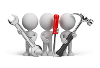
Using
- Because the conversion of archive information to SQL can take long if there's a large amount of archived data, we recommend running this program once for each archive type.
Referencing
| Field | Description |
|---|---|
|
Archiving Migration Type |
Indicate which archive data you wish to migrate from your SYSPRO 7 Update 1 database to SYSPRO 8. |
|
Start Processing |
Once you have indicated your file information, select this to start the migration process. |
| Field | Description |
|---|---|
|
File information |
|
|
File Selection |
Indicate if you want to migrate all files, or just a single file. |
|
Single file name |
If you selected Single in the File Selection field, enter the file name here. |
Copyright © 2025 SYSPRO PTY Ltd.
