Roadmap Themes 2023

Improved Control of Internal Operations
As globalization continues and access to world markets becomes easier, manufacturing industries are under pressure to remain competitive and improve efficiencies while reducing costs, and being able to deliver their product anywhere in the world at short notice.
These expectations require improved internal controls throughout the manufacturing business. To support this, a number of capabilities are being developed to offer the manufacturing business the required level of internal control.
The SYSPRO Quality Management module (QMS) is designed to help businesses oversee all activities and tasks that must be accomplished to maintain a desired level of excellence.
This fully-integrated module comprises Customer Complaints and Recall Management (both available in earlier SYSPRO releases) and an Inspection Engine that is included in this release.
The module lets businesses inspect and approve quality at each process throughout the supply chain, giving instant access to all critical information required to track a suspect product - from the raw material arriving at the organization to the customer where it was dispatched - and allows for the capturing, management and effective resolution of customer complaints.
The configurable Inspection Engine assists you in creating an inspection system that adheres to the standards specified by the International Organization of Standardization (ISO). It comprises a test engine and a dashboard that lets you improve internal controls over the manufacturing process and the quality inspection procedures of Work in Progress and Purchase Order Receipts.
The test engine lets you design inspection tests with acceptance quality levels to capture inspection data and ultimately pass or fail the inspection. This helps businesses to identify potential risks in the product, assigning tolerances against these risks, and accepting or rejecting a batch based on given criteria.
Benefits:
-
reduced costs
-
reduced wastage (less rework and scrap)
-
improved customer satisfaction (less defects and improved consistency)
The Sales Order Picking functionality within the Warehouse Management System has been extended to include a Pick Confirmation and Marshalling process. Marshalling is used within the pack and ship area of the warehouse and includes the ability to separate and consolidate picks while packing the goods in preparation for dispatch, thereby verifying the quality of stock items and completeness of the pick and incorporating packing manifests.
Benefits:
-
increased fill rates
-
reduced picking errors
-
adds a level of inspection to the dispatch process
The Pack Size Scanning feature has been implemented across the SYSPRO Espresso application for each function that requires a stock count to be performed.
The feature (released in SYSPRO 8 2022) lets you capture quantities using barcode scanning to reduce the errors typically associated with manual data capture. This improves accuracy, efficiency and productivity in the Inventory Management functions (e.g. stock movements and stock take).
Real-time visibility into inventory levels ensures accurate stock counts and facilitates proactive decision-making regarding procurement, stock replenishment, and order fulfillment.
The Inventory Transaction Import feature addresses the need to import a range of inventory transactions from a ASCII fixed-length text file. Transactions catered for include: Receipts, Expense Issues, Material Issues, Warehouse and Bin Transfers and Backflushing.
The feature effectively standardizes the historical data take-on of inventory transactions and facilitates the integration to third-party systems. The streamlined process saves time and effort and improves inventory accuracy and control.
Businesses can quickly and accurately update inventory records, track stock movements, and maintain a real-time view of inventory levels. This enables more informed decision-making and reduces the risk of stock-outs or overstocking.
With a simplified and standardized data import process, businesses can achieve higher levels of operational efficiency. By automating the import of inventory transactions, time-consuming manual tasks are reduced, allowing staff to allocate their time and resources to more value-added activities.
SYSPRO Point of Sale has been enhanced in various ways to improve the following aspects:
The SYSPRO Point of Sale installer security and compliance has been enhanced to encrypt the connectionStrings section in the web.config file. In addition, updating or saving the ConnectionString or PayPalPassword properties from the Branch Settings or System Settings will encrypt them before saving them to the database.
The SYSPRO Point of Sale API prompts you to set up the customer defaults per branch, as these defaults are required when configuring the API.
SYSPRO Point of Sale validates that the Service and MainService Uniform Resource Identifiers (URIs) differ for offline branches when you log on. If the URIs are invalid, the system will prevent you from logging in. This eliminates data corruption and historical issues with end-of-day processing.
In addition, SYSPRO Point of Sale now also validates the existence of the ConnectionString in the _BranchesSqlConnections table and ensures that the data matches the web.config file. This ensures that the setup for offline branches is consistent with the URIs saved to the database.
SYSPRO Point of Sale tax number fields have been increased from 15 to 30 characters to accommodate countries in which regulation requires longer company and customer VAT numbers, ensuring regulatory compliance.
The Price Change Authorization feature allows management to authorize or decline price changes made by operators in real time while processing sales transactions. In addition to offering improved control, efficiency and adaptability in managing pricing, this enhancement also caters for third-party integration.
The current price override branch setting has also been improved by replacing it with more comprehensive settings in the new Access Control Setup program.
SYSPRO Point of Sale allows you to process and sell or exchange partially on-hold items. This functionality then places the stock on backorder, allowing businesses to clear items from their stock holding. It is enabled or disabled at branch level in the Branch Settings program, using the Allow Back Order for Partial Hold configuration option. This option is disabled by default.
Once enabled, you can use the functionality to process transactions in the following programs:
-
Point of Sale
-
Manage Orders
-
Issue Exchange
Users can access and update SYSPRO custom form fields for sales order headers in SYSPRO Point of Sale. This allows users to capture the required information and specific details when processing transactions, while having that same information available against the orders in the Desktop UI. This offers improved data accuracy and enhanced customization.
This enhancement is available in the Custom Forms section of the SYSPRO Point of Sale Web UI Screen Designer, which has been added to the following programs:
-
Point of Sale
-
Credit Notes
-
Exchanges
-
Manage Credit Notes
-
Manage Orders (Sales)
-
Manage Online (Order Transaction Header)
Previously, when business object calls failed during the End of Day posting process in SYSPRO Point of Sale, the process would simply stop and display an error. The End of Day program has been enhanced to allow End of Days to be reposted after five minutes should a previous attempt not be successful due to failed business object calls.

Improved Organizational Controls
As the landscape changes, businesses need to focus on improving organizational controls and internal controls.
Improved organizational control will become steadily critical as the business changes and grows, and for improved real-time decision making by the leadership team.
SYSPRO has enhanced its capabilities to support seamless single sign-on using trusted identity providers to authenticate access to SYSPRO.
This feature addresses a significant challenge faced by larger organizations who need to manage multiple employees and credentials. You can now login to the SYSPRO Web UI (Avanti) or SYSPRO Desktop using one (or more) of the following identity providers:
-
Google
-
Microsoft
-
LinkedIn
By leveraging your existing Microsoft, Google, or LinkedIn accounts, you'll experience enhanced security measures and a simplified user experience. Multi-Factor Authentication (MFA) will inherently become a part of your SSO solution, strengthening your security posture and the integration significantly reduces the administrative burden associated with managing user credentials and passwords.
The Dated Exchange Rates for AR Reports feature streamlines the selection of exchange rates used in converting foreign customer invoices to local currency.
This first phase targets Accounts Receivable reports to apply the rate effective at the period-end date for the period in which the report is run (taking into account any revaluations). This adheres to International Financial Reporting Standards (IFRS) to improve the consistency and accuracy of reporting.
Dimension Analysis was introduced in the previous release to allow a multi-dimensional detailed view of your financial data. This release sees the inclusion of the Assets sub module and an expanded list of business processes that can be linked to a dimension category. In addition, the range of programs that trigger the capturing of Dimension Analysis data has been increased to include the following:
-
CB Permanent Entries Posting
-
Cash Book Currency Variance
-
AR Finance Charge Calculation
-
AR Exchange Rate Revaluation
-
AP Exchange Rate Revaluation
-
Job Issues
-
Job Receipts
Tax compliance for customers using the Avalara Tax Connector has been enhanced with the ability to configure advanced tax calculation rules in Avalara.
For example:
You can now configure rules for your HST calculations, where the customer's carrier collects the goods (instead of the goods being shipped to the customer).
A new Reference Code field is catered for within the Document Print program, which is mapped from the Alternate Key field of the Sales Order Header. This field is then passed to the Avalara Tax Connector integration program after the creation or maintenance of a sales order.
In addition, the new Filter by A/R Branch program gives you more control over which transactions are included in your tax calculations by allowing you to filter transactions by branch.
This enhancement provides increased accuracy and flexibility in calculating of tax, as well as improved control over which transactions are included in your company's tax integration calculations and subsequent submission to Avalara.
The introduction of the Ease of Paying Taxes (EoPT) Act in the Philippines mandates a shift in the timing of withholding tax obligations. Now, withholding tax must be recorded when income becomes payable - at the point of invoice creation. Previously in SYSPRO, withholding tax could only be processed when payments were made.
To address this regulatory change, SYSPRO now automates the calculation and recording of withholding tax directly at the point of sales invoice creation. This eliminates the need for manual processes, ensuring compliance with local tax regulations while streamlining efficiency and accuracy in tax reporting.
By embedding withholding tax directly into the sales invoice process, SYSPRO enables businesses to stay ahead of regulatory demands while optimizing operational workflows.

Supply Chain and Connected World
The competitive landscape has changed and each manufacturer increasingly faces a requirement to find new and alternative routes to market, as well as being able to better service their current market.
SYSPRO's product roadmap provides capabilities to improve processes to support optimization of the sales and distribution channel as well as aftermarket support for the sale.
Because email generation is a core part of the SYSPRO ERP solution, we’ve implemented a modern, integrated emailing solution that integrates seamlessly with Microsoft Office 365. This ensures efficient communication with customers and suppliers, while also supporting multi-tenant Office 365 environments.
The Sales Pricing Engine was introduced in a prior release to use price groups against which price rules, priorities and contracts could be configured.
This release sees the addition of functionality to compile and generate pricing catalogs for specific, or a range of customers, branches, and price lists. Once generated, catalogs can be published digitally, printed, or exported in XML format.
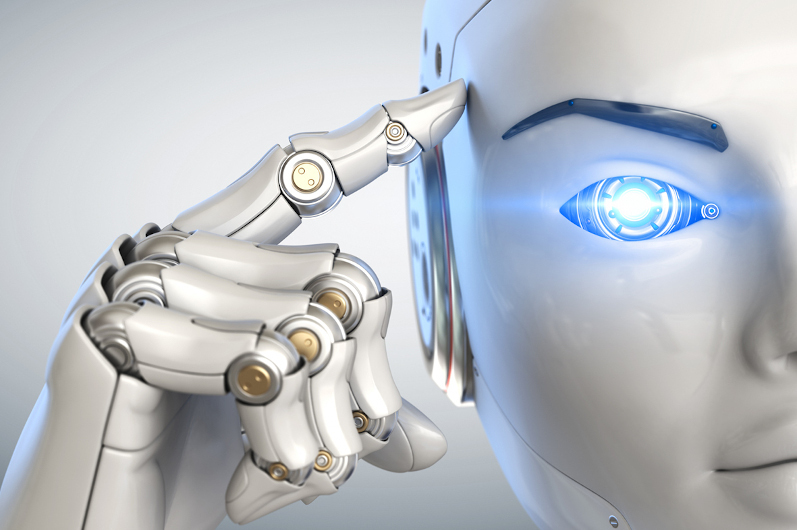
Information and Intelligence
Along with the improved controls, a business needs information to function. Digital Transformation is bringing more and more information to the business, but without the tools to manage all of the extra information it adds no value.
SYSPRO adds the key tools to manage and analyze all of the extra information. Augmented Services translates all of the knowledge into an improved customer experience.
enables the seamless blending of SYSPRO data with big data providers of cloud-based data stores.
This enhancement introduces the following additional data connectors:
-
BigQuery
-
Cloudera
-
Couchbase
-
Hive
-
MongoDB
-
Presto
-
Amazon Redshift
-
Amazon S3
-
Spark SQL
Empowering organizations to use big-data and cloud-based data services (e.g. IoT data collection) and to leverage Embedded Analytics to blend and visualize processed data alongside SYSPRO data in one solution.
This offers organizations improved visualization capabilities for big data and access to cloud-based data sources. By allowing for the blending of data and visual analysis within key processes, you can improve decision-making supported by analysis, to drive a performance culture, and benefit from data-driven analytical capabilities.
The feature provides analytical dashboards and visualization capabilities that help you manage core aspects of a business' operations, without needing third-party business intelligence solutions.
Administrators can now activate or deactivate Embedded Analytics (regardless of the configuration status) by using the new Embedded Analytics enabled setup option (Setup Options > System Setup > Connectivity).
This is useful if you need to disable the module for any reason as it allows you to easily toggle your use of the feature.
has been enhanced to provide automated filtering for contextual analytics within SYSPRO, allowing you to filter dashboards based on a key field within a SYSPRO program.
By deploying dashboards that automatically filter based on the key field, you gain access to enhanced analytical capabilities, facilitating data-driven decision-making within the specific area of SYSPRO you are working in.
This advancement brings benefits to various stakeholders (including system integrators, business analysts, CIOs, and system administrators) who now have access to improved analytical tools that streamline workflows and enhance decision-making processes.
Manual filtering is no longer necessary; instead, you can harness the power of dynamic filters that adapt to the specific context within SYSPRO. This ultimately lets you embrace precision-driven analysis and experience unprecedented real-time decision-making.
has been enhanced to provide in-SYSPRO dashboard migration capabilities between SYSPRO instances. This reduces the complexity and errors associated with dashboard migration by eliminating manual processes and multiple steps involved in transferring dashboards, especially those with dependencies on Business Activity Queries.
The new Embedded Analytics Export and Embedded Analytics Import programs let you seamlessly export your dashboards from one SYSPRO instance to another.
In addition, template dashboard packs offer pre-configured analytics experiences within SYSPRO. These dashboards are fully interactive workspaces that cater to specific roles within your organization, providing insights into the various aspects of your business:
-
Customer Analysis for Accounts Receivable
-
Supplier Analysis for Accounts Payable
-
Cashbook for Treasury Department
-
Finance Manager
-
General Ledger Analysis
-
General Ledger Dimension Analysis
-
System Utilization
-
Job Status Board
-
Production Capacity Board
-
Production Throughput Analysis
-
Inventory Management Analysis
-
Inventory Management Operations
-
Sales Analysis
-
Sales Orderbook
-
Supplier Performance
-
Supply Chain Analysis
-
Supply Chain Operations
-
WMS
Using the new migration capabilities, you can easily import the templates you require into all companies available within your SYSPRO environment.
The standard template dashboard packs (supplied by SYSPRO) are shipped with the product and stored within the \Base\Samples folder.
This enhanced dashboard migration capability provides improved administration efficiency, increased productivity and a simplified workflow, allowing you to focus on making informed decisions based on reliable data.

Digital Business Platform
A combination of technologies that enables an organization to deliver digital business capabilities, SYSPRO's Digital Business Platform supports any customer organization that needs to build their own platform (or multi-purpose integration hub) to interact with other platforms or integrate all of their disparate systems into a single platform that is integrated directly into SYSPRO.
The AP Invoice Automation feature centers on a form recognition solution (powered by Azure Cognitive Services) that enables the digitization of AP invoice data directly from physical forms, streamlining data entry and expediting the three-way invoice matching process.
SYSPRO data is extracted from invoices and automatically matched to existing information in the system. A key advantage is its integration with the holistic SYSPRO solution to offer a single point of communication, eliminating the need for disparate systems. License bundles of Document Services credits allow for the seamless integration and use within the three-way GRN matching solution.

Technology Development
SYSPRO's Predictive Search feature has been bolstered with the implementation of a standard third-party control (an auto complete widget) to perform the predictive search capabilities. This will increase performance and stability of the predictive search in the SYSPRO Web UI (Avanti).
The SYSPRO user interface now caters for a number of new theme options (i.e. light, blue and dark) that change the appearance of all aspects of the product and are available from the Customize icon on the Ribbon Bar.
These themes override all Personalize user interface color settings, including any Skin that has been applied. You can switch between these themes at any time in SYSPRO, or return to the default view.
Themes are automatically applied to SYSPRO controls, with the exception of .NET User Controls. To apply a themed background color to a User Control, you can call the GetSYSPROInfo method. The returned XML will include the following elements:
<ThemeColor Value="Blue"/>
<ThemeBackgroundColor Value="0xFEF9F7"/>
<ThemeForegroundColor Value="0x000000"/>The Notepad control is the only SYSPRO control that doesn't apply a theme.
We introduced a document viewer into SYSPRO Web UI (Avanti) to increase efficiency and usability. The Web UI Document Viewer allows you to display (as well as easily print or download) embedded documents directly within SYSPRO Web UI (Avanti). This eliminates the need to first download reports or documents in order to view them or take any further actions outside of the web application.
SYSPRO has enhanced its capabilities to allow you to manually synchronize files and tables that may be corrupt. The Repair System Data utility runs various update facilities to refresh system information in Microsoft SQL Server. This is done by importing programs, eSignature transactions, activities and fields, as well as the data dictionary.
Benefits:
-
An e.net license is not required to use this utility.
-
Standard files and tables shipped with SYSPRO, as well as any custom programs and eSignature transactions, can be re-synchronized.
-
Multiple items can be imported into the database at once.

Integration Support
-
The Equipment Type Setup business object lets you configure the setup for equipment types (i.e. used to group equipment codes). The information that you can specify includes the description for an equipment type, associated equipment code and whether a maintenance structure for the equipment code should be used.
-
The Service Structure Setup business object lets you add, update or delete service structures.
The information you can specify includes the specific revision of the part or spare that will be used to maintain a machine, description of the non-stocked part or spare(s), equipment code and maintenance service type.
-
The Service Type Setup business object lets you add, update or delete maintenance service types.
-
The Setup Dimension Analysis Security business object lets you configure the security associated with the Dimension Analysis feature. The information that you can specify and configure includes the role code for the configuration (if required) the operator associated with the configuration, company code, dimension category code and the whether the operator or role has access to the dimension category code.
-
The Intercompany Transaction Security Setup business object lets you configure the security for inter-company transactions. The information you can specify includes the company, operator and the modules according to which configurations must be processed.
-
The Acceptance Quality Limit Setup business object populates pre-built data for the SYSPRO Quality Management system. This pre-built data is sourced from an script executed by the SQL Execute SQL Scripts program.
-
The Inspection Level Test Setup business object lets you define which inspection tests need to be performed for each inspection level for your company as part of the SYSPRO Quality Management system. To assign or delete tests against an inspection level, you need to have access to the warehouse that applies to that specific inspection level.
-
The GL Dimension Analysis Query business object lets you query information relating to Dimension Analysis capability. The information that you can query includes dimension categories, dimension codes, credit amounts, debit amounts, etc. Additionally, you can filter according to assets, liabilities, revenue, capital, assets, expenses, ledger codes, ledger period and the ledger year.
-
The SO Customer Catalog Query business object lets you view active catalogs for customers according to specified, or all dates.
-
The Catalogue Details Generation Query business object lets you specify the data and information for sales order pricing catalogs.
-
The TPM Query by stock code business object lets you query information relating to Trade Promotion Management in your system according to stock codes.
-
The Pick Outer Details business object lets you query pick outers according to whether they are ready to dispatch, have a status of dispatched or created as well as the outers that you want to query. Additionally, you can restrict the number of documents that are generated.
-
The Pick Selection Query business object lets you query information about pick lines that are outstanding, have been invoiced, packed in outers according to specified customers, sales order numbers, pick numbers and dates.
-
The COM Query Dimension Analysis Security business object lets you query information relating to security configurations for the Dimension Analysis capability for operators, roles and companies.
-
The Intercompany Transaction Security Query business object lets you query information relating to the security configurations for inter-company transactions.
-
The GL Dimension Analysis Extract business object lets you extract results from the Dimension Analysis feature.
-
The GL Dimension Code Update Posting business object lets you update dimension codes for a specific dimension entry number or category item. Other information that you can specify includes the ledger code, ledger year, journal number and ledger code according to which you want to update the dimension codes.
-
The Service Operation Functions business object lets you copy, move and delete operations from Enterprise Asset Management structures.
-
The Quality Management Return business object lets you return items back to the supplier based on the results of a quality management inspection.
-
The Catalog Maintenance business object lets you add, change, maintain or delete a sales order catalog. The information you can indicate includes the start date, expiry date, currency, whether to include a trade promotion, catalog status and customers to which the catalog applies.
-
The SO Create Pick From SO Released to Pick business object lets you create or add to an existing pick. The information that you can indicate when creating or adding to existing pick includes the bin, lot number, quantity required, sales order number, sales order line number and serial number.
-
The Cancel RMA Header/Line business object lets you cancel RMA and RMA lines.
-
The WHM Add/Delete Outer business object lets you add or delete an outer.
-
The WHM Dispatch Outers business object lets you indicate the outer that you want to dispatch.
-
The Marshalling business object lets you indicate the pick line of the pick number that you want to add or remove from the selected outer, the pick to be added or removed from the selected outer as well as the packed quantity that you want to add to the outer (which can be equal to or less than the picked quantity).
-
The SQM Inspection Creation business object lets you initiate and create a new Work in Progress or Purchase Orders inspection. The information that you need to indicate includes the WIP inspection reference or goods receipt number, the associated lot for the item that you want to inspect, stock code, quantity of items being inspected as well as the inspection level that you require.
-
The Copy operator or role company security business object lets you copy configurations for an operator or role type for inter-company transactions and Dimension Analysis capabilities.
-
The Post SYSPRO Embedded Analytics Config business object creates and updates the configuration settings within the Setup Options program.
-
The Inspection Prebuilt Data business object populates pre-built data for the Quality Management System. This pre-built data is sourced from an script executed by the SQL Execute SQL Scripts program. The ISO plan can be supplied and caters for different ISO plans in the future.
-
The Inspection Test Queue business object lets you:
-
Submit the information for a test required to be performed against each sample test for the SQM inspection, when the Action element contains T and establishes if the sample test passes or fails inspection. Additionally, it also establishes if the SQM inspection passes or fails inspection and updates these inspections according to the inspection status with regards to passing or failing inspection.
-
To amend a test that was previously completed, when the sample basis is sample quantity and the sample test isn't already completed, when the Action element contains A.
-
Set an expected end date against a sample test, when the Action element contains D.
-
Assign an inspector against a test, when the Action element contains I. The inspector will be assigned according to the Apply Individual Test element:
-
When I, then the inspector will be applied to the individual test only.
-
When S, then the inspector will be applied to the sample test only.
-
When A, then the inspector will be applied to the sample test as well as all associated individual tests.
-
-
Assign a serial to a test when the stock item is serialized, when the Action element is S.
-
When the quality inspection originated from WIP inspection, then the Capture serials at end of WIP inspection must not be selected.
-
Add short instructions to a sample test, when the Action element is N.
-
Place an Inspection on hold , when the Action element is H.
-
-
The WIP Pick Quantity Review business object lets you review pick quantities according to the job number, stock code, warehouse, customer, product class, work center, delivery date, product bin and WIP branch.
Copyright © 2025 SYSPRO PTY Ltd.
