Electronic Invoicing

The Electronic Invoicing feature provides a platform to manage electronic invoicing in compliance with country-specific regulations as paper based and emailed PDF invoices no longer satisfy the compliance requirements of many tax authorities. This enhancement allows you to partner with specialist software providers or build customized integration to e-invoice platforms.
The setup options within the E-invoice connector section (Setup Options > Preferences > Financials > Accounts Receivable) give you the option to select for which customers you want to create an invoice in electronic format and when the the electronic invoice can be printed.
Exploring
The programs related to this feature are accessed from the Program List of the SYSPRO menu:
- Program List > Accounts Receivable
- Program List > Sales Orders
An electronic invoice is an invoice that is issued, received, and processed electronically. It is digital from its creation in the ERP system by the issuer until it is received and processed by the recipient. In other words, true e-invoicing remains electronic throughout its life cycle.
Starting
To use this feature, the following setup option(s) must be enabled/defined:
Setup Options > Preferences > Financials > Accounts Receivable
- E-invoice connector
- E-invoicing required
- Customers affected
You can secure this feature by implementing a range of controls against the affected programs. Although not all these controls are applicable to each feature, they include the following:
- You restrict operator access to activities within a program using the Operator Maintenance program.
- You can restrict operator access to the fields within a program (configured using the Operator Maintenance program).
- You can restrict operator access to functions within a program using passwords (configured using the Password Definition program). When defined, the password must be entered before you can access the function.
- You can restrict access to the eSignature transactions within a program at operator, group, role or company level (configured using the Electronic Signature Configuration Setup program). Electronic Signatures provide security access, transaction logging and event triggering that gives you greater control over your system changes.
- You can restrict operator access to programs by assigning them to groups and applying access control against the group (configured using the Operator Groups program).
- You can restrict operator access to programs by assigning them to roles and applying access control against the role (configured using the Role Management program).
Solving
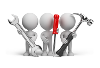
Why don't you drop us a line with some useful information we can add here?
Using
The following indicates the possible status codes for an electronic invoice:
| Status | Description |
|---|---|
|
C - Completed |
This indicates that the electronic invoice has been returned and approved by the 3rd party platform. |
|
F - Failed |
This indicates that the electronic invoice has been returned and not approved by the 3rd party platform. |
|
N - Not submitted |
This indicates that the electronic invoice has not been submitted to the 3rd party platform. |
|
R - Rejected |
This indicates that the electronic invoice has been rejected by the customer. |
|
S - Submitted |
This indicates that the electronic invoice has been submitted to the 3rd party platform. |
|
C - Canceled |
This indicates that the electronic invoice has been canceled within SYSPRO. |
The following indicates areas in the product that may be affected by implementing this feature:
Program List > Contact Management > Setup
We added the E-invoicing required and E-invoice print options fields in the Document transmission section of the Contact Details pane to configure e-invoicing per customer.
These fields are only available once the E-invoicing required setup option is enabled.
Program List > Accounts Receivable > Setup
We added the Print only 'Complete' e-invoices field to the Preferences section that lets you select to only include electronic invoices that have a status of C - Completed.
Program List > Accounts Receivable > Setup
We added the Print only 'Complete' e-invoices field to the Print options section that lets you only include electronic invoices that have a status of C - Completed.
Program List > Sales Orders > Sales Order Processing
We have made the following changes within the Report Options pane:
-
You can select the electronic invoices you want to generate at the E-invoices section.
-
At the E-invoice print options section, you can also select if you want to process the electronic invoices electronically or if you want to physically print these.
Program List > Accounts Receivable
We have made the following changes on the Invoices listview:
-
The E-invoice status field can be added using the Field Chooser.
-
You can select the statuses of electronic invoices that you want to include at the Invoice Selection Options window.
Program List > Sales Orders
The E-invoice status field can be added to the header panes using the Field Selector.
Accessible from various functions within the AR Payments and Adjustments, Customer Query, and Sales Order Entry programs.
The E-invoice status status column can be added to the Customer Invoices listview.
You can manually update the status of the electronic invoice in the Invoice Maintenance window by selecting the Change option from the toolbar.
The following indicates the business objects that are affected by this feature:
The AR Customer Maintenance business object lets you add, update or delete customers.
The E-Invoice Status Update business object lets you update the status of an electronic invoice.
The SO Invoice Calculation from Sales Order business object lets you process the sales orders that are created using the SO Sales Order Import or the Sales Order Entry program.
The SO Dispatch Invoice Calculation business object lets you invoice the dispatch notes that are created using the Dispatch note creation from Sales Order business object or the Dispatch Note Review program.
The SO Consolidate Dispatch Invoice Calculation business object lets you post invoices against consolidated dispatch notes.
The Dispatch Note Consolidation program creates the consolidation records against the invoice. When the invoice is posted, all required transactions and calculations are processed and saved to the SYSPRO database.
A copy of the invoice information is stored and can be printed/reprinted using the SO Consolidated Dispatch Inv Doc Query business object or the Document Print program.
The Customer Query business object lets you view information held against a customer in the Accounts Receivable module.
The AR Consolidated Group Statement business object lets you generate account statements for a range of selected customers for the current month or the previous two months.
The AR Statement Format business object lets you define the page layout for printing your customer statements..
Copyright © 2026 SYSPRO PTY Ltd.
