Dated Exchange Rates

SYSPRO’s Dated Exchange Rates feature allows companies operating in global, multi-currency environments to capture buying and selling exchange rates for specific dates or date ranges. They can then use the effective dates from transactions to pick up dated exchange rates in Accounts Payable, Accounts Receivable and Cash Book Revaluations for translation into the local currency. This feature not only simplifies International Financial Reporting Standards (IFRS) compliance, but also allows users to easily translate foreign currency transactions with increased accuracy.
Exploring
The programs related to this feature are accessed from the Program List of the SYSPRO menu:
- Program List > Accounts Payable
- Program List > Accounts Receivable
- Program List > Cash Book
A dated exchange rate is an exchange rate for a specific currency code on a specified date.
An effective date is the date from which an exchange rate is in effect.
Starting
To use this feature, the following setup option(s) must be enabled/defined:
Setup Options > Company > Options
- Dated exchange rates required
- Amendment journals required
You can secure this feature by implementing a range of controls against the affected programs. Although not all these controls are applicable to each feature, they include the following:
- You restrict operator access to activities within a program using the Operator Maintenance program.
- You can restrict operator access to the fields within a program (configured using the Operator Maintenance program).
- You can restrict operator access to functions within a program using passwords (configured using the Password Definition program). When defined, the password must be entered before you can access the function.
- You can restrict access to the eSignature transactions within a program at operator, group, role or company level (configured using the Electronic Signature Configuration Setup program). Electronic Signatures provide security access, transaction logging and event triggering that gives you greater control over your system changes.
- You can restrict operator access to programs by assigning them to groups and applying access control against the group (configured using the Operator Groups program).
- You can restrict operator access to programs by assigning them to roles and applying access control against the role (configured using the Role Management program).
Solving
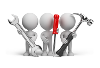
Why don't you drop us a line with some useful information we can add here?
Using
The following indicates areas in the product that may be affected by implementing this feature:
Program List > Accounts Payable > Setup
Program List > Cash Book > Setup
The exchange rate used and displayed will always be the exchange rate from the TblCurrency table regardless of whether dated exchange rates are required.
Syspro Ribbon bar > Setup > Company > Options
Fields have been added for the Dated Exchange Rates feature. This includes the Dated exchange rates group containing the Dated exchange rates required and Amendment journals required fields.
Accounts Payable > Setup > Dated Exchange Rates Maintenance
Accounts Receivable > Setup > Dated Exchange Rates Maintenance
Cash Book > Setup > Dated Exchange Rates Maintenance
This program can be called from the Currency Exchange Rate Maintenance program by selecting the Maintain hyperlink.
This program allows you to maintain dated exchange rates.
Program List > Accounts Payable > Setup
Program List > Accounts Receivable > Setup
Program List > Cash Book > Setup
This business object can be used to create a direct feed for rates to be automatically updated according to preferred schedules and sources (financial institutions).
Program List > Currency Maintenance > Currency Details
Dated exchange rate options have been added to the program under the Dated exchange rates group. The options include Rate based on, Dated exchange rate tolerance, Maximum tolerance and Dated exchange dates.
Accounts Payable > Invoice Processing
-
List and Range options have been added to the Branch field.
-
List and Range options have been added to the Currency field.
-
The Supplier selection field has been added to the Suppliers section, with the following options: All, Single, Range and List.
-
The Supplier class selection field has been added to the Supplier classes section, with the following options: All, Single, Range and List.
-
The Effective date field has been added to the Currencies group.
-
The Buying exchange rate field has been added to the Currencies group.
-
The Dated exchange rates field to has been added to the Currencies group.
Accounts Receivable > Invoice Processing
-
List and Range options have been added to the Branch field.
-
List and Range options have been added to the Currency field.
-
The Customer selection field has been added to the Customers section, with the following options: All, Single, Range and List.
-
The Customer class selection field has been added to the Customer classes section, with the following options: All, Single, Range and List.
-
The Effective date field has been added to the Currencies group.
-
The Selling exchange rate field has been added to the Currencies group.
-
The Dated exchange rates field to has been added to the Currencies group.
Cash Book > Reports
-
The Buying exchange rate and Selling exchange rate fields have been added.
-
The Range and List options have been added to the Bank field.
-
The Range and List options have been added to the Currency field.
-
The Show hyperlink has been added to the Effective date field to open the Dated Exchange Rates Maintenance program.
Copyright © 2026 SYSPRO PTY Ltd.
