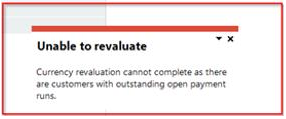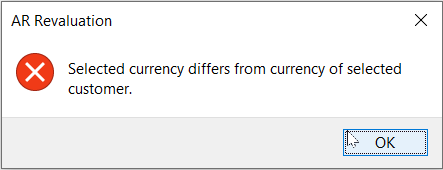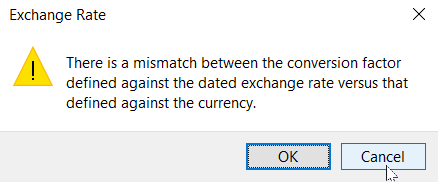AR Exchange Rate Revaluation
You use this program to calculate and optionally update the local equivalent balances of foreign currency customers. This is necessary when fluctuating currency exchange rates result in inaccurately reflecting the value of outstanding invoices.
This enables you to restate the value of outstanding foreign currency customer invoices (where a fixed exchange rate was not applied) at a revised exchange rate and update the General Ledger accordingly with the currency variance.
You typically do this to meet statutory requirements that require you to restate your debt at a realistic rate of exchange at reporting dates (i.e. when you prepare your Balance Sheet).
Toolbar and menu
| Field | Description |
|---|---|
| Start processing |
This begins processing according to your selections. If Dimension Analysis is in use, the transactions are automatically tagged with default dimension codes (without displaying the GL Dimension Analysis Capture program). If no default dimension codes are defined, the Dimension Code field will be blank. Dimension Analysis is switched on by defining the Dimension analysis setup option for the relevant module as Transaction entry level or GL entry level (Setup Options > General Ledger Integration > General Ledger Codes). The currency variance is calculated as follows: (Currency rate of invoice when captured - Current currency rate) x Invoice balance |
|
This prints the information currently displayed in the listview, Report or output pane. |
|
|
Save Form Values |
This option is only enabled in Design mode (Automation Design).
Your selections are saved and applied when the program is run in automated mode. Form values and defaults are applied at operator level (i.e. they are not saved at role or group level). |
Options
| Field | Description |
|---|---|
| Option | |
| Report options |
Select this to perform the revaluation calculation without generating the entries to update the General Ledger. This enables you to check the results of the calculations before actually performing the update. You can run the AR Exchange Rate Revaluation in report mode as often as required. Select this to perform the revaluation calculation and to generate the entries to update the General Ledger. |
| Branch selection | Indicate the AR branch(es) for which to run the revaluation calculation |
| Currency selection | Indicate the foreign currency(ies) for which to run the revaluation calculation |
|
Effective date |
Enter or browse for the date for which a dated exchange rate is required. This will default to the current system date. However, this can be changed.
Take care when entering or maintaining the date as this will determine the dated exchange rate that will be applied to all invoices being revalued. This is especially important when you select to revalue more than one currency.
This field will be disabled if dated exchange rates are not in use.
|
|
Selling exchange rate |
Enter a selling exchange rate to override any exchange rate currently on file for the effective date. The selling exchange rate will be used to revalue all invoices for a single currency based on the branches, customers and customer classes selected. This exchange rate is only used for revaluation purposes and does not update any of the currency tables. The default exchange rate will be determined by the date entered in the Effective date field.
This field will be disabled if dated exchange rates are not in use. The field will only allow operators to change it if:
If enabled, the operator can override the default selling exchange rate. |
|
Dated exchange rates |
Select the Show hyperlink to view dated exchange rates in the Dated Exchange Rates Maintenance program. This field will be disabled if dated exchange rates are not in use.
|
|
Customer selection |
Indicate the customer(s) to be included in the calculation. |
| Customer class selection | Indicate the customer class(es) to be included in the calculation. |
| After processing completed |
These options are displayed within programs that can be automated. They let you indicate the action you want to perform once processing is complete. |
| Print the report |
This generates a report after processing is complete. |
| Email the report |
This emails the report to selected recipients after processing is complete. |
| Email recipients |
This indicates the email addresses of recipients to whom you want to email the information displayed in the output pane. |
| Close this application |
This exits the program once processing is complete. Don't select this if you want to be able to view the information on screen when processing is complete, or you want to print or email the contents of the Report pane. |
Report
The information in this pane is displayed once processing is complete, providing you did not select the option: After processing completed > Close this application.
The results of processing the function you selected are displayed.
Although XAML coding has been applied to the listview columns to space the information out on the report, we recommend that you remove all columns except for the Customer details, Document details and Amounts columns from the listview before printing the report. These three columns contain multiple values which allows the information to be printed in a legible format.
You use the After processing completed options to print or email this information.
Notes and warnings
Prerequisites
Before running the AR Exchange Rate Revaluation program, you need to:
-
use the Currencies program to enter the required exchange rate in the Selling exchange rate field for each foreign currency you want to revalue.
-
preferably define the interface ledger accounts by branch or currency for the revaluation of outstanding foreign currency customer invoices using the AR Currency Variance GL Interface program.
Currency exchange considerations
-
Currencies defined with a Fixed exchange rate are excluded by the AR Exchange Rate Revaluation program.
If you set the currency to Fixed, it is assumed that you have applied a hedge against the currency (e.g. you have taken foreign exchange cover). Transactions with a fixed exchange rate are therefore not revalued for the purposes of financial reporting, but are reported at the rate of the hedge.
-
When transactions are revalued, the exchange rate at the time of creating the transaction is overwritten with the current exchange rate at the time of revaluation. This means that the original value at entry time can no longer be calculated.
-
When running the report in Report and update mode, exchange rate variances resulting from the revaluation are posted to the Unrealized variance ledger account defined in the AR Currency Variance GL Interface program (General Ledger Integration - Variance Interfaces).
A warning message is displayed if no Unrealized variance account is defined. If you select to continue, then the variances are posted to the Exchange rate variance account defined against the General Ledger Integration program.
-
Exchange variance calculation:
Exchange Variance = [Round to 2 decimals (Invoice balance * Selling exchange rate) ] - [Round to 2 decimals (Invoice balance* Invoice exchange rate)].
Error messages
This message is displayed when the currency you want to revaluate is used in an existing payment run, i.e. the currency exists in an open payment run in the ArPayRunHdr or ArPayRunCus table.
Ensure that the payment runs that use the selected currency are posted prior to the revluation.
Copyright © 2026 SYSPRO PTY Ltd.