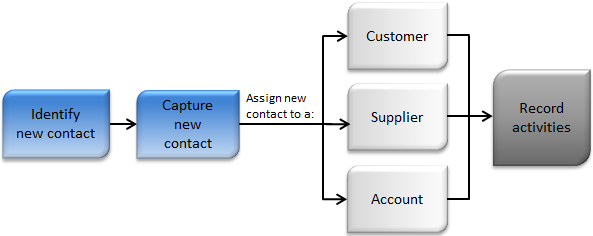SYSPRO's Contact Management enables you to define and maintain information about the people with whom you do business. These people include SYSPRO customers and suppliers, as well as potential customers (prospects), leads, consultants, competitors or anyone else you need to do business with including individuals in your own organization.
You use the Contact Management system to build and maintain these relationships, using the 360 degree view from which you can add and maintain contact details, respond better to customer needs, eliminate duplication of efforts and increase your customer retention.
You can capture details of phone calls and emails, make appointments and store them against the contact, add reminders of important dates and add tasks to a to-do list.
You can also:
-
synchronise your calendar and contacts with MS Outlook
-
send emails from MS Outlook and update Contact Management with an activity
-
view the relationships between organizations and their contacts in the Contact Query program.
Contact Management uses the same technologies and user interface as SYSPRO, and makes use of e.net Business Objects. The customer and supplier information leverages off the existing SYSPRO tables.
-
Customers, suppliers and accounts are known as organizations in Contact Management.
-
An account is a contact who is neither a supplier nor a customer but can be amongst others, a prospective customer, a consultant or a competitor.
-
An activity is an event such as a meeting, a phone call or email sent or received, which is recorded against a contact.
When your organization has a new contact, you need to capture the details of this contact and assign them to a customer, supplier or an account using the Contacts program. Once the contact has been added to the Contact Management system, you can begin recording activities against them.
|
|
When you first use the Contact Management system, the setup wizard will assist you in adding your existing contact details into Contact Management.
Once you have successfully run the wizard, you need to define the setup options and defaults you require for your Contact Management System.
Use the Operators program to select the relevant contact management operator activities.