Roadmap Themes 2022

Improved Control of Internal Operations
As globalization continues and access to world markets becomes easier, manufacturing industries are under pressure to remain competitive and improve efficiencies while reducing costs, and being able to deliver their product anywhere in the world at short notice.
These expectations require improved internal controls throughout the manufacturing business. To support this, a number of capabilities are being developed to offer the manufacturing business the required level of internal control.
SYSPRO's Espresso Pack Size Scanning feature lets you associate a barcode or radio frequency identification (RFID) to different units of measure for an item. Then, using either the SYSPRO Espresso Missions & Tasks or Order Picking applications, you can scan the item in the warehouse to automatically add the unit of measure quantity to the picking (or moving) quantity (i.e. without having to manually enter the number of units picked).
You activate the feature by switching on the Enable pack size scan for Espresso setup option (Setup Options > Configuration > Distribution > Inventory).
You assign units of measure to an item using the Stock Code Barcode Uom Cross-Reference program. Access to this program and the associated business object (Stock Code Barcode Uom Xref Maintenance) can be secured using eSignatures.
This feature allows you to more accurately identify a credit note as an inter-branch transfer and apply the correct pricing and ledger integration.
SYSPRO has always applied the pricing and ledger integration logic to the credit note as if the return was based on an IBT. However, because sales order entry allows for billing orders and inter-branch transfers to be invoiced against an IBT customer, this logic was not entirely correct.
This feature increases the accuracy of credit notes raised for IBT customers and improves the auditing, integration and tracking capabilities for an RMA.
When a credit note is created for an IBT customer (using the RMA Issues and Receipts program) and the RMA is not linked to an existing invoice, then a system message is displayed that prompts you to indicate whether the RMA should be treated as an IBT. You can use eSignatures to control the message option that can be selected.
If you indicate that the RMA is for an IBT, then the credit note is treated as a normal RMA for an IBT customer (i.e. the price equals cost).
If you indicate that the RMA is not for an IBT, then the normal sales price is used and ledger integration is processed like a normal sales transaction.
This feature increases the flexibility of the Work in Progress module by catering for transactional custom form fields. This lets you store additional details against WIP material and labor posting transactions, allowing you to document transaction details and information against the job that will then remain attached as a record against that job. This is useful when recording additional information like specific instructions or quality-related details.
This feature increases the flexibility of the Inventory Control module by catering for transactional custom form fields. This lets you store additional details against transactions such as movements and receipts and is useful when recording additional information like visible condition, quality and auditing information.
This feature extends the order policy to cater for concurrent co-products manufactured from a notional part. The policy must be applied to the notional part (i.e. not the co-product) which effectively means that the minimum and maximum levels of the co-product are ignored and replaced by the minimum and maximum levels of the notional part.
The () order policy was introduced in SYSPRO 8 2021 R2 to allow processing of supplies up to the warehouse maximum level, even though the quantity on hand was above the minimum level. This ensured that stock levels could be increased prior to promotions or anticipated demand.
The SRS API has been updated to cater for automating the invoicing process when using dispatch notes by letting you generate dispatch note invoices.
-
The Sales Order Document Printing Espresso application lets you generate dispatch notes and dispatch note invoices using the SRS API.
-
The SO Document Details Query and SO Document Print Query business objects have been updated to cater for this.
SYSPRO's Product Configurator module is now available in SYSPRO Web UI (Avanti).
The Configuration Maintenance program lets you build different configurations for a product, where each variation comprises a set of selection criteria, options, components and operations. The configuration can be saved in the library for subsequent re-use.
Once the configuration is built and deployed, the SYSPRO Web UI (Avanti)Product Configurator Wizard application can be accessed from the Configurator field or button from within the following programs:
-
Sales Order Entry
-
Quotations
-
Job Entry
-
Estimates
-
Structures and Routings
SYSPRO's Kanban Automated Replenishment feature extends the Warehouse Management System to provide an automated stock replenishment solution for sales order picking and manufacturing production lines.
SYSPRO's document printing architecture has been enhanced to enable the printing of Factory documentation using the SQL driver. Previously, this was only available using the XML driver, regardless of the configuration defined against the document template.
Once you have configured your system to use the SQL driver, you then assign a SQL template to the document format.
SYSPRO Point of Sale has been enhanced in various ways to improve the following aspects:
The SYSPRO Point of Sale capabilities have been enhanced to allow operators to specify a quantity when adding service charge lines. When capturing a transaction, you can now define the quantity required for a Miscellaneous charge type service charge with a calculation type of User defined.
This not only provides store clerks with the ability to capture a User defined service charge with a quantity of more than 1 in a single step, but it also saves them time when adding multiple service charges.
The performance of the SYSPRO 8 Point of Sale Synchronize Service has been improved by eliminating unnecessary data synchronization between the main server and offline branches.
SYSPRO Point of Sale now manages the creation and update of databases required for offline usage, without reliance on Silverlight.
The SYSPRO Point of Sale API service (i.e. SysproPosApiService - previously named POS Engine) has been updated to support HTTPS communication and to align with industry naming standards.
SYSPRO Point of Sale now includes functionality to manage unit of measure conversions using the Quantity Conversion for Multiple UOM business object.
This ensures consistent available quantity calculations for lots, bins and serials when selling stock items with multiple unit of measures and that the subsequent sales order allocation and inventory depletion in SYSPRO is handled correctly when posting the sales order to SYSPRO.
This capability allows SYSPRO Point of Sale to easily manage the conversion across different unit of measures, eliminating errors typically introduced by manual calculations when working with multiple unit of measures.
The SYSPRO Point of Sale architecture has been enhanced to enable supervisor authorization using biometric scanning.
From the Branch Settings program, administrators can select to apply a third party provider's biometric solution for a specific SYSPRO Point of Sale branch. Then, during the Supervisor Authorization process, the entering of a password is replaced by the request to perform a biometric scan
This capability provides better security and lets you develop your own biometric validation. It also lets third party developers easily integrate with SYSPRO Point of Sale at different supervisor authorization points.
The naming convention within SYSPRO Point of Sale has been standardized to eliminate possible confusion relating to the search fields previously referred to as Contact Number, Cell number, Telephone and Additional Telephone.
Within all searches in SYSPRO Point of Sale, the Telephone search field has been standardized as Contact number, and the Add Telephone search field has been standardized as Cell number.
The Printing Designer within SYSPRO Point of Sale lets you add customer Invoice Terms to all customer-related stationery format designs This aligns with standard business practice to indicate payment terms on your commercial documents (i.e. Invoices, Sales Orders, Credit Notes and Quotes).
The TermsCode and TermsDescription fields are now available for selection from the Printing Designer dictionary under the Headers section.
The Manage Orders program in SYSPRO Point of Sale now lets you configure your branch or user to automatically place the full quantity of a sales order into back order (matching the SYSPRO Desktop version).
Previously, when changing the order quantity for a sales order within the Manage Orders program, SYSPRO Point of Sale would automatically calculate the ship and back order quantities accordingly. However, now you can use the Automatically put order qty in b/order option to automatically put the whole order quantity into back order (or the available quantity into ship and the remainder into back order).
This capability aligns SYSPRO Point of Sale with the user preference currently available in the Sales Order Entry program, allowing you to manage the back order preference at a line level.
The custom lead time calculation logic within SYSPRO Point of Sale now lets you also take into consideration the lead-time days (i.e. LMWDaysLeadtime) from the RegionsWarehouse table and to cater for Kit-type items.
This offers improved lead time calculations considering the data provided within your custom form fields and ensures that lead-time calculations on kit-type items are performed at component level, with the longest lead-time then applied to the parent item.

Improved Organizational Controls
As the landscape changes, businesses need to focus on improving organizational controls and internal controls.
Improved organizational control will become steadily critical as the business changes and grows, and for improved real-time decision making by the leadership team.
Avalara tax connector users can now apply the master account's Avalara exemption certificate to determine tax for a sub account. This ensures flexibility in tax determination and aligns customers to local tax regulations.
For example:
If the master account has an exemption certificate for the state in which the sub account operates, US tax regulations allow for the sub accounts to apply the master account exemption certificate and for the transaction to be treated as non-taxable.
You can now also configure your tax connector to archive files submitted to Avalara or Vertex, and to retain an audit log of these transactions.
In order to support tax reporting globally and comply with regulatory requirements, the size of the Company tax number and the Tax registration number fields have been increased to 30 digits and the following fields were been added to the Digital Tax Tool and Consolidated Tax Return programs and the Tax Submission Query business object to provide insight into the tax status of cross-border sales transactions:
-
Warehouse
-
Description of warehouse
-
Nationality of warehouse
-
Description of warehouse nationality
-
Tariff code
-
Sales order
-
Country or origin
-
Nationality description
To improve performance and eliminate queuing and roll-backs when processing transactions, new database tables have been created whereby the Inventory, General Ledger, Accounts Receivable and Work in Progress modules obtain next journal numbers and save journal information.
SYSPRO's Group Payments feature now caters for centralized payments by an organization sharing customers or suppliers across multiple SYSPRO companies. This lets you apply a consolidated customer receipt or supplier payment across multiple customers or suppliers within a payment group.
Benefits include reduced administration through the processing of a single transaction for a consolidated customer receipt (or supplier payment) and the automatic generation of inter-company entries.
Simplifying the customer payment receipt process for multiple customer accounts adds value to the Cash Collection and Customer Credit Management cycle and also helps in producing consolidated AR Statements.
Consolidating payments to groups of suppliers across multiple companies within an enterprise adds value to the Procure-to-Pay business process and supports cash flow planning by providing a consolidated view on future cash requirements.
SYSPRO's Dimension Analysis feature extends the product's financial reporting capability by offering you a multi-dimensional detailed view of your financial data and allowing you to slice-and-dice data according to your requirements with minimal effort.
A standardized Chart of Accounts is used and you create dimensions for business segments or reporting categories. These dimensions can then be linked to a business process and appended to financial transactions and operational data. Data quality and consistency is enhanced as all ledger transactions originating from the same source are tagged against the same dimension category.

Supply Chain and Connected World
The competitive landscape has changed and each manufacturer increasingly faces a requirement to find new and alternative routes to market, as well as being able to better service their current market.
SYSPRO's product roadmap provides capabilities to improve processes to support optimization of the sales and distribution channel as well as aftermarket support for the sale.
The SYSPRO Supply Chain Portal has been enhanced to provide management capabilities to account managers enabling them to maintain which employees at their suppliers and customers have access to the portal. This includes the ability to define the dynamic landing page to determine the features and functionality available to each employee.
The ability to manage your own portal provides administrators and account managers (both Sales and Procurement alike) with an improved user experience, increased configuration flexibility, improved integration and effective portal access security. This leads to increased collaboration and visibility throughout the supply chain and portal users gain access only to those portions of the portal that they require.
In a multi-company environment, the supplier/customer no longer needs to have the same key in all companies from which they transact. SYSPRO Administrators can now link SYSPRO operators to a portal supplier or portal customer (per company) so that they can manage the specific customer and supplier accounts for access to the portal. In addition, account managers can now customize the individual applications availability within the dynamic landing page.
This feature increases the flexibility of sales order picking by letting you override allocations when items can't be located and to use alternate stock in the warehouse if available. This helps to eliminates bottlenecks and simplifies the picking process.
This typically targets situations where the picker is unable to locate the allocated stock (or stock with earlier expiry dates is found). Instead of having to return to the office, cancel the pick and reallocate, stock can be reallocated on the pick using either the SYSPRO Desktop or SYSPRO Espresso versions.
You activate the feature by switching on the Pick allocation override option against the warehouse.
Stock can be reallocated on the pick using either the Pick Maintenance program (SYSPRO Desktop) or the Order Picking and Missions & Tasks applications (SYSPRO Espresso).
Building on the simplified pricing structures implemented in previous releases, SYSPRO's Sales Pricing Engine feature is bolstered by a flexible pricing hierarchy that now lets you define priorities and contracts against price rules. Price rules with the highest priority take precedence over other price rules and override the best price. When a contract is linked to a price group, it becomes a price rule that is included in the pricing hierarchy.
In addition, a status (e.g. active, in review, on hold) can now be defined against a price list and further control is provided over price selection when stock is sold in different units of measure.
To ensure a smooth transition to the revised Sales Pricing Engine, the Price List Conversion program lets you convert existing price code configurations (e.g. existing stock code and price code combinations) into price lists.
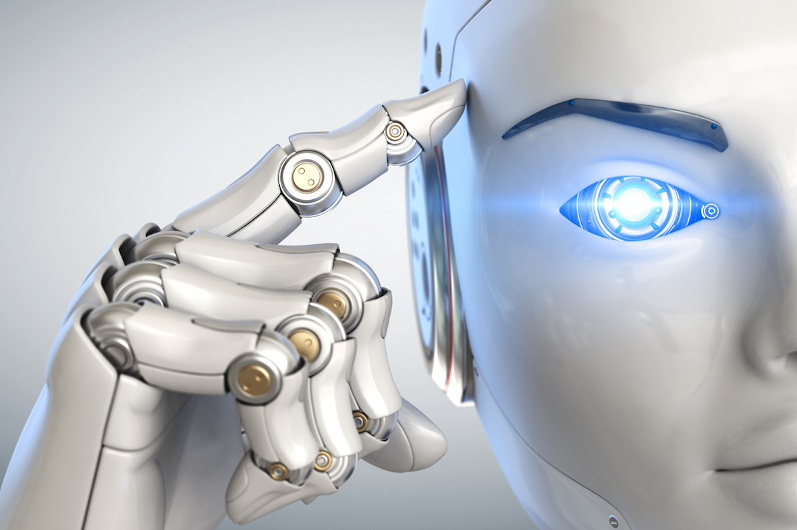
Information and Intelligence
Along with the improved controls, a business needs information to function. Digital Transformation is bringing more and more information to the business, but without the tools to manage all of the extra information it adds no value.
SYSPRO adds the key tools to manage and analyze all of the extra information. Augmented Services translates all of the knowledge into an improved customer experience.
The programs typically associated with business insight tiles in the SYSPRO Desktop version are now also available in the SYSPRO Web UI (Avanti) version. This ensures that tiles can be created, maintained, imported and exported using both versions.
The feature provides analytical dashboards and visualization capabilities that help you manage core aspects of the business’s operations, without needing third-party business intelligence solutions.
As well as supplying you with a business management system that acts as a system of insight, it also empowers SYSPRO users to easily create, customize and deploy dashboards and visualizations anywhere in SYSPRO.
lets you transform your current data into visualizations and dashboards, providing decision making analysis to business users and functional roles.
The ability to turn data into powerful, insight-driven experiences dramatically reduces operating costs and increases your visibility of operations. It provides improved decision making and accelerates your time-to-value (without requiring additional development resources or specialist skills).
SYSPRO's Application Designer feature is a suite within the SYSPRO core application that partners and customers can use to create new applications for the SYSPRO platform. These applications can in turn be used by end-users to further customize and personalize the application (e.g. add custom form fields, customized panes, etc.).
The Application Designer is designed to reduce the complexity of coding by providing a simple interface to the SYSPRO core functionality. It inherits and harnesses all SYSPRO's underlying security, enrichment and flexibility, and leverages the comprehensive library of SYSPRO business logic, UI controls and event handlers.
It lets developers extend the enterprise by creating newly-imagined solutions in both the SYSPRO Desktop and SYSPRO Web UI (Avanti) versions, saving cost and time in building out new SYSPRO platform solutions, as well as improving productivity and story-boarding.
SYSPRO OData now caters for access to SYSPRO-designed Business Activity Queries (i.e. SQL Database view objects prefixed with bq_). This extends your ability to retrieve data from a Business Activity Queries using the SYSPRO OData Connector.
You access Business Activity Queries directly from within the SYSPRO ODATA Connector endpoint. While the ODATA Connector URL conventions remain the same, the Business Activity Queries are now included in the list of SQL Objects to which you can connect or from which you can retrieve data.
The Business Activity Queries feature (released for the SYSPRO Desktop version in SYSPRO 8 2021 R2) is now available in the SYSPRO Web UI (Avanti) version. In addition, you can now export and import business activity queries in both versions.
The export and import functionality allows you to transfer your business activity queries to multiple SYSPRO instances without having to manually recreate them at each new site, or access SQL to create and manage custom data views.
This lets you develop and test your business activity queries in SYSPRO and then export them, for importing into your live production environment.
To provide a more responsive browser experience and improve the compatibility with third-party web-based solutions, the SYSPRO Desktop web browser capabilities have been enhanced to utilize the latest Microsoft Edge browser technologies. This allows for a rich and secure web browser experience within SYSPRO.

Digital Business Platform
A combination of technologies that enables an organization to deliver digital business capabilities, SYSPRO's Digital Business Platform supports any customer organization that needs to build their own platform (or multi-purpose integration hub) to interact with other platforms or integrate all of their disparate systems into a single platform that is integrated directly into SYSPRO.
A responsive and limitless design canvas has been introduced to improve the customization and personalization features within the SYSPRO Web UI (Avanti) version. This enables you to design or personalize user applications without layout limitations.
In the SYSPRO Desktop version, this is equivalent to moving, positioning and resizing docking panes.
The SYSPRO Web UI (Avanti) architecture has been re-engineered to remove the column layout restriction and provide a more fluid and responsive design. This lets you position and resize your data objects without column layout style restrictions and allows you to personalize the layout of applications without needing to use the Visual Designer program.
The Visual Designer program now provides a fluid design surface without a column layout option/section.
In addition to being able to drag and move data objects on the design surface, you can now also resize them, even when they span sections.
The application view lets you personalize the layout of an application without having to use the Visual Designer program.
In addition to being able to drag and move data objects, you can now also resize them.
You can't remove or add data objects; you can only resize them or place them in different locations.
There is also now a clear differentiation of data objects as they will no longer blend into each other and are fixed in size. If the content is larger than the assigned space, automatic scroll-bars are displayed once you hover over the data object.
The ability to personalize a web view is controlled using the Avanti - Allow personalization of Webviews security activity (disallowed by default) and can be applied by operator (Operator Maintenance) or by role (Role Management).
You can also reset your user personalization using the Reset Layout option that is available from the Customize icon.
-
To activate moving and resizing, hover over the data object or on the edges of the data object.
-
You can't resize a data object from the top, as this area is used for moving it around the page (i.e. when the cursor turns into a hand).
-
You can enable a lock icon to prevent further moving or resizing (the icon is displayed in orange when enabled and black when disabled).

Technology Development
Increased Functionality
The SYSPRO Web UI (Avanti) architecture has been enhanced in various ways to ensure feature parity with the SYSPRO Desktop:
The grid infrastructure and handling of grid cell content within the SYSPRO Web UI (Avanti) has been improved in various ways, including:
-
Rendering of grid cell content for complex data types has been enhanced.
-
Editable grids no longer truncate decimal values.
-
You can now re-use grids within the Payment Cycle Maintenance program for multiple postings (i.e. when releasing invoices for multiple suppliers) without having to close and re-open the program.
-
You can now export grid content to Excel and PDF, even if the rest of the grid is disabled.
-
The scroll position within grids is now restored after you interact with a row and update a grid.
-
The following grid templates are now available within the SYSPRO Web UI (Avanti):
-
Inline Address boxes with multiple lines (i.e. AddressPlain)
-
Inline Charts (i.e. LineChart12)
-
Inline Images
-
Inline Thumbnails
-
Inline Progress bars (i.e. ProgressBlue)
-
The Customization Management program has been updated so that you can now export and/or import role customizations when using the SYSPRO Web UI (Avanti).
Enhanced Security and Compliance
From a security perspective, the entire infrastructure of the SYSPRO stack (i.e. SYSPRO Web UI (Avanti), SYSPRO Desktop, SYSPRO Services, etc.) was placed through complete system and software vulnerability audits, including penetration tests. And as a result, the security of SYSPRO 8 has been bolstered dramatically.
Some of the advancements in this area include:
-
Complete HTTPS support within the SYSPRO Web UI (Avanti), SYSPRO Services and integration.
-
No information is sent over clear text anymore. Where previously information was sent in the header, it is now sent in the request body allowing for full encryption of the message.
Improved User Efficiencies
Your control over search options has been improved by the new Show images in Predictive Search setup option (Setup Options > System Setup > System-Wide Personalization) which is enabled by default. This lets you disable (or enable) the display of key field images (e.g. stock code images) when using the Predictive Search functionality in the SYSPRO Web UI (Avanti).
If you don't require images to be displayed when using the search, then disabling this option can improve the Predictive Search performance when displaying your search results.
To improve the user entry experience, the SYSPRO Web UI (Avanti) platform has been enhanced to apply a MaxLength property to alphanumeric fields when binding data. This enables you to display data for certain widgets while the system takes the maximum length into consideration.
This MaxLength property determines the number of characters that can be used to display data within the SYSPRO Web UI (Avanti). It also controls the number of characters that can be entered for alphanumeric entry fields.
This property doesn’t change the existing Maximum Length defined against each key field within the SYSPRO Desktop.
For example:
-
You have a branch description that is 15 characters long but the current length is defined as 10 characters.
-
You then change the length of this field to be 20 characters within SYSPRO Desktop.
-
The branch description is then displayed with all 15 characters when this branch information is next loaded.
You can define the Maximum Length of your fields within the SYSPRO Desktop via the Field Properties options, or via the relevant Presentation Length setup option.
The SYSPRO Web UI (Avanti) infrastructure has been enhanced to provide more flexible search capabilities:
-
Improved handling of tabs on predictive search enabled fields.
Previously, when tabbing off a predictive search enabled field, you often had to tab twice to move to the next field. This is no longer the case, as tabs are now executed correctly on predictive search fields when nothing has been highlighted yet.
-
Support for cross company browsing on forms and searching data across multiple companies.
For example:
You can now browse currency data across companies within the Intercompany Currency Cross Reference program.
To improve user input and validation, the SYSPRO Web UI (Avanti) infrastructure has been updated to allow the application of input masks (i.e. masked text characters) to any form field.
For example:
In the SYSPRO Desktop, you can define the mask input text to be applied to the Telephone form field within a certain program as:
(_0_0_0) - _0_0_0_0_0
The characters _0 indicate that this must be entered as a numeric digit.
Therefore, your configuration of these input masks is now retrieved from the SYSPRO Desktop and applied accordingly within the SYSPRO Web UI (Avanti).
The infrastructure behind the Customer Query program has been updated to support the Show Statements function within the SYSPRO Web UI (Avanti). This means that you can now view your AR statements in HTML, as well as download and print them, directly from the Customer Query program when using the SYSPRO Web UI (Avanti).
The scalability and performance of the SYSPRO Web UI (Avanti) offering has been bolstered by the release of the SYSPRO Application Gateway service that, together with Microsoft Windows containers, allows a much larger number of users to run on a single application server.
The SYSPRO 8 architecture supports a system environment variable on the SYSPRO Application server that is designed to improve reliability over an extended period.
This resolves connectivity issues, improves performance for SYSPRO 8 sites with hundreds of concurrent users running SYSPRO 8 in a client-server environment, and removes the need to periodically reboot your Application server.
As part of the SYSPRO 8 journey to reduce files being persisted to the file system, you can now store your customized VBScripts (usually stored in the \Work\VBScripts folder) within the SysSettings table of the system-wide database.
You'll need to enable the Persist operator UI settings to SQL setup option (Setup Options > System Setup > System-Wide Personalization) to cater for this relocation.
This ensures that customization can be retrieved seamlessly in the event of a system crash, or loss of data on the file system, or a pod loss in a SYSPRO Cloud ERP environment.
You may notice an increase in the size of your database once you update to SYSPRO 8 2022; the increase in size being proportional to the size of the data being migrated from the file system.
Advantages of moving this data from the file system to the database includes:
-
Centralized access to all related data
-
Reduction of file system usage and maintenance
-
Simplified portability of data and backup strategy
-
Improved performance
System administrators can now configure and manage the folder used to store SYSPRO temporary files.
Selected SYSPRO applications make use of temporary files that are created to store information temporarily - either for a program's temporary use, to transfer information from one program to another, or for transfer to a permanent file or database storage once complete.

Integration Support
-
The SO Price List conversion Utility business object lets you convert any contracts, trade promotions, invoice discounts and tax codes by neutral basis which previously used the price codes to use the newly created price list. This business object is called by the Price List Conversion program.
-
The WHM Kanban Entry Utility business object replenishes kanban bins when required.
-
The AP Intercompany GL Interface business object lets you maintain the GL accounts which are used when making or receiving AP inter-company payments.
-
The AR Intercompany GL Interface business object lets you maintain the GL accounts which are used when making or receiving AR inter-company payments.
-
The Supply Chain Portal customer/supplier business object lets you configure both customers and suppliers for the Supply Chain Portal. This business object adds, updates or deletes entries within the AdmOperCompPortal table based on your configuration of suppliers and customers.
-
The Copy Portal Landing Page business object lets you copy an existing company landing page with associated details from one SYSPRO company to another.
-
The Intercompany Payments Interface Entries business object lets you query the data within the ApInterCoPayGl and ArInterCoPayGl tables and is used to generate the information displayed in the Intercompany Payments Interface report (Program List > General Ledger > GL Integration).
-
The Intercompany Currency Cross Reference business object lets you capture the relationship between currencies in different SYSPRO companies.
-
The Stock Code Barcode Uom Xref Maintenance business object lets you create a cross-reference between a stock code's unit of measure and a barcode or RFID (radio frequency identification) code. This allows the stock item to be scanned in the warehouse.
-
The Warehouse Area Maintenance business object lets you add, maintain and delete warehouse areas linked to a warehouse.
-
The SO Pick Allocation Override business object lets you override a stock item's original bin, lot or serial that was allocated for picking. The updated allocation information is saved in the SorPickAmendJnl table.
-
The Acceptance Quality Limit Setup business object populates pre-built data for the SYSPRO Quality Management system. This pre-built data is sourced from an script executed by the SQL Execute SQL Scripts program.
-
The Inspection Level Test Setup business object lets you define which inspection tests need to be performed for each inspection level for your company as part of the SYSPRO Quality Management system. To assign or delete tests against an inspection level, you need to have access to the warehouse that applies to that specific inspection level.
-
The Inspection Level Setup business object lets you define inspection hierarchies levels for your company as part of the Quality Management System. Inspection levels are used to establish the sample basis and tests for an inspection as well as the default inspector for these tests.
Planned for future functionality (i.e. not yet ready for use).
-
The TPM Price Maintenance business object lets you bulk upload TPM price breaks.
-
The Stock Code Barcode Uom Xref List Query business object lets you query cross references that have been defined between a stock code's unit of measure and a barcode or RFID (radio frequency identification) code.
-
The SO Pick Amendment Journal Query business object lets you query all items that have been changed on a pick line using the data on the SorPickAmendJnl table.
-
The SO Price List History Query business object is queried to provide information for the Price List History report as well as the SorPriceListHist and SorPriceListHeader tables based on the available filter options.
-
The Query Portal Landing Page business object lets you return information about Portal landing pages.
-
The Supply Chain Portal Customer/Supplier business object lets you query both customer and supplier information for the Supply Chain Portal.
-
The Inspection Query business object lets you inspect test results at a management level in the Quality Management System.
Planned for future functionality (i.e. not yet ready for use).
-
The AP Payment Integration to Cash Book business object lets you integrate supplier payment runs to Cash Book as part of SYSPRO's fully-automated supplier payment process. This allows customers to tailor their supplier pay run processing using third party applications and to better manage the approval and execution of big payment runs.
-
The AR Group Payment Run Post BO business object lets you post the transactions associated with AR Group Payments.
-
The COM Import Programs, Activities and Esig business object lets you upload standard and custom tiles to the system-wide database. This is done as part of the minor database release.
-
The Copy supplier/customer per company business object lets you copy the customer and supplier details for the Portal per SYSPRO company from one operator to another.
-
The GL Dimension Codes business object lets you create dimension codes.
-
The GL Dimension Analysis Business Object business object receives master data, reads default dimension analysis data. It then assigns dimension categories and codes and posts the transactions.
-
The AP Execute Payment business object lets you execute a payment run as part of SYSPRO's fully-automated supplier payment process. This allows customers to tailor their supplier pay run processing using third party applications and to better manage the approval and execution of big payment runs.
This business object caters for group payments but doesn't accommodate intercompany group payment runs.
-
The Tax Connectors Audit Log Purge business object lets you delete entries from the AdmTaxAuditLog table according to the purge options defined within the Tax Interface Setup program for Avalara and Vertex. The object is run from the Tax Connectors Audit Log Purge program.
The start time, end time and number of entries deleted is output to job logging as a record of purges processed.
-
The Dispatch Note Header Maintenance business object lets you selectively modify fields within the Dispatch Note Header program.
-
The SO Pick Allocation Override business object lets you override a stock item's original bin, lot or serial that was allocated for picking. The updated allocation information is saved in the SorPickAmendJnl table.
-
The Inspection Prebuilt Data business object populates pre-built data for the Quality Management System. This pre-built data is sourced from an script executed by the SQL Execute SQL Scripts program. The ISO plan can be supplied and caters for different ISO plans in the future.
-
The Inspection Test Queue business object lets you:
-
Submit the information for a test required to be performed against each sample test for the SQM inspection, when the Action element contains T and establishes if the sample test passes or fails inspection. Additionally, it also establishes if the SQM inspection passes or fails inspection and updates these inspections according to the inspection status with regards to passing or failing inspection.
-
To amend a test that was previously completed, when the sample basis is sample quantity and the sample test isn't already completed, when the Action element contains A.
-
Set an expected end date against a sample test, when the Action element contains D.
-
Assign an inspector against a test, when the Action element contains I. The inspector will be assigned according to the Apply Individual Test element:
-
When I, then the inspector will be applied to the individual test only.
-
When S, then the inspector will be applied to the sample test only.
-
When A, then the inspector will be applied to the sample test as well as all associated individual tests.
-
-
Assign a serial to a test when the stock item is serialized, when the Action element is S.
-
When the quality inspection originated from WIP inspection, then the Capture serials at end of WIP inspection must not be selected.
-
Add short instructions to a sample test, when the Action element is N.
-
Place an Inspection on hold , when the Action element is H.
-
-
The Cancel RMA Header/Line business object lets you cancel RMA and RMA lines.
-
The Stock Code Bin in Warehouse Maintenance business object lets you configure a bin for use in the Kanban Automated Replenishment system, as well as the pull level and pull quantity.
-
The WIP Inspection Count business object lets you perform the count transaction for Work in Progress (WIP) inspections.
Copyright © 2024 SYSPRO PTY Ltd.

