Highlights: SYSPRO 8 2018 R1
User Experience

Benefits:
-
Enables you to work where and when you want
Access and experience the same SYSPRO solution on all devices 24/7 no matter your location - whether in the office, on the shop floor or on the move, you can choose the device that best suits the task at hand.
-
Familiar experience
SYSPRO Avanti, with its consistent user interface, uniquely gives you the same SYSPRO ERP experience through a browser on any device, without having to learn a different operating system.
-
Quick and easy access
If you're in manufacturing or distribution; whether you're upsizing, setting up a new company or expanding your multinational organization to new territories, SYSPRO's web interface gives you quick and easy access to SYSPRO through a browser.
-
Flexibility and choice
Select the best user interface for the role, or specific task at hand.
-
Engaging user experience
SYSPRO's web interface is easy to use, intuitive and responsive, providing you with a simplified, engaging and rewarding experience.
-
Personalize your workspace
The SYSPRO Avanti web interface lets you personalize and design your workspace without the need for development skills.
Web Views are self-contained HTML5 pages that can include Fields, Charts, Cards and Tiles.
They provide a complete picture on a single screen and have been designed to display the most important information in a manner that is intuitive and simple to use.
You can design and customize your own Web Views using the Visual Designer program. Once deployed, these Web Views can be viewed by pressing F11 in the program for which one was created.
SYSPRO ships template Web Views with the product, which are located in the \Base\Samples folder of your SYSPRO installation.
SYSPRO's Setup Options program provides a central location from which implementers can quickly configure SYSPRO modules (and make information easily available to support staff) and significantly speed up the process to resolve issues.
Microsoft Office 365 lets you access the latest versions of Word, Excel, PowerPoint, Outlook, OneNote, etc., wherever you go and across all your devices.
With Microsoft Office 365 integrated to SYSPRO, you don't need a separate desktop installation of Office 365; you can integrate or combine SYSPRO data into an Office 365 document directly from Office 365.
Toast Notifications are notification windows displayed briefly on the screen to alert you of a condition, before disappearing automatically without requiring any operator input.
Toast notifications with only a single button are presented as auto-expiring messages.
Task Dialogs are notification windows that display information requiring your response before continuing.
You can customize these dialogs to simplify processes and improve throughput - particularly on transactional screens.
Customizations range from removing buttons and changing the default action button, to preventing the dialog from being displayed at all.
The Predictive Search facility in SYSPRO automatically shows suggested search results as you type text into any key field in the product (e.g. stock code, customer, supplier, etc).
The search uses a web service to interrogate the database and return values based on a pre-defined configuration.
Search Configuration allows for the configuration of searches in the Predictive Search.
Benefits:
- You can configure the Predictive Search to filter on key fields, rows and order by, to return records while typing.
- Predictive searching helps you effortlessly get to the information you need by filtering the top records in the database based on what you have typed.
Simplified Administration

The software upgrade technology has been simplified and standardized for SYSPRO 8, allowing you to upgrade when it suits you.
Enhancements are made available as periodic releases several times a year, on top of which you can install hotfixes and security or other issues as they are identified and resolved.
Benefits:
- You can now plan to install a release with the features you require and have the stability of only installing hotfixes as required.
- This removes many of the issues with the monthly porting processes used in prior versions.
SYSPRO 8 leverages Microsoft SQL Server's capabilities to provide enhanced performance, improved scalability, more robust security and increased system availability. Less planned downtime means more time to get the business benefits of SYSPRO 8.
Enhancements include:
- Reduced file system usage and improved security.
- Initial support for SQL as a Service.
Benefits:
- Our drive for simplification has also made the system easier to set up and administer, reducing requirements for valuable and scarce resources.
- Our benchmarks show up to 30% improvement in performance and scalability.
Balance functions in certain modules were either tied together with month-ends, which are de-coupled, or form part of a 'day-end, week-end or month-end' function. Moving the checking of imbalances to the SQL Health Check Service removes the need to run the balance function in the module.
In addition, if an imbalance is identified, the out-of-balance correction function can be run to specifically target only the issues encountered.
Benefits:
- This is a SQL-only facility. By targeting SQL, we can vastly reduce the current time taken to perform this function - in some instances from hours and minutes to seconds - thus greatly improving system availability.
Benefits:
- Improved memory handling and scalability with 64-bit architecture.
The Health Check Service innovation is designed to reduce scheduled downtime to a bare minimum, improving your core business process availability.
Ensuring the health of your database is paramount. With SQL Health Check, you are able to ensure that all tables, columns, indexes, keys etc. are as they should be and, if required, to add missing data.
Benefits:
- Reducing scheduled downtime.
- Balancing and correction optimization.
- Ensuring the integrity of your database.
Insights & Reporting

Business Insights are essentially SQL scripts that are exposed as Tiles in a SYSPRO web view. These tiles are context-driven and enable you to act instantly on events, facilitating both informed business decisions and sound business behavior.
They are an individual employee performance management tool for all levels of engagement, providing an intuitive, real-time view of performance against KPIs, goals and targets.
KPIs on tiles can be used to highlight values that approach or exceed pre-determined objectives or thresholds. This lets you proactively keep an eye on approaching targets. These targets could be a certain value, company-wide goal or a specific agreed target for a person or a role within the organization.
Tiles can be added to the main SYSPRO menu to surface company information (e.g. the total backorders for the company) or they can be added to specific programs and provide the key field as a context (e.g. the total backorders for a customer).
Additionally, when you click on a Business Insight tile, you can drill down to more detailed information displayed in a list view that derives its context from the specific tile measurement parameters.
You can also create administration insights (e.g. failed transactions, users logged in, etc).
Benefits:
-
Accelerate turnaround time and drive throughput by streamlining the actions and activities that occur between one task and the next.
-
Increase decision-making capability with increased visibility into operational performance of the company by individual and department across the entire operation to determine where you are successful and where you need to improve.
-
Measure and improve performance by assigning standard, or tailoring specific, key performance indicators and metrics designed with the ability to immediately action work-to-lists - converting KPIs into meaningful improvement.
-
Empower the workforce to meet goals and targets by assigning insights in an intuitive, self-explanatory, easy-to-use interface, aligned with critical business drivers and work-to-lists to be actioned
The Open Reporting API lets developers and external applications call on SYSPRO to run and distribute documents directly in the external application.
Leveraging the SYSPRO Reporting Service Server infrastructure, developers can query the SYSPRO database and produce the required documents which are added to the print queue from where they can be viewed, executed and managed. They can access the document via the document queue for further automation (a destination code indicates the origin of the queue item).
Digital Technologies
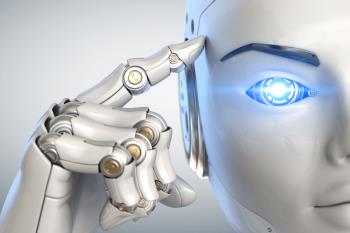
The platform is embedded in the SYSPRO product and combines a number of technologies (e.g. Social Media, Collaboration, Machine Learning, Cognitive Services and Data Analytics) into one application:
Benefits:
- View your company's operating status 24/7
- Drive user collaboration with social ERP conversations
- Harness the power of machine learning on your data to achieve sentiment analysis on your transactions
- Simplify complex technologies and business processes
- Enable faster decision making
- Follow relevant information and have this surface automatically
- Enable integration of SYSPRO data onto a messaging platform
- Enable trend analysis in conversations
- Improve user experience with a familiar, easy-to-use social media-type user interface
- Encourage system usage across the entire organization
As with social media, Harmony users can follow, post and collaborate within the organization network using real-time information from the SYSPRO database. Using the data generated from these interactions, the system intelligently pushes pertinent information to the user using familiar interfaces.
This provides a more personalized working platform for users, allowing them to create their own profile, follow and track key data, take action and provide and share insights relevant to both internal and external stakeholders, all from a single view.
Harmony is a collaborative, user-friendly social platform at the core of ERP that gives users a familiar interface through which to interact with the SYSPRO ecosystem and conduct their daily business.
Data Sentiment enables a complete spectrum picture of customer opinion about your services or products for informed and strategic decision making. Visual ques (the equivalent of emoticons) help alert users by attaching sentiment to specific items.
Key notes attached to these items are detected to reveal the tone in terms of the state of an event, customer or component which tracks potential future issues regarding customer service and happiness before they arise.
| Emoji | Sentiment |
|---|---|
| Very happy |
| Happy |
| Neutral |
| Unhappy |
| Very unhappy |
Most social media applications (like Twitter or LinkedIn) use intelligent machine learning algorithms to detect trends from the messages posted and then surfaces that information to the user according to relevance.
Similarly, Harmony uses predictive analytics to reveal trends that provide actionable insight. The difference is that not only does Harmony process machine learning and trend detection on conversations, it also processes these on the core SYSPRO database.
Harmony identifies transactions on the SYSPRO database, the key fields against which these transactions are being processed and then performs trend detection and aggregation on the data. It presents this information in chart form to reflect what is currently trending in the SYSPRO database.
For example:
A stock code could be used in a large number of sales orders, as well as some purchase orders and RMAs. In this case, that stock code would be trending.
This highlights critical information without you having to request it or consolidate reports across the different modules.
Mobility

The Espresso Xpress Cart provides manufacturers and distributors with an efficient, fast and simple-to-use mobile sales ordering app, extending the sales order experience directly to customers.
This is achieved using flexibility, efficiency, ease and speed of capturing orders online, mobility on the road and improved customer ordering experience.
The Espresso Application Builder program includes a script editor that lets you add scripting to an Espresso component. This allows you to build additional business logic into Espresso.
The Espresso Customer Workbench includes various customer components that lets you view customer data and add or update transactions within one application without having to leave the current application.
When maintaining a sales order in SYSPRO Espresso, the SYSPRO Espresso Sales Order Document Printing application lets you generate invoices, delivery notes and order acknowledgments.
When generating a document, the current status of the document and built-in business rules determine the type of document that can be generated and the document formats that can be selected. You can also reprint documents that have already been printed.
The Espresso SFDC (Shop Floor Data Collection) Workbench provides a mobile solution for capturing all production-related transactions directly from the shop floor.
It enables access to all job-related transactions and work-to-lists available to the shop floor via mobile devices.
Operators are directed to their work-to-lists, have insight into job specifications and are presented with a single point-of-entry for recording all their production progress.
Benefits:
- Reduce errors caused by manual data capture
- Eliminate shop floor paper
- Improve material accuracy and tracking
- Provide current production visibility for better decision-making support
Manufacturing

The Job Nesting feature lets you combine several small jobs into one larger nested job process. This lets you view and select combinations of work orders that can be batched together into larger processes (e.g. you can nest multiple jobs using the same raw material or components).
The result is a reduction of waste and operational costs, optimized use of raw material and resources, and improved efficiencies.
Benefits:
- Group jobs requiring the same raw material (such as sheets) to a nested job. Optimize the raw material and labor usage against the nested job.
- Record actual raw material and labor usage against the nested job as well as results of the nest.
- Disburse material, labor and scrap against the original jobs on completion.
SYSPRO's Manufacturing Operations Management solution helps manufacturers measure performance in a drive towards world-class standard of operations for overall equipment effectiveness (OEE), total effective equipment performance (TEEP) and overall labor effectiveness (OLE).
It increases productivity and lowers costs by minimizing loss within the business. Operational efficiencies are optimized through better workflow of core manufacturing activities (e.g. schedule, publish, collect, track, analyze and improve).
It facilitates the connection of machines and other devices to digitize the factory (Industry 4.0) and gain competitive advantage.
Benefits:
- Deliver to customers faster.
- Control labor and machine costs.
- Reduce downtime and bottlenecks.
- Measure and improve product quality.
- Increase productivity and output.
- Reduce cost to compete.
Makes use of the latest technologies to provide intuitive mobile and browser-based UIs via Smartphones, PDAs, Tablets, Bar code scanners and PCs. Extensive online views make it easy for you and your team to gain visibility over any stage of the process, from any device.
Incorporates an advanced, finite capacity-based planning and scheduling (APS) system, allowing you to quickly and accurately schedule while minimizing downtime.
- Visual Planning Board - define your resources and their available capacity via the shifts that they operate. Create, optimize and share your production schedules online. Publish job lists to your resources for easy data collection.
- Dashboard - balance equipment utilization and order fulfillment to maximize factory output. View your most/least utilized resources, top orders by value and popular products by volume.
- Production Plan - view the agreed production plan. List and/or print shop packets. Review progress, including hours reported, quantities produced and issues logged to expedite and/or provide delivery information.
- Equipment Plan - review the impact of the production plan on your equipment. Drill down into each equipment card to view loading detail and expected daily output.
- Production Status - review open jobs to check their status. Use progress bars to gain visibility of hours booked, materials issued and overall progress at a glance. Drill down to view specific job details, including attached documents and production issues.
- Job Lists - view job and material lists by resource groups for today or this week designed for use with mobile and/or tablet devices.
- Production History - view activity history in relation to both open and closed jobs.
Incorporates shop floor data collection (SFDC) from your employees and equipment with options to automatically connect your machines in order to read data without manual inputs.
- Workbench - collect data in real time both on and off the shop floor from your employees or equipment using a stopwatch style of recording for accuracy. Data recorded here is used to support the calculations of overall labor effectiveness (OLE) and overall equipment effectiveness (OEE).
- Connect equipment - digitize your factory by collecting data from your machines and other devices automatically.
- Dashboard - high-level view of your orders, products, employees and equipment. Select specific employees and equipment to view status and performance for a selected time period.
- Employee status - at-a-glance live view of your employees… their current status, what they are working on, and how they are performing during their shift. Drill down into each employee card for a detailed view. Use status indicators to access their workbench to help with clocking and other management issues.
- Equipment status - at-a-glance live view of your equipment… the current status, what jobs they are running, and how they are performing during the shift. Drill down into each equipment card for a detailed view. Use status indicators to access the equipment workbench for management purposes.
- Job status - review open jobs to check their status. Use progress bars to gain visibility of hours booked, materials issued and overall progress at a glance. Drill down to view specific job details, including attached documents and productions issues.
-
Transaction review - review (edit, delete, add) and/or approve all transactions generated via the workbench or entered from timesheets. Automate the scheduled posting of approved transactions to SYSPRO for financial analysis. Manual 'sync now' option also available. Export to payroll systems (optional).
- Equipment performance - detailed analysis of an individual equipment performance with supporting detail, including audit trails and a record of the issues encountered.
- Employee performance - detailed analysis of an individual employee performance with supporting detail, including audit trails, daily clocked-hours reconciliation and a record of the issues encountered.
-
Management reports - analytics associated with employee availability (uptime/downtime) for management purposes. Includes daily clock-hours reconciliation and option to create custom management reports using pivot tables.
Allows you to connect machines measuring equipment and other devices. You can automatically connect with machines to read data without manual inputs.
Gain real time visibility of:
- Start/stop and downtime.
- Job assignment.
- Operation status (e.g. operation completed).
- Machine status (e.g. warming up; idle; running; down).
- Parts count (total, good and bad).
- Component count (total, good and bad).
- Performance issues (e.g. slow running; equipment wear; component jam).
- Custom values (e.g. temperature; pressure; spindle speed).
Provides out-of-the-box factory performance and loss analytics to allow your organization to drive to world-class standards for overall labor effectiveness (OLE), overall equipment effectiveness (OEE) and total effective equipment performance (TEEP).
Utilizes Six Big Loss analysis to identify, classify and quantify your loss, enabling you to determine counter measures to reduce them.
- Loss Management - dashboard realization of loss across your manufacturing operations with every loss identified, classified (Six Big Loss) and quantified to allow for countermeasures to be applied and continuous improvements to be made.
- Dashboard - factory-level analytics of your equipment showing both OEE and TEEP key performance indicators. Drill down to supporting metrics and measurement of Loading, Availability, Performance and Quality.
- Employee Analysis - detailed analysis of your employee performance. Filter by individual employees or analyze performance for a specific group of employees. Further analyze by date or diversion.
- Equipment Analysis - detailed analysis of your equipment performance. Filter by individual equipment or analyze performance for a specific group of equipment. Further analyze by date or diversion.
- Product Analysis - output and quality analysis for your products by employee and/or equipment.
- Loading - detailed analysis of the loading position of your resources with comparisons to last month and/or quarter to understand trends.
- Availability - detailed analysis of the availability of your employees or equipment with comparisons to last month and/or quarter to understand trends.
- Performance - detailed analysis of the performance of your employees or equipment with comparisons to last month and/or quarter to understand trends.
- Quality - detailed analysis of the quality output from your employees or equipment with comparisons to last month and/or quarter to understand trends.
Helps to drive Lean Six Sigma continuous improvement initiatives with management alerts, issue logging and workflow, online documents and more.
- Management Alerts - receive performance management alerts to improve efficiencies and prevent issues becoming problems.
- Messaging - send and view messages to and from the shop floor.
- Issue Workflow - view, assign and resolve custom and/or performance-related production issues.
- Paperless Shop - manage and maintain static attachments or online forms related to jobs, operations, employees, equipment. Add hyperlinks to videos and/or document management systems where audit trail or document versioning control is required.
- Anytime, Anywhere - access mission-critical information whenever and wherever you need it via tablet and/or mobile devices.
- Safe and Secure - sign-in authentication with full organizational control to restrict information that can be viewed by workgroup or individual.
- Quality Assured - the solution has been formed around IEC62264, the globally recognized standard for manufacturing operations management - providing the tools and analytics essential for effective manufacturing operations management to help you compete in today's market.
Distribution

The Preferred Supplier feature lets you configure and manage sourcing policies for your stock codes.
A sourcing policy determines who is the preferred supplier of a stock item and helps a company stay competitive by ensuring that purchasing agreements and policies are upheld when creating requisitions and purchase orders.
A purchasing strategy benefits buyers and suppliers - suppliers have guaranteed sales, while buyers can negotiate favorable terms.
Benefits:
- Improved value-to-price relationship (i.e. achieve cost reductions while maintaining or improving quality and service).
- Understanding of category buying and management processes to identify improvement opportunities.
- Examination of supplier relationships across the entire organization.
- Leveraging the entire spend of the organization.
- Developing and implementing multi-year contracts with standardized terms and conditions across the organization.
- Sharing best practices across the organization.
The Bin to Serial Linkage feature lets you accurately determine where (from a bins perspective) serialized items reside in a warehouse.
This provides efficient traceability of stock serial tracking across warehousing functions. You can now find and use serials in a more timely manner, as any stock movement can be traced at bin level for serialized stock codes. You can also view the specific bin location of the serial when receipting, issuing or selling serialized items.
Benefits:
-
Improve Traceability:
An improved method of tracking serials linked to bins provides for better visibility into serialized stock items in specific warehouses.
The Sales Order Release function lets you release large quantities of sales orders from suspense.
Financial

The Dunning System feature manages the generating and distributing of periodic reminders for unpaid invoices.
This helps streamline the credit management process and reduce the risk of incurring bad debts. Once configured, the process can be automated to routinely send out payment notifications.
To optimize month-end and year-end processing, the Balance functions in the following modules have been created as separate business objects and are no longer automatically included in the month-end or year-end processing:
- Accounts Payable
- Accounts Receivable
- General Ledger
- Cash Book
- Asset Register
- Purchase Order
- Work in Progress
Previously, the balance function was always automatically performed in conjunction with the month/year end routines.
Benefits:
- Improve productivity with faster month-ends
A payment cycle can be completed without needing to first print a check remittance.
You can select from the following printing options within the Accounts Payable module:
- Print checks and remittance advices combined on pre-printed stationery
- Print checks and remittance advices separately on different stationery and/or printers
- Print only remittance advices
-
Print nothing at all (useful for electronic payments as remittance advices are often not sent when paying via EFTs)
This functional enhancement provides for better visibility, control and management of variances associated with purchase price variances and exchange rates in the purchasing cycle and sales cycle.
Benefits:
- Better visibility of exchange rate variances allows for better control over variances during your purchasing and sales cycle.
Supplementary Information: A tax reporting business object has been developed that produces a generic tax activity report in XML. This extract can be used in the creation of statutory tax reports.
Benefits:
- An export facility Tax Submission Query for your input/output tax submissions.
- You now can create your own tax reports using this feature.
- Functionality now exists to extract tax data (Sales Invoices, Purchase Invoices and Cash Book, etc.) based on your defined filters and date selections.
- A generic extract template is available that allows you to develop your own reports or import into other systems.
All programs in the Accounts Receivable and Accounts Payable modules handle withholding tax and tax on settlement discount concurrently, depending on the configuration settings.
The following programs in the Accounts Receivable module were enhanced to ensure that both types of taxes can be used at the same time:
- AR Payments and Adjustments
- AR Bank Deposit Slip
- AR Payments Distribution Query
- Payment Cycle Maintenance
- AP Manual Check Entry
- AP Release Invoices to Pay by Review
The Re-establish Invoice pane has been updated to accommodate this change.
Copyright © 2021 SYSPRO PTY Ltd.




