Feature Highlights: SYSPRO 8 2018 R2
User Experience

Workspaces are customizable dashboards in SYSPRO Avanti that supply user roles with everything they need to perform their tasks efficiently and effectively.
They are essentially web views for roles and can contain anything that can be designed in the Visual Designer (e.g. Business Insights, Program Tiles, Charts, Flow Graphs, Cards, Grids, Forms, and any customized panes associated with the role itself).
A workspace is a way of grouping tasks or processes together in a way that is meaningful or relevant for an individuals role (i.e. similar to a Favorites menu, except that it is defined at a role level).
Benefits:
- Users have access to a single, customizable and personalized workspace within SYSPRO.
- A single dashboard provides a view of the activities, actions and events most relevant to the user.
The Avanti Flow Graph Designer lets you add flow graphs to programs as well as create custom flow graphs to streamline your daily activities. A flow graph typically contains programs, reports and tiles that form part of a business process that you can navigate by selecting the flow graph entities.
Simplified Administration

The SQL Health Dashboard provides SYSPRO Administrators and SQL Database Administrators a one-stop-shop for viewing and managing the system for high availability.
The dashboard displays information on both the system and company databases to assist in identifying potential problems, as well as enabling the repair of certain issues found within the databases.
The SQL Health dashboard provides the following functionality:
- Single view of all your SYSPRO databases
- Repair capability on certain issues found (e.g. creation of missing tables/columns)
- Insights providing at-a-glance values and drill-down capabilities
The login screen for SYSPRO 8 has been improved:
- Simplified visual appearance of login dialog
- Incorporating Forgot password functionality
This lets you reset your SYSPRO passwords without the assistance of a system administrator. Typically, you are locked out of the system when you exceed the pre-defined number of login attempts allowed.
Benefits:
-
Password change email notification
-
Login exceeded email notification
-
Operator self-service reducing requirements for administrative resources
-
Notification and logging for traceability
-
Forgot password using new system-wide email settings
Enhancements around hotfixes that now enable:
- Administrator can see and zoom into relevant hotfixes.
- Mandatory or customer-specific hotfixes are shown.
SYSPRO 8 Custom Help now allows developers to ship help content for their own apps using custom packages.
Insights & Reporting

Additional improvements have been made to the business insights feature:
- Simple and flexible warning and critical threshold definition.
- Color and/or Icon override when thresholds reached or exceeded.
- Operator, Role, Company and System-wide KPI definition.
- Definition provides single view of all KPIs.
Digital Technologies
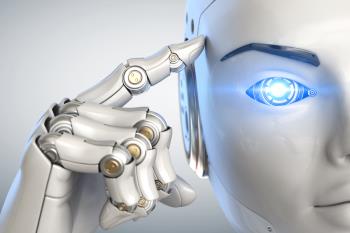
Artificial Intelligence and Machine Learning reveal trends that provide actionable insights.
Recommendations
Machine Learning processes the emerging mass of data and aggregates it to reflect trends and suggest actions to be taken.
Anomaly Detection
Machine Learning harnesses big data with predictive analytics.
The rules-based engine works with the data mining service and lets you create complex triggers as well as perform actions without using SQL triggers.
Confidence
The collaboration and integration of Machine Learning, big data and predictive analytics instantly surfaces developments to present the big picture business benefits across the board.
Artificial Intelligence means customers deal with an intelligent and human-like chatbot that answers queries quickly.
Chatbots which answer and even predict customer queries automate customer service to free up resources in the business.
The (AI) web robot resides within the SYPRO ERP ecosystem and streamlines business functions through natural conversations with the BOT.
Mobility

A new function has been added to Espresso that enables you to use any device with a camera (e.g. smart phone) to scan barcodes in Espresso.
Now you can scan barcodes on all fields in Espresso where the scanning icon is displayed.
SYSPRO Espresso lets users change their own password when logging in, reducing workload on system administrators.
This facility is available from the login screen, similarly to conventional SYSPRO.
Manufacturing

Distribution

Financial

All programs in the Accounts Receivable and Accounts Payable modules handle withholding tax and tax on settlement discount concurrently depending on the configuration settings.
The AP payment cycle process has not been effected by this change.
The following programs were enhanced to ensure that both types of taxes can be used at the same time:
- AR Payments and Adjustments
- AR Payments and Adjustments business object
- AR Bank Deposit Slip
- AR Payments Distribution Query
- Payment Cycle Maintenance
- AP Manual Check Entry
- AP Release Invoices to Pay by Review
We also updated the Re-establish Invoice pane to accommodate this change.
-
A new business object (ARSQAG) allows you to query customers' invoice details and age them according to the invoice terms code defined using the invoice ageing methods available for current period, previous period 1 or previous period 2.
The invoices can also be aged using the supplied aged date, the aged buckets held against the customer, or you can elect to ignore ageing.
Available invoice selections include zero current period invoices and zero retained invoices.
It also caters for credit control options such as credit status, highest invoice due, average number of days to pay and available discount due.