Forgot Password
Exploring
This lets you reset your SYSPRO passwords without the assistance of a system administrator. Typically, you are locked out of the system when you exceed the pre-defined number of login attempts allowed.
You can request a password reset from the SYSPRO login screen by selecting the Forgot Password function.
You are then notified via email that a request for a password reset has been received and that the password has been reset.
The email includes a temporary password which is valid for a specified time period. When next you log into SYSPRO using the temporary password, you will need to enter a new password.
Starting
You configure the password setup options using the System Setup program.
- Enable the Allow operator to reset password option within the Forgotten password options section of the Password definition pane.
- Specify the number of hours before the temporary password expires at the Hours before reset password expires field.
- Use the Maintain link at the Temporary password email template field to customize the email that is sent out when the password reset request is received.
- Enable the Email administrator option within the Notify when login attempt exceeded section on the Password definition pane.
- Use the Maintain link at the Login exceeded email template field to customize the email that is sent out when the number of login attempts is exceeded.
-
The email settings are specified in the Email / SMTP settings pane
Solving
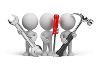
Why don't you drop us a line with some useful information we can add here?
Using
-
Select the Forgot Password link on the SYSPRO Login screen.
You will receive a notification email confirming your request for a password reset.
The email includes a temporary password that is valid for a period of time specified by the system administrator.
If the temporary password is expired, you can request another one using the Forgot Password link.
-
Login to SYSPRO using the temporary password.
You will be prompted to enter a new password.
After entering the new password, you will receive another email notifying you that your password has been reset.