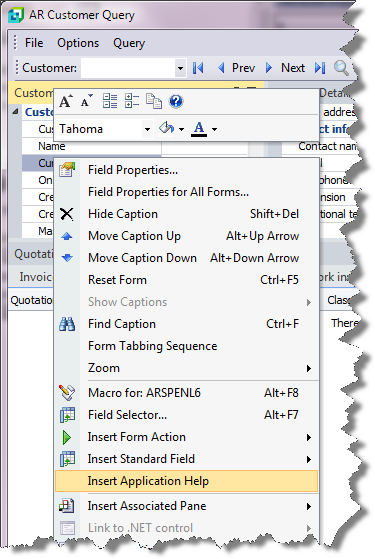You use this program to delete dispatch notes from the Dispatch Note Trial Balance report. The program deletes all dispatch notes that would have been included on the Dispatch Note Trial Balance report if the report were run with the Include dispatch notes with a zero balance option enabled.
| Field | Description |
|---|---|
| Start Processing | Deletes dispatch notes according to your selections. |
| Prints the information currently displayed in the Report pane | |
| Save Form Values | This option is only enabled in Design mode (Automation Design). Your selections are saved and applied when the
program is run in automated mode. Form values and defaults are applied at operator level. They are not saved at role or group level. |
| Field | Description |
|---|---|
| Control details | |
| Current month number | This indicates the cut-off purge period. See Deletion considerations in Notes and warnings |
| Period end date | This indicates the period end date for the current Inventory month (see Inventory Setup). |
| Purge details | |
| Purge non-zero invoiced dispatch notes | Deletes dispatch notes where an out-of-balance
condition has occurred. This may occur where the credit entry (at the time of invoicing or cancelling) and debit entry (at the time of creating the dispatch) are processed against different Dispatched but not invoiced accounts. See Deletion considerations in Notes and warnings |
| After processing completed |
These options are displayed within programs that can be automated. They enable you to indicate the action you want to perform once processing is complete (see Automation Design). |
This pane displays the results of the processing function you selected once processing is complete (unless you selected the option to close the application from the After processing completed section).
-
Dispatch notes are deleted if they became zero in a period before or equal to the purge period.
The cut-off purge date is calculated by subtracting 3 from the current Inventory period.
-
Non-zero invoiced dispatch notes are only deleted if they have been invoiced and the invoice period is three months prior to the current Inventory period.
-
Dispatch notes are only purged from the MdnTrialBalance table (MDNBAL) and not from the MdnMaster table.
Inserting Application Help
You would typically follow this procedure to display help for the current program in a customized pane that can be pinned to the program window.
Information includes step-by-step instructions for the various functions available within the program, including a brief overview of what the program does, what setup options are required and how to personalize the program.
-
Open the program for which you want to insert application help into a customized pane.
This functionality is only available for a program that has panes.
-
Right-click any form field.
You can also click the triangle menu icon that appears in the title area of a pane.
-
Select Insert Application Help from the context-sensitive menu.
The application help appears in a pane within your program. You can reposition the pane using the docking stickers or pin it to the program window.
Removing the Application Help pane
If you no longer want to display application help in a pane for your current program, you can simply remove it.
-
Select the Close icon in the right-hand corner of the application help pane.
-
Confirm that you want to delete the pane.