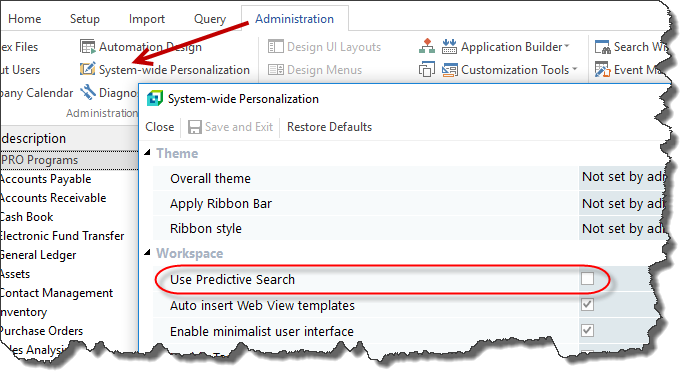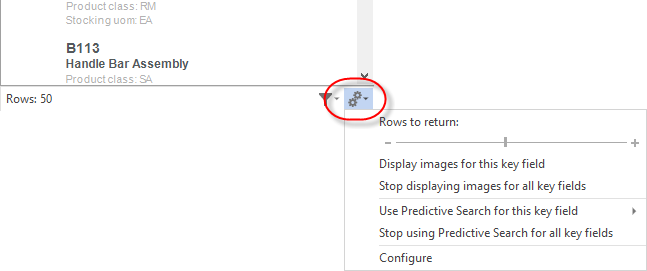The Predictive Search facility in SYSPRO automatically shows suggestions of search results as you type text into any key field in the product (e.g. stock code, customer, supplier, etc). The search uses a web service (configured within the System Setup program) to interrogate the database and return values based on a pre-defined configuration.
-
This feature is only available for SQL-based companies.
-
The SYSPRO e.net Communications Service must be installed and you must configure service address details against the E.Net Service Details tab of the System Setup program.
If these details are not correctly configured, then you will receive a system notification message upon loading SYSPRO, that the WCF REST service failed to connect. Also, when typing text into a key field you will receive a message that the system can't connect to the e.net service to retrieve data for the Predictive Search.
-
Custom forms are not included in the Predictive Search facility.
-
The predictive search functionality is controlled by the captions on the forms. If a caption matches one of those in the predictive search configuration, then the predictive search is run. The search cannot be selectively disabled for standard captions.
-
The predictive search for the Non-stocked code key field applies only to the Quotations module. Non-stocked items in Purchase Orders and Sales Orders are not the same as Non-stocked items in Quotations, and are not saved anywhere.
-
Navigate to the System-wide Personalization program (->->).
-
Enable the Use Predictive Search option.
-
Navigate to the System Setup program and define the details against the E.Net Service Details tab:
Field Description Server name This is the IP address or server name where the SYSPRO e.net Communications Service is installed. SOAP port This is the SOAP port that has been configured for the SYSPRO e.net Communications Service. REST port This is the REST port that has been configured for the SYSPRO e.net Communications Service. -
Navigate to the Espresso Search Configuration program (->->) and define the key field search configuration parameters required.
These can be used in both the core SYSPRO product and SYSPRO Espresso.
SYSPRO ships with pre-configured key field searches that are available to use.
You can also configure your own key field searches using the Espresso Search Configuration program (->->).
The Espresso Search Configuration program can also be accessed from within a search window itself, by clicking the Settings icon and choosing Configure from the shortcut menu that is displayed: