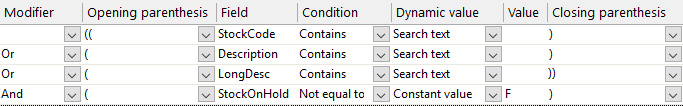This program lets you add and maintain key field searches that can be used within Espresso, and within SYSPRO (if you have enabled the predictive search facility).
The program lets you define what key fields are searched on, the search criteria to use, and how the data is rendered for each key type. You access the program from within the search window and clicking the Settings icon.
Search criteria are based on a database query table (EspSearch) and differ for each type of key field.
Suggested key values are shown in a listview with pre-configured typography. You can change how the data is rendered using XAML Markup.
This pane displays the searches that are currently defined.
| Field | Description |
|---|---|
| Add | This lets you define a new key field search. |
| Copy | This lets you copy the selected search to another level (i.e. system-wide, company, role, or operator). |
| Field | Description | ||||||||||
|---|---|---|---|---|---|---|---|---|---|---|---|
| New Search | |||||||||||
| Key field | Indicate the key field to use in this search. This entry defines the column browses on the Search Details and Search Criteria panes. | ||||||||||
| Level | Indicate at what level you want the search to apply (i.e. system-wide, company, role or operator). | ||||||||||
| Search Details | |||||||||||
| Layout preview | This lets you preview the XAML layout defined for the predictive search. | ||||||||||
| Configuration |
|
||||||||||
| Search parameters |
|
||||||||||
| Search Criteria | Define the criteria on which the search must be
based. For example: Below is an example of the search criteria for a stock code using either the stock code, description and long description, and excluding stock codes that are on full hold. ((StockCode LIKE '%{Search text}%') OR (Description LIKE '%{Search text}%') OR (LongDesc LIKE '%{Search text}%')) AND (StockOnHold !='F') |
-
You cannot configure custom searches for the following key fields adding a new search:
-
Contact
-
ContactAccounts
-
ContactCustomers
-
ContactSupplier
Note that you can, however, still configure custom searches for Customer and Supplier key types.
-