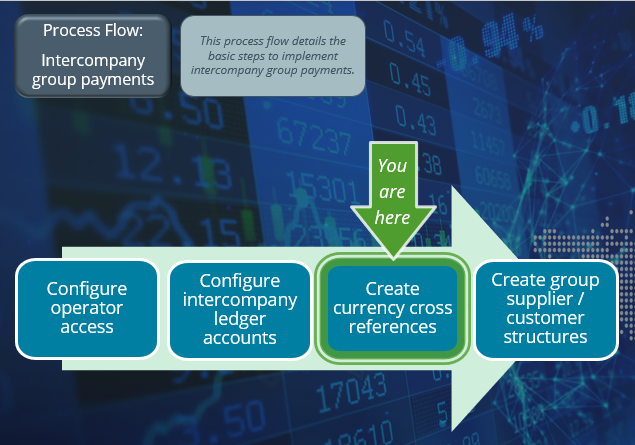Intercompany Currency Cross Reference

This program lets you establish a link between the currency codes within companies that make use of intercompany group payments, where different currency codes are assigned to the same currency.
For example:
The currency South African Rand could have the currency code SAR in one company and ZAR in the other company. The Intercompany Currency Cross Reference program is then used to create a link between these different currency codes that in fact represent the same currency.
Exploring
This program is accessed from the Program List of the SYSPRO menu:
- Program List > Accounts Payable > Setup
- Program List > Accounts Receivable > Setup
A currency refers to the monetary unit in which a country processes financial transactions. It enables you to conduct business with foreign currency customers or suppliers by converting values to the local currency equivalent.
You maintain currencies using the Currency Maintenance program.
An intercompany group payment affects two or more SYSPRO companies and involves the Accounts Payable and Accounts Receivable modules.
The transaction is processed in the primary company and involves payments to secondary companies for Accounts Payable or payments from secondary companies for Accounts Receivable.
All secondary SYSPRO companies must be located on the same SYSPRO server as the primary SYSPRO company.
Starting
You can restrict operator access to programs by assigning them to groups and applying access control against the group (configured using the Operator Groups program).
You can restrict operator access to programs by assigning them to roles and applying access control against the role (configured using the Role Management program).
Solving
To process intercompany group payments, the currency must exist in primary and secondary companies and we highly advise that the currency code is the same across companies.
To achieve this, you can do one of the following:
-
Create the same currency code in primary and secondary companies using the Currency Maintenance program.
-
Use the Intercompany Currency Cross Reference program to create a link between the currency code of the primary company and the currency code in the secondary company.
For example:
Company EDU1 has the currency code for US Dollar defined as $.
Company EDU2 has the currency code for US Dollar defined as USD.
As they are the same currency that are defined differently in different companies, you must create a relational link for these currency codes using the Intercompany Currency Cross Reference program.
Using
-
Columns in a listview are sometimes hidden by default. You can reinstate them using the Field Chooser option from the context-sensitive menu (displayed by right-clicking a header column header in the listview). Select and drag the required column to a position in the listview header.
-
Fields on a pane are sometimes removed by default. You can reinstate them using the Field Selector option from the context-sensitive menu (displayed by right-clicking any field in the pane). Select and drag the required fields onto the pane.
The captions for fields are also sometimes hidden. You can select the Show Captions option from the context-sensitive menu to see a list of them. Click on the relevant caption to reinstate it to the form.
If the Show Captions option is grayed out, it means no captions are hidden for that form.
-
Press Ctrl+F1 within a listview or form to view a complete list of functions available.
Referencing
This adds the selected companies and currencies to the Currency cross reference listview.
| Field | Description |
|---|---|
|
Company 1 |
This lets you indicate the code for company 1. |
|
Currency 1 |
Indicate the currency in company 1 that you want to link to a currency in company 2. |
|
Company 2 |
This lets you indicate the code for company 2. |
|
Currency 2 |
Indicate the currency in company 2 that you want to link to the currency defined for company 1. |
| Column | Description |
|---|---|
|
Company 1 |
This indicates the company name. |
| Currency 1 |
This indicates the currency within company 1 that you want to link to the currency in company 2. |
|
Company 2 |
This indicates the company name. |
| Currency 2 |
This indicates the currency within company 2 that you want to link to the currency in company 1. |
Copyright © 2025 SYSPRO PTY Ltd.