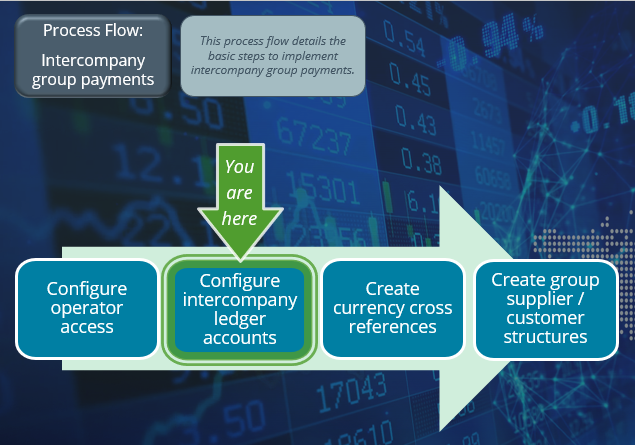Intercompany Payments GL Interface

This program lets you set up the Accounts Payable and Accounts Receivable intercompany ledger loan accounts that are used when processing intercompany payments.
The loan account must be set up for each company to and from which intercompany payments will be made.
Exploring
This program can't be run standalone and is accessed from the following program(s):
-
Setup Options
-
Setup Options > General Ledger Integration > Payables Ledger Codes:
From the Maintain hyperlink at the Intercompany payments interface option.
-
Setup Options > General Ledger Integration > Receivables Ledger Codes:
From the Maintain hyperlink at the Intercompany payments interface option.
-
This is a single large payment processed from a primary customer instead of smaller multiple payments from many individual customers.
This type of payment is processed for a group customer that comprises a primary customer (who is liable for settling the payment) and multiple associated downstream secondary customers. A group customer is created using the AR Customer Group Maintenance program (Program List > Accounts Receivable > Transaction Processing).
A group payment is created, executed and processed using the AR Group Payment Run program (Program List > Accounts Receivable > Setup).
This is a single large remittance to a primary supplier instead of multiple payments to many individual suppliers.
This type of payment is processed using a group supplier, which comprises a primary supplier (who receives the payment) and multiple associated downstream secondary suppliers. A group supplier is created using the AP Group Suppliers program (Program List > Accounts Payable > Setup).
A group payment is created using the AP Group Payments program (Program List > Accounts Payable > Payment Processing).
An intercompany group payment affects two or more SYSPRO companies and involves the Accounts Payable and Accounts Receivable modules.
The transaction is processed in the primary company and involves payments to secondary companies for Accounts Payable or payments from secondary companies for Accounts Receivable.
All secondary SYSPRO companies must be located on the same SYSPRO server as the primary SYSPRO company.
Solving
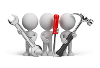
Why don't you drop us a line with some useful information we can add here?
Using
-
Columns in a listview are sometimes hidden by default. You can reinstate them using the Field Chooser option from the context-sensitive menu (displayed by right-clicking a header column header in the listview). Select and drag the required column to a position in the listview header.
-
Press Ctrl+F1 within a listview or form to view a complete list of functions available.
Referencing
| Field | Description |
|---|---|
|
Company |
This indicates the company code for which you want to set up the intercompany loan account. |
|
Name |
This indicates the description of the company. |
|
Ledger code |
This lets you select the ledger account that you want to use as the intercompany loan account. Considerations:
|
|
Description |
This indicates the description of the ledger account. |
Copyright © 2025 SYSPRO PTY Ltd.