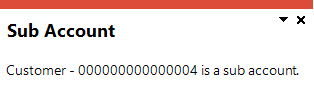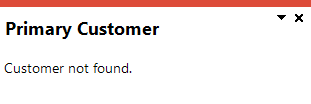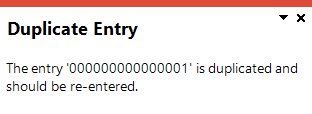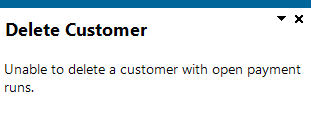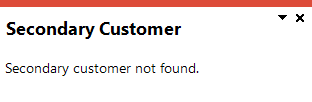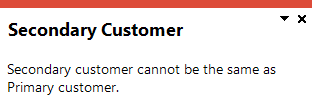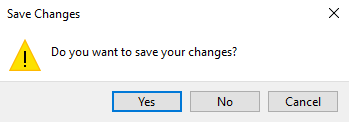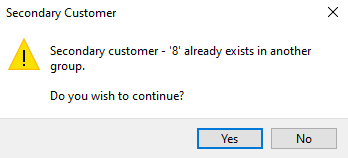AR Customer Group Maintenance

This program lets you define a customer group that is used to create, execute and process a group payment.
Exploring
Things you can do in this program include:
-
Add, maintain and delete customer groups
-
Create and remove links to secondary customers
-
Export secondary customer information to Microsoft Excel
-
Print secondary customer information
-
View additional details related to the primary customer and its currency
-
View currency exchange rate details
-
View or load multimedia for the primary customers
This program is accessed from the Program List of the SYSPRO menu:
- Program List > Accounts Receivable > Setup
This is a single large payment processed from a primary customer instead of smaller multiple payments from many individual customers.
This type of payment is processed for a group customer that comprises a primary customer (who is liable for settling the payment) and multiple associated downstream secondary customers. A group customer is created using the AR Customer Group Maintenance program (Program List > Accounts Receivable > Transaction Processing).
A group payment is created, executed and processed using the AR Group Payment Run program (Program List > Accounts Receivable > Setup).
An intercompany group payment affects two or more SYSPRO companies and involves the Accounts Payable and Accounts Receivable modules.
The transaction is processed in the primary company and involves payments to secondary companies for Accounts Payable or payments from secondary companies for Accounts Receivable.
All secondary SYSPRO companies must be located on the same SYSPRO server as the primary SYSPRO company.
This is the customer against which a single payment is processed (i.e. the recipient of the aggregate payment). This single remittance is known as a group payment.
When processing intercompany group payments, this is the customer in the primary SYSPRO company against which payments from multiple secondary customers either in the same or secondary SYSPRO company is processed.
Primary customers are created and maintained using the AR Customer Group Maintenance program (Program List > Accounts Receivable > Setup).
This is the company in which you process the group/intercompany group payment.
This is also the company where the primary customer (for Accounts Receivable) or primary supplier (for Accounts Payable) is located.
All secondary SYSPRO companies must be located on the same SYSPRO server as the primary SYSPRO company.
This is a customer to whom a portion of the payment that was received by the primary customer, is allocated. All secondary customers and the primary customer they are linked to form a customer group. The payment made to the primary customer is referred to as a Accounts Receivable group payment.
A secondary customer can be in the primary or secondary SYSPRO company.
Customers for group payments are defined using the AR Customer Group Maintenance program (Program List > Accounts Receivable > Setup).
Secondary SYSPRO companies are updated by the transaction that is initiated and processed in the primary SYSPRO company.
All secondary SYSPRO companies must be located on the same SYSPRO server as the primary SYSPRO company.
Starting
You can restrict access to the eSignature transactions within a program at operator, group, role or company level (configured using the Electronic Signature Configuration Setup program).
Electronic Signatures provide security access, transaction logging and event triggering that gives you greater control over your system changes.
Controls access to the New primary customer function in the AR Customer Group Maintenance program.
Controls access to the Delete function in the AR Customer Group Maintenance program.
Controls access to the maintenance of customer groups in the AR Customer Group Maintenance program.
You can restrict operator access to programs by assigning them to groups and applying access control against the group (configured using the Operator Groups program).
The following configuration options in SYSPRO may affect processing within this program or feature, including whether certain fields and options are accessible.
The Setup Options program lets you configure how SYSPRO behaves across all modules. These settings can affect processing within this program.
Setup Options > General Ledger Integration > Receivables Ledger Codes
- Intercompany payments interface
Solving
This message is displayed if the Primary customer or Customer selected in the Secondary Customer listview is configured as a sub account. You can't post payments to sub accounts that are linked to main accounts.
Customers are defined as sub accounts using either of the following programs:
-
Customers
Select a customer that isn't configured as a sub account.
This message is displayed when you attempt to delete the primary customer or secondary customer currently highlighted in the Secondary Customer listview if there is an existing payment run associated with this customer in the AR Group Payment Run program (i.e. you can't delete the customer as long as it exists in the ArPayRunHdr table).
You can only delete the primary or secondary customer once you've purged the associated payment runs that were posted using the AR Payment Run Purge program.
This deletes the payment run and relevant records from the ArPayRunHdr table, which lets you then delete the customer.
This message is displayed if the Customer indicated in the Secondary Customer listview is the same as the Primary customer indicated in the toolbar.
Ensure that you select the correct code of the secondary customer that you want to associate with the Primary customer as part of the customer group.
This message is displayed when you select the New primary customer icon if your current customer group hasn't yet been saved.
Select Yes to save the current customer group.
Alternatively select No if you don't want to save your current customer group. This clears the Primary customer field in the toolbar and removes the links to the secondary suppliers defined in the Secondary Customer listview.
-
Open the AR Customer Group Maintenance program (Program List > Accounts Receivable > Setup).
-
Indicate the code associated with the primary customer for the customer group in the Primary customer toolbar field and tab off your entry.
-
Indicate the code(s) associated with the secondary customer(s) that you want associated with the group customer (i.e. Primary customer) in the Customer column of the Secondary Customer listview.
-
Save your changes.
To remove a secondary customer from an existing customer group, proceed as follows:
-
Open the AR Customer Group Maintenance program (Program List > Accounts Receivable > Setup).
-
Select the secondary customer that you want to remove.
-
Select the Delete function from the Secondary Customer listview.
-
Save your changes.
Customer group data is retained within the ArCustomerGroup table.
-
This table maintains the links between the primary customer and its linked secondary customers.
-
The company ID and transacting currency associated with each customer is also stored in this table.
Group payments for customers are created, posted and processed within the AR Group Payment Run program (Program List > Accounts Receivable > Transaction Processing).
Using
-
Columns in a listview are sometimes hidden by default. You can reinstate them using the Field Chooser option from the context-sensitive menu (displayed by right-clicking a header column header in the listview). Select and drag the required column to a position in the listview header.
-
Press Ctrl+F1 within a listview or form to view a complete list of functions available.
Referencing

This lets you delete the selected customer group (i.e. the group customer and its associated secondary customers).
Any group payments created for the customer group must be executed and processed prior to the deletion of the customer group.
Indicate the code associated with the group customer for which you want to add, delete or maintain a customer group. Alternatively you can use the browse function to search for an existing customer.
This customer must belong to the company in which you are currently logged in (i.e. local company).
Each supplier group includes a group customer and one or more secondary customers.
| Field | Description |
|---|---|
|
Customer |
This indicates the primary customer. Select the smart link to access additional details related to the primary customer or to load one of the following programs:
|
|
Customer name |
This indicates the name or description associated with the primary customer. |
|
Customer currency |
This indicates the currency of the primary customer. Select the smart link to access additional details related to this currency, or to load the Currency Maintenance or Multimedia programs. |
Secondary customers can belong to more than one group and can also be a primary customer (i.e. group customer).
| Field | Description |
|---|---|
| Delete |
This deletes the data record currently highlighted. You can't delete a secondary customer if it is being used in a group payment run that hasn't yet been executed and processed. |
|
This lets you output the information displayed in the listview to a printer destination of your choice. |
|
| Export to Excel |
This lets you export the information currently displayed in the listview to Microsoft Excel. |
| Search text |
Indicate the text according to which you want to filter your records in the listview. Use the Clear Search icon to clear the text entered in the text box. |
| Edit Options |
This copies the current data record highlighted in the listview. This pastes the copied record with all of the columns that currently appear on the listview as well as the hidden columns. This pastes the copied record with only the columns that currently appear on the listview. This duplicates the record currently highlighted in the listview. This filters records in the listview according to the indicated text and lets you to amend all records with the new text accordingly. |
|
Company |
This lets you select the secondary customer's company, i.e. the SYSPRO company to which the secondary customer belongs. |
|
Customer |
Indicate the code associated with the relevant secondary customer. |
|
Name |
This indicates the name or description of the secondary customer entered. |
|
Currency |
This indicates the transacting currency of the secondary customer entered. |
Copyright © 2025 SYSPRO PTY Ltd.