Password Definition
Exploring
This program lets you assign passwords against various functions that can be performed within SYSPRO programs and to configure operator passwords.
-
This program is accessed from the SYSPRO Ribbon bar:
SYSPRO Ribbon bar > Setup > Passwords > Password Definition
Starting
- You need to have system administrator privileges before you can configure or change operator passwords (i.e. the group to which you belong must be defined as a System administrator).
Solving
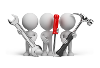
Why don't you drop us a line with some useful information we can add here?
Using
- To ensure that this program is used effectively, you should deny operators access to this program from within the Operator Groups program.
- To maximize the effective use of passwords, you can force operators to change their passwords at prescribed intervals as well as specify rules for defining passwords.
Referencing
| Field | Description |
|---|---|
|
Edit |
|
| Edit Password | This opens the Admin Password System window to let you define or change the password for the currently highlighted entry. |
Function
Accounts Payable
This password restricts access to posting Accounts Payable transactions to a previous period.
This password restricts access to overriding the warning message displayed when the maximum GRN variance defined is exceeded (Setup Options > Configuration > Financial > Accounts Payable).
A GRN variance occurs during GRN matching in the AP Invoice Posting program when there is a difference between the supplier's invoice value (net of tax, freight and miscellaneous charges), and the total merchandise value of the GRN line(s) selected to match.
This applies to stocked and non-stocked items matched to GRNs.
This password restricts access to overriding the acceptable cost percentage variance when using the AP Invoice Registration program to apportion LCT elements.
The password is requested when you select Yes at the LCT Apportionment message, indicating that the value of actual costs exceeds the expected costs percentage.
The acceptable cost percentage variance is defined against theExpected for account payable posting setup option (Setup Options > Preferences > Distribution > Purchase Orders).
This password restricts access to maintaining Management notes for a supplier using the following programs:
- Supplier Query
- Suppliers
This does not prevent the notes from being displayed.
Accounts Receivable
This password restricts access to posting Accounts Receivable transactions to a previous period.
This password restricts access to viewing customer profits using the Customer Query program.
The Show Profits option in the Customer Query program is only enabled when this password is defined.
This password restricts access to maintaining Management Notes for a customer using the following programs:
- Customer Query
- Customers
This does not prevent the notes from being displayed.
This password restricts access to posting a Payment transaction using the AR Payments and Adjustments program.
This password restricts access to posting an Adjustment transaction using the AR Payments and Adjustments program.
This password restricts access to maintaining entries in the AR Invoices for Customer list view. It is requested once only during a run of the AR Invoices for Customer program.
This password restricts access to deleting a customer using the following programs:
- Browse on Customers
- Customers
This password restricts access to the Re-establish function of the AR Payments and Adjustments program, which enables re-entering details of an invoice that is no longer held on file.
Cash Book
This password restricts access to posting Cash Book transactions to a previous period.
General Ledger
This password restricts access to adding and maintaining Auditor's adjustment type journals using the GL Journal Entry program.
Assets
Asset delete
Inventory Control
This password restricts access to posting Inventory transactions to a previous period.
This password restricts access to making receipts and costs changes which exceed the Acceptable cost variance percentage defined (Setup Options > Configuration > Distribution > Inventory).
The password is requested for the following:
Cost changes made to individual items using the Inventory Movements program.
It is
not requested for bulk cost changes (e.g. cost changes made using the Inventory Price-Cost Percentage Change or Transfer BOM Costs to Warehouse Costs programs).Receipts where the receipt cost of the item exceeds the cost held on file by the allowable variance specified.
Receipts include receipts from Work in Progress and Purchase orders.
This does not apply to receipts if your costing method is set to Standard costing, as items are receipted at standard cost and therefore no variance occurs.
This password restricts access to the Serial File Purge program, which is used to delete serial numbers and/or serial number transactions from the serial number file.
This password restricts access to the Receipts function of the Inventory Movements program.
This password restricts access to the Adjustments function of the Inventory Movements program.
This password restricts access to issuing items from inventory for miscellaneous purposes using the Expense Issues function of the Inventory Movements program.
This password restricts access to the Physical Count function of the Inventory Movements program.
This password restricts access to changing the cost of stock items on hand using the Cost Changes function of the Inventory Movements program.
This password restricts access to the following functions of the Inventory Movements program:
- Transfers OUT
- Transfers IN
- Immediate Transfers
- No Destination Transfers
This password restricts access to the Backflushing function of the Inventory Movements program.
This password restricts access to placing a GRN on hold when selecting the Hold GRN option from the Inventory Goods in Inspection Query program.
This password restricts access to receipting a traceable item that requires inspection into stock when using the Purchase Order Inspection program.
This occurs when the quantity accepted is greater than the order quantity, by the percentage defined against the Acceptable quantity over/under supply setup option (Setup Options > Preferences > Distribution > Purchase Orders).
The percentage variance is calculated as follows:
Where the result is less than zero:
A warning is displayed that the entered receipt quantity exceeds the order quantity, by the percentage defined against the Acceptable quantity over/under supply setup option.
When selecting OK to continue, the password defined here is requested.
Product Configurator
This password restricts access to updating or adding a new configuration library when using the Configurator Wizard program.
This does not restrict access to maintaining existing libraries using the Product Configurator Browse on Libraries program.
Product configurator orverride stocked parent list price
Purchase Orders
This password restricts access to maintaining an existing purchase order using the Purchase Order Entry program.
This password restricts access to using the Purchase Order Entry program to maintain a purchase order which was created using the Requisition Create Purchase Orders program.
This password restricts access to using the Purchase Order Entry program to maintain a purchase order which is in a status of 0.
This password restricts access to using the Purchase Order Entry program to maintain purchase order lines on a purchase order which has been printed.
his includes:
- Adding lines
- Changing lines
- Canceling lines
This password restricts access to setting a purchase order line to Complete, when the quantity received is less than the purchase order quantity.
The option to mark a purchase order line as complete is displayed when using the Post function of the Purchase Order Receipts program.
This password is only applied when the Acceptable quantity over/under supply percentage is greater than zero (Setup Options > Preferences > Distribution > Purchase Orders).
This password restricts access to setting a purchase order line to Complete, when the quantity received is more than the purchase order quantity.
The option to mark a purchase order line as complete is displayed when using the Post function of the Purchase Order Receipts program.
This password is only applied when the Acceptable quantity over/under supply percentage is greater than zero (Setup Options > Preferences > Distribution > Purchase Orders).
This password restricts access to using the Purchase Order Receipts program to receipt a purchase order line, when the receipt date is calculated to be over or under the number defined in the Days permitted for early/late supply setup option (Setup Options > Preferences > Distribution > Purchase Orders).
This password restricts access to using the Purchase Order Receipts program to receipt a purchase order line when the Receipt cost is zero.
This password restricts access to purging archived shipments using the Shipment Archiving program.
This password restricts access to increasing and saving the Quantity shipped for a shipment line in the LCT Shipment Maintenance program.
Increasing and saving the Quantity shipped automatically changes the related purchase order.
This password restricts access to updating the warehouse costs using the Calculate New Landed Cost program.
The password is requested when selecting the Start Processing function if the Update warehouse costs calculation option is enabled.
This password restricts access to cancelling an entire purchase order by selecting the Cancel P/order function in the Purchase Order Entry program.
The password is not required when cancelling individual order lines.
This password restricts access to using the Inspection function in the Purchase Order Receipts program to receipt purchased items into inspection.
Sales Orders
This password restricts access to adding or maintaining a non-stocked item in the Sales Order Entry program.
This password restricts access to releasing an order from a status of
- Sales Order Entry
- SO Release from Suspense
- Dispatch Note Maintenance
This password restricts access to changing sales order prices when:
- adding or maintaining a sales order using the Sales Order Entry program.
- adding or maintaining stocked quotation lines in the Quotations program.
This password restricts access to cancelling a sales order by selecting the Cancel Order function the Sales Order Entry program.
This password restricts access to changing sales order discounts when adding or maintaining a sales order using the following programs:
- Sales Order Entry
- Quick Sales Order Entry
This does not apply to non-stocked items.
This password restricts access to processing a credit note in the Sales Order Entry program.
The password is only requested for the first credit note processed during the run of the program (i.e. it is not requested for each credit note processed).
This password restricts access to the addition of serials when using the Bins, Lots & Serial Allocation program which allows you to add new serial numbers to allocate or reserve against the order line.
This password applies when the Bins, Lots & Serial Allocation program is called from the Sales Order Entry program.
It does not restrict the allocation of existing serials.
This password applies to hierarchical sales orders and restricts access to selecting to update the Sales value for the heads or sections of an hierarchy using the P&C Distribute Sales Order Value program.
This does
This password restricts access to changing the Customer request date field when adding or maintaining a sales order in the Sales Order Entry program.
This password restricts access to printing and reprinting invoices in batch mode using the Document Print program.
This password restricts access to printing and reprinting delivery notes in batch mode using the Document Print program.
This password restricts access to printing and reprinting order acknowledgements in batch mode using the Document Print program.
This password restricts access to reprinting any sales order documents in batch mode using the Document Print program.
If a password is also set against printing a sales order document (including dispatch notes) then when reprinting the document, the password for printing the document is requested, followed by the password for reprinting the document.
This password restricts access to maintaining sales orders using the Sales Order Entry program.
This password restricts access to resetting sales orders which are in a status of 0 - Order in process using the Sales Order Entry program.
This password restricts access to overriding the Minimum price percentage above cost (defined in the Setup Options program) when:
- adding a line on a sales order.
- adding a line with a zero unit cost on a sales order or on a quotation line.
This password restricts access to using the Dispatch Note Maintenance program to change or cancel a dispatch note line, and to cancel an entire dispatch note.
This password restricts access to printing and reprinting dispatch notes in batch mode using the Document Print program.
It does not restrict access to printing dispatch note SCT transfers.
This password restricts access to changing the Dispatch note status to H -On hold using the Dispatch Note Maintenance program.
This password restricts access to changing the Dispatch note status from H -On hold to another status using the Dispatch Note Maintenance program.
This password restricts access to increasing the value of a credit note beyond the current value of the original invoice using the Sales Order Entry program.
For example:
The original invoice value was 1000.
The customer paid 700 off this invoice, leaving a balance of 300.
If you try to raise a credit note (linked to this invoice) for more than 300, then this password is requested.
This does not apply to credit notes created from the Return Merchandise Advice system (RMA Issues and Receipts).
A password for RMA credit notes can be defined against the password option: SO RMA Allow credit in excess of original invoice.
This password restricts changing sales order prices when adding or maintaining a sales order using the Quick Sales Order Entry program.
This does not apply to non-stocked items.
This password restricts access to increasing the value of a credit note, created in the RMA Issues and Receipts program.
For example:
The original invoice value was 1000.
The customer paid 700 off this invoice, leaving a balance of 300.
If you try to raise a credit note (linked to this invoice) for more than 300, then this password is requested.
This password restricts access to using the Counter sales - Point of Sale Entry program to change the float value against a cash drawer.
This password restricts access to using Discount option in the SO Counter Sales program to apply a cash discount as part of the payment.
This password restricts access to using Adjust option in the SO Counter Sales program to adjust payments received to match the invoice total.
This password restricts access to using the Counter sales - Point of Sale Entry program to pay money which is not attributable to a customer, or an invoice, out of a cash drawer.
This password restricts access to using the Counter sales - Point of Sale Entry program to receive money that is not attributable to a customer, or an invoice, into a cash drawer.
This password restricts access to using the Counter sales - Point of Sale Entry program to open a cash drawer without printing an invoice.
SYSPRO Point of Sale
This password restricts access to the Change Line option of the Counter Sales - Point of Sale Entry program.
This password restricts access to cancelling a line or an entire Point of sale order when using the Counter Sales - Point of Sale Entry program.
This password restricts access to adding a non-stocked line when using the Counter Sales - Point of Sale Entry program.
This password restricts access to changing the discount for a Point of sales order when using the Counter Sales - Point of Sale Entry program.
This password restricts access to changing the price code for an order line when using the Counter Sales - Point of Sale Entry program.
This password restricts access to changing the price for an order line when using the Counter Sales - Point of Sale Entry program.
Work in Progress
This password restricts access to posting Work in Progress transactions to a previous period.
This password restricts access to using the following programs to set a job to Complete, when there are outstanding materials or operations to be issued to the job, or outstanding purchase orders against the job:
- Job Receipts
- Job Closure
- Part Billings
This password restricts access to overriding the gross profit margin check warning in the Part Billings program.
This applies when the Calculate and check gross profit option is enabled, and the gross profit calculated is higher or lower than the percentages defined (Setup Options > Configuration > Manufacturing > Work in Progress).
This password restricts access to posting transactions to a job which is already set to Complete.
This is a transactional based password, which means the password is requested every time you try to post to a closed (completed) job.
Restricted transactions include the following:
Issuing to a completed job using the Job Issues program.
Posting labor to a completed job using the Labor Posting program.
Issuing stock from a sub-job to a completed job and issuing a reworked item back to a completed job using the WIP Inspection program.
Processing a receipt for a completed job using the Job Receipts program.
This password restricts access to the following:
- Posting from the list view of the WIP Inspection Maintenance program.
- Changing any WIP inspection reference using the WIP Inspection program.
This password restricts access to changing the hold status of a WIP inspection reference from the list view pane of the WIP Inspection Maintenance program.
This password restricts access to the Scrap function of the WIP Inspection program.
This password restricts access to accepting a stocked item into stock as an alternate stock code when using the Accept function of the WIP Inspection program.
This password restricts access to deleting a job using the following programs:
- Job Review
- Browse on Jobs
- WIP Query
A job cannot be deleted using the Job Entry program, as you cannot delete the job you are currently maintaining.
This is a transactional based password, which means the password is requested for each job you try to delete.
Material Requirements
This password restricts access to the Processing options within the Initial Build Extract program.
This password restricts access to including or excluding jobs from action in the Job Review program.
Lot Traceability
This password restricts access to the Lot on hold option in the Lot Number Maintenance program.
Copyright © 2021 SYSPRO PTY Ltd.