Customization Profiler
Exploring
This program lets you view and analyze customizations that have been applied to a program or application within SYSPRO, including the main menu.
This includes listing all customized panes within a program, their types, and the script associated with them:
- For Form customized panes that have a separate XML containing the form's structure, the XML filename is supplied.
- For .NET User Control customized panes, the Assembly name and Namespace are included.
- Any associated panes are included in the Customized panes section.
- Custom form fields that have been added directly to a form are listed, as well as those that have been added to a listview using the Add Custom Columns option.
- Form Actions that have been added to a form appear in their own section, along with their associated VBScripts.
- The VBScripts section shows the name of the VBScript and its description, as well as where the script is loaded from, which functions exist within the script, and extracts from the script.
Although you can also use the Customization Management program to view changes made via roles or system-wide customizations, that program does not indicate, for example, which VBScript procedures are being executed in a given application.
Starting
Solving
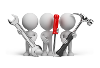
Why don't you drop us a line with some useful information we can add here?
Using
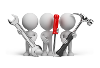
Referencing
| Field | Description |
|---|---|
| Select this to print the contents of the list view. | |
| Export to Excel | Select this to export the contents of the list view to Microsoft Excel. |
| Search text | Enter search text here to filter the display of information you are seeking. |
| Customized panes | All customized panes are indicated. This also shows if there are any associated panes present and to which form field that pane is linked. |
| Description | This displays the form titles. |
| Type | This displays the form type. |
| Information | This displays additional information, including the location of relevant VBScript procedures. |
| VBScript Name | This displays the name of the VBScript procedures called in the pane. |
| Custom form fields | This displays the name of all docking panes that contain Custom Form Fields. All custom form fields that have been dragged onto any form are indicated. |
| Form fields | This displays the names of all Custom Form Fields. |
| Form actions | This displays the title of any docking panes to which form actions have been assigned. All VBScript actions that have been added to any form are indicated. |
| Actions | This displays details of the actions that have been assigned to any docking panes. |
| VBScript Procedure | This displays the name of the VBScript procedures called in this action. |
| VBScripts | This displays the name of the VBScript file. |
| Description | This displays the title of the docking pane that will call the procedure. |
| Loaded from | This displays the folder in which the relevant VBScript files are saved. The file name of the actual script being executed is shown so that you can determine if the script is by role or system-wide, or just designed for the current operator. |
| Procedures | This displays the various VBScript procedures that can be called from this pane. All functions or procedures present in each script are shown. |
| Special calls | This field displays any references to the following statements: CallBo,CallWorkFlow,CreateObject,enetGUID,LoadModule. These references may help pinpoint problems occurring at a customer site as a result of using either business objects or loading DLLs from within the script. |
| Layouts | This displays the docking layouts, list view layouts and form layouts used to define the UI layout of the application. |
| Loaded from | This displays the file paths of the relevant XML files from which the layout was loaded. |
Copyright © 2021 SYSPRO PTY Ltd.