Operator Roles
Exploring
This program lets you view details of operator roles held on file.
Starting
-
You cannot delete a role against which any operators are currently linked.
You link and detach operators from roles using the Operator Maintenance program.
Solving
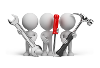
Why don't you drop us a line with some useful information we can add here?
Using
The Field Chooser option (right-click on the heading of the list view column) includes additional columns that you can drag onto this pane.
These columns can help you identify whether access levels are defined against a role. They include:
- Access control by role
- Active flag
- Activities and fields by role
- Customizations by role
- eSignatures by role
- Program access by role
- User interface by role
- Workflow by role
Referencing
| Field | Description |
|---|---|
|
Organogram |
This loads the Role Organogram Maintenance program to view and manipulate the hierarchy of roles for your organization. |
Copyright © 2021 SYSPRO PTY Ltd.