Espresso SFDC
Exploring
The Espresso SFDC (Shop Floor Data Collection) Workbench provides a mobile solution for capturing all production-related transactions directly from the shop floor.
It enables access to all job-related transactions and work-to-lists available to the shop floor via mobile devices.
Operators are directed to their work-to-lists, have insight into job specifications and are presented with a single point-of-entry for recording all their production progress.
With the ability to input manufacturing transactions from a mobile device directly into SYSPRO, Espresso SFDC enables accurate, paperless and up-to-the-minute tracking and monitoring of your manufacturing operation process.
A shop floor data collection system closes the loop by recording the actual transactions associated with production against the production plan. This provides visibility, control, monitoring and administration of immediate variance management.
Starting
-
The WIP Scrap screen is currently in development and not yet available to use.
Solving
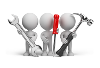
Why don't you drop us a line with some useful information we can add here?
Using
-
Select the Shop Floor Data Collection tile from the Espresso menu.
-
When the application loads, indicate your required Work centre code.
The following information is displayed:
-
Information related to the selected work center
-
Operations due to be performed for the selected date
-
A number of functions that can be performed
-
Non-productive labor: The WIP Non Productive Labor Posting window lets you post any non-productive labor directly to the work center (e.g. you have a machine failure, but need to allocate the down-time to the work center).
-
Job query: Select the arrow button on the relevant job/operation to query the job linked to the operation and view the job as a whole as well as completed operations.
-
Notes: Select the Notes button on the relevant job/operation to display the Shop floor data collection notes window which shows the narrations linked to the operation and serves as the factory documentation.
-
Operation detail: The Operation Detail option lets you view details for a specific operation as well as post material and labor. Available options include:
Button Description Issue materials
This launches the Job Issues application which lets you issue material to an operation, or directly to a job.
Record labor
This launches the WIP Productive Labor Posting application which lets you post labor to the operation, as well as set the operation to complete (the Save button posts labor to the operation).
-
-
-
To load a specific work center, you can:
- use the Work Center Code field or the browse functionality, or
-
scan the work center code, if you have a scanner connected to your device.
The search results return basic information such as the work center code and the work center description, as well as the operations due to be performed for the selected date.
The Work Center Code search facility lets you search for a specific work center in the system.
