Espresso Customer Workbench
Exploring
The Espresso Customer Workbench includes various customer components that lets you view customer data and add or update transactions within one application without having to leave the current application.
Starting
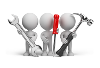
Solving
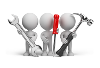
Why don't you drop us a line with some useful information we can add here?
Using
You can access multiple applications without having to leave the current application.
The following information is visible:
-
Best price details
-
Order management (including sales order commitment details)
-
Back order details
-
Invoice details (including invoice ageing analysis and invoice payments)
-
Activity information
-
Contacts
You can add or maintain the following transactions:
-
Sales orders
-
Activities
-
Contacts
-
This application performs best when used on a desktop or tablet.
-
This application should be used in SplitView mode in Espresso.
