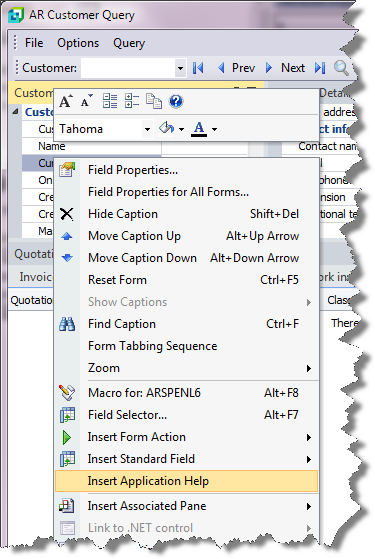You use this program to maintain Trade Promotions deduction codes and assign the General Ledger accounts to which the codes apply.
Deduction codes are assigned to accrual promotions and determine the General Ledger account to which customer deductions are charged when accrual promotions are deducted from customers' payments.
They are also used to establish default ledger accounts for Deduction Resolution and Write-off within the Deduction Review program.
| Field | Description |
|---|---|
| Deduction code | This indicates the code of the deduction code you are currently maintaining. |
| Description | Enter a description for the deduction code. |
| Credit check |
Select this to add the current balance of open deductions back to the customer's balance for credit checking purposes (i.e. open deductions do not reduce the customer's outstanding balance). Open deductions are deductions taken by the customer, but not yet resolved, written off or offset against a promotion. This option only applies if you enabled credit checking for Trade Promotions by selecting the setup option: Apply credit checking (Trade Promotions Setup). For example: The customer has a credit limit of 1000 and outstanding invoices for 1000. His credit limit has therefore been reached. He pays you an amount of 90 and deducts an amount of 10. You now want to process a sales order for 100 for this customer. If you selected this option, then you will be unable to process the order as the customer will have an available credit limit balance of 90. If you do not select this option, then the customer has an available credit limit balance of 100 and the order can be processed. You would therefore typically not select this option if the deduction is usually valid (for example, when it is likely that the deduction will generally be offset against a promotion). |
| G/L accounts | These fields default to the General Ledger accounts defined for trade promotions (General Ledger Integration) but can be changed for individual deduction codes. |
| Deduction | Enter the General Ledger account to which to accumulate deduction amounts in the General Ledger. This is typically the Accounts Receivable Deduction Control Account. |
| Resolution | Enter the General Ledger expense account to charge when a deduction is resolved for a reason other than a match to a corresponding Accrual Promotion account. |
| Write-off | Enter the General Ledger expense account to charge when a deduction is written off. |
Inserting Application Help
You would typically follow this procedure to display help for the current program in a customized pane that can be pinned to the program window.
Information includes step-by-step instructions for the various functions available within the program, including a brief overview of what the program does, what setup options are required and how to personalize the program.
-
Open the program for which you want to insert application help into a customized pane.
This functionality is only available for a program that has panes.
-
Right-click any form field.
You can also click the triangle menu icon that appears in the title area of a pane.
-
Select Insert Application Help from the context-sensitive menu.
The application help appears in a pane within your program. You can reposition the pane using the docking stickers or pin it to the program window.
Removing the Application Help pane
If you no longer want to display application help in a pane for your current program, you can simply remove it.
-
Select the Close icon in the right-hand corner of the application help pane.
-
Confirm that you want to delete the pane.