Digital Tax System

The Digital Tax System feature lets you generate tax returns for electronic and/or manual submissions. This is in response to tax authorities around the world increasingly requiring businesses to submit VAT and GST returns in an electronic format.
The feature also assists with tax queries and reconciling VAT entries from the transactions in the company’s general ledger.
Exploring
Starting
You can secure this feature by implementing a range of controls against the affected programs. Although not all these controls are applicable to each feature, they include the following:
- You restrict operator access to activities within a program using the Operator Maintenance program.
- You can restrict operator access to the fields within a program (configured using the Operator Maintenance program).
- You can restrict operator access to functions within a program using passwords (configured using the Password Definition program). When defined, the password must be entered before you can access the function.
- You can restrict access to the eSignature transactions within a program at operator, group, role or company level (configured using the Electronic Signature Configuration Setup program). Electronic Signatures provide security access, transaction logging and event triggering that gives you greater control over your system changes.
- You can restrict operator access to programs by assigning them to groups and applying access control against the group (configured using the Operator Groups program).
- You can restrict operator access to programs by assigning them to roles and applying access control against the role (configured using the Role Management program).
-
For electronic tax return submissions, an XSL stylesheet must be created that adheres to the format required by the relevant revenue authorities.
Solving
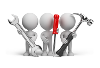
Why don't you drop us a line with some useful information we can add here?
Using
The following indicates areas in the product that may be affected by implementing this feature:
This program lets you specify what to include in the tax return for electronic or manual submission.
A default set of data is provided that the program extracts to generate tax return documents. There is also data that can be extracted, but which requires additional customization to use.
A template can be designed with your preferred input and output options. Designing and using the template minimizes the time spent selecting options, as you can use the template instead of selecting what to include in the report when manually generating tax returns or automating the process.
This program lets you generate the tax return for electronic or manual submission.
Against the Reprint field on the report, you can select to reprint all transactions or only those that have been submitted, not submitted or not printed. This enables you to easily identify which records still require submission in the selected financial period.
The VAT registration number and User tax reference fields were added to allow for capturing at branch level.
This report now includes the VAT registration number and User tax reference fields.
This program lets you search for and select a template to use in the Digital Tax Tool program.
This report displays the status of the tax return for the selected financial period.
This program displays the VAT transactions.
-
When generating tax returns for large volumes of data, we recommend you do this per sub-module.
Copyright © 2025 SYSPRO PTY Ltd.
