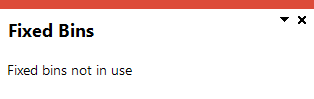WIP Pick Query

This program lets you view WIP pick headers and detail lines.
Exploring
This program lets you view WIP pick headers and detail lines.
Things you can do in this program include:
- Verify pick header information.
- View pick details in the listview.
-
This program is accessed from the Program List of the SYSPRO menu:
Program List > Work in Progress > WIP Picking > Transaction Processing
This is a bin transfer movement type that applies when you complete a pick. The quantity picked is transferred from the original location, which could be in the storage or picking areas of the warehouse, to the destination bin.
For Work in Progress Picking and Issuing, the destination bin can be defined against the operation within the Structures and Routings program, or when generating the pick note within the WIP Picking Options program.
This is the process of finding and extracting products from a warehouse bin that are used in the production process.
This is common in manufacturing or assembly environments where products move through various stages of completion. Work in Progress Picking and Issuing ensures that the necessary components or materials are available at each stage of production to prevent delays and keep the workflow smooth.
Solving
Using
-
Columns in a listview are sometimes hidden by default. You can reinstate them using the Field Chooser option from the context-sensitive menu (displayed by right-clicking a header column header in the listview). Select and drag the required column to a position in the listview header.
-
Fields on a pane are sometimes removed by default. You can reinstate them using the Field Selector option from the context-sensitive menu (displayed by right-clicking any field in the pane). Select and drag the required fields onto the pane.
The captions for fields are also sometimes hidden. You can select the Show Captions option from the context-sensitive menu to see a list of them. Click on the relevant caption to reinstate it to the form.
If the Show Captions option is grayed out, it means no captions are hidden for that form.
-
Press Ctrl+F1 within a listview or form to view a complete list of functions available.
Referencing
| Field | Description |
|---|---|
|
Pick |
This lets you select a pick to view the pick header and details lines. |
|
Find |
This lets you locate items according to extensive search criteria using the Key Search program. |
| Field | Description |
|---|---|
|
Pick |
This indicates the WIP pick number for which you are viewing details. |
|
Status |
This indicates the status of the WIP pick header. |
|
Created date |
This indicates the date when the WIP pick was created. |
|
Created by |
This indicates the user name of the person who created the WIP pick. |
|
Completed date |
This indicates the date the WIP pick was completed. |
| Field | Description |
|---|---|
|
Pick line |
This indicates the pick line number. |
|
Status |
This indicates the status of the pick line. |
| Job |
This indicates the job number. |
| Stock code |
This indicates the stock item that is included in the WIP pick. |
|
Warehouse |
This indicates the warehouse where the stock items are picked. |
|
Allocation line |
This indicates the allocation line on the job or bill of materials. |
|
Destination warehouse |
This indicates the warehouse where the picked items are stored until used in the production of the parent item. |
|
Destination bin |
This indicates the production bin where the picked items are stored until used in the production of the parent item. |
| Quantity to pick | This indicates the quantity that is outstanding and must still be picked. |
| Quantity picked | This indicates the quantity that was actually picked. |
|
Picker |
This indicates the person who picked the stock items in the warehouse. |
|
Source bin |
This indicates the bin from where the stock items were picked. |
|
Unit of measure |
This indicates the unit of measure of the stock code that was picked. |
Copyright © 2026 SYSPRO PTY Ltd.