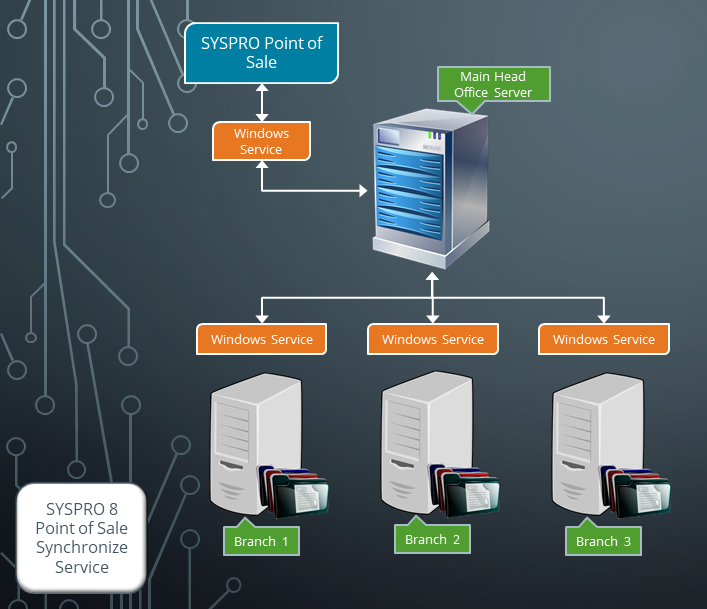SYSPRO 8 Point of Sale Services
Exploring
In SYSPRO Point of Sale, this service pack lets you synchronize master data, copy transactional data from offline branches to the Head Office server, post transactional data that was copied from offline branches and print directly to your printers. This comprises of the following services:
-
SYSPRO 8 Point of Sale Synchronize Service (Mandatory)
This Microsoft Windows service is installed in both online and offline environments and is used to synchronize SYSPRO Point of Sale application files (i.e. it self-heals web site components). It uses web services hosted on the Head Office server to synchronize changes to SYSPRO Point of Sale, as well as SYSPRO files at the various branches.
Its primary purpose is to check for any SYSPRO Point of Sale updates that may have been ported and automatically update the software accordingly.
The secondary purpose of this function in the offline environment is to check for any business object or work file changes that need to be applied to the Branch server. If it detects any updates, it copies down the relevant files needed by the SYSPRO Offline foundation.
This service should only be configured to run once a day after hours (or as required) when SYSPRO settings have changed or updates have been made, so that the required Internet Information Services (IIS) can restart without affecting trading.
Upon startup, the service makes 3 attempts to perform an initial sync, after which it resumes as per the scheduled setup. Restarting the service can be used to force a sync on a branch after specific setup values were changed at Head Office.
-
SYSPRO 8 Point of Sale Copy Service (Optional)
This is an essential service to successfully use the SYSPRO Point of Sale Offline architecture.
This Microsoft Windows service is installed on the Head Office server and its purpose is to copy transactional data from all offline branches to the main Head Office server. The service therefore continually checks each branch server for transactions that need to be copied up to the Head Office server. If it finds a transaction, it copies it from the branch server (where the Offline Foundation version of SYSPRO ERP is installed) to the Head Office server (where the complete version of SYSPRO ERP is installed) and marks it as "copied" on the branch server.
-
SYSPRO 8 Point of Sale Posting Service (Optional)
This Microsoft Windows service is installed on the Head Office server and checks for offline transactions that have been copied from the branch server to the main server, but that have not yet been posted to SYSPRO ERP.
Its purpose is to post the copied offline transactional data to SYSPRO ERP.
You can configure this service to post at defined intervals.
-
SYSPRO 8 Point of Sale Print Service (Optional)
This is an essential service to successfully print from within SYSPRO Point of Sale.
This Microsoft Windows service is installed on all servers and is used for device-based printing. It enables communication between SYSPRO Point of Sale and the printers configured on the server, thereby controlling all the printing sent directly to those printers.
This service is used by:
- SYSPRO Point of Sale
Starting
-
You install this service using the SYSPRO Point of Sale autorun, available to download from the SYSPRO Installer Application.
During the installation you will be required to configure settings for the service.
-
We recommend that you restart the service to release any e.net business objects which may be held by the service.
Reinstalling a service is typically only required if an updated and/or improved version of the service is released.
Solving
You can debug this service by editing the associated config file in elevated mode (i.e. with administrator privileges).
The files are located in the folder to which you installed the service and defaults to: C:\Program Files (x86)\SYSPRO\SYSPRO Point of Sale Services.
You can view monitoring and troubleshooting messages about this service using the Event Viewer function in Windows:
(Control Panel > System and Security Administrative Tools > Event Viewer > Applications and Service Logs)
You can start, stop, restart and configure this service using the Services function in Windows:
(Control Panel > System and Security Administrative Tools > Services)
- SYSPRO Files Sync Started
- SYSPRO Files Synced
- POS Files Sync started
- POS Files Synced
The settings are configurable within each specific service's configuration file, which is located in the install directory of each specific service.
This service must be installed on all servers.
A local administrator account that has access to all printers.
The underlying SYSPRO Point of Sale architecture provides real time updates and seamless database creation and updates, making it truly adaptable.
If any updates are required, SYSPRO Point of Sale automatically updates both the components and databases based on the version currently deployed or updated.
The SYSPRO 8 Point of Sale Synchronize Service controls all updates of the software on the Head Office server and all branch servers. As soon as an update file is found, it ensures that components are copied to all required servers and automatically updates the database, Point of Sale components and SYSPRO components required on the offline server.
This means that updates can be done automatically as part of the SYSPRO update architecture.
The SYSPRO 8 Point of Sale Posting Service posts per company. Therefore, only a single service is installed and the service itself controls posting to multiple companies. It posts on a different thread per company, meaning that it still operates as a separate service but is only installed once.
This Microsoft Windows service is installed in both online and offline environments and is used to synchronize SYSPRO Point of Sale application files (i.e. it self-heals web site components). It uses web services hosted on the Head Office server to synchronize changes to SYSPRO Point of Sale, as well as SYSPRO files at the various branches.
Its primary purpose is to check for any SYSPRO Point of Sale updates that may have been ported and automatically update the software accordingly.
The secondary purpose of this function in the offline environment is to check for any business object or work file changes that need to be applied to the Branch server. If it detects any updates, it copies down the relevant files needed by the SYSPRO Offline foundation.
This service should only be configured to run once a day after hours (or as required) when SYSPRO settings have changed or updates have been made, so that the required Internet Information Services (IIS) can restart without affecting trading.
Upon startup, the service makes 3 attempts to perform an initial sync, after which it resumes as per the scheduled setup. Restarting the service can be used to force a sync on a branch after specific setup values were changed at Head Office.
This is an essential service to successfully use the SYSPRO Point of Sale Offline architecture.
This Microsoft Windows service is installed on the Head Office server and its purpose is to copy transactional data from all offline branches to the main Head Office server. The service therefore continually checks each branch server for transactions that need to be copied up to the Head Office server. If it finds a transaction, it copies it from the branch server (where the Offline Foundation version of SYSPRO ERP is installed) to the Head Office server (where the complete version of SYSPRO ERP is installed) and marks it as "copied" on the branch server.
In the SYSPROPOS database, a table called _BranchesSqlConnections contains the connection strings which the SYSPRO 8 Point of Sale Copy Service references to copy the waiting offline branch data. Each offline branch requires a corresponding connection string in this table to be processed.
Each time the service runs, it determines which branch to copy next by comparing the ProcessDate field in the table, and the last branch processed is the first one to process next. The RecordsToCopy field is used to determine how many transactions will be copied at once.
When the copying process starts, the records being copied are flagged as Busy Copying. When this process completes, it updates with the status Copied.
Two types of data are copied via the SYSPRO 8 Point of Sale Copy Service:
- Transaction data
- End of Day cash up data
Service operators are created by SYSPRO and are used by SYSPRO services to obtain information about SYSPRO.
The service operator code starts with a double underscore to differentiate them from other operators. A default company code must be assigned to each service operator within the Operator Maintenance program, as we use the company code to log in the service operator via e.net .
The following is a list of service operators and their function within SYSPRO:
-
The __ADSYNC service operator is used by the SYSPRO 8 Active Directory Sync Service to push Microsoft Active Directory (AD) information into SYSPRO for Active Directory managed operators.
-
The __DFM service operator is used by the SYSPRO 8 Document Flow Manager Folder Poller and SYSPRO 8 Document Flow Manager Queue Poller to monitor folders, send files to the queue and process files.
-
The __ESP service operator is used by the following services:
-
SYSPRO 8 Espresso Service,
-
SYSPRO 8 Espresso Notification Service,
-
SYSPRO Espresso Development Plugin and the
- SYSPRO Avanti Web Service to obtain information for the password reset and forgot password functionality.
-
-
The __POS service operator is used by the SYSPRO 8 Point of Sale Services to determine and validate the setup options and required credentials at start up, update the required databases and post to SYSPRO (if the Point of Sale operator doesn't have access to SYSPRO).
-
The __RUL service operator is used by the SYSPRO 8 Rules Engine Service and the SYSPRO 8 Rules Data Service.
-
The __SA service operator is used by the SYSPRO 8 Analytics service to make business object calls.
-
The __SAI service operator is used by the SYSPRO 8 Machine Learning service.
-
The __SRS service operator is used by the SYSPRO 8 Reporting Host Service and the SYSPRO 8 Cognitive Service to manage client-side report printing.
-
Only specific services use service operators to log in via e.net.
-
SYSPRO creates service operators by copying the ADMIN operator. If the ADMIN operator record doesn't exist (i.e. it may have been deleted), then the current operator is used when saving system details from the Setup Options program.
Service operators are signed in by a SYSPRO service and are used for any functionality that is required by the service to obtain information about SYSPRO.
Normal operators sign in to SYSPRO with a username and password. They access certain programs and functions to perform specific tasks.
For example:
the __SRS service operator is used by the SYSPRO 8 Reporting Host Service to obtain information about the companies in an environment, but it isn't used by the business object to retrieve the data for a report, as that would be the specific normal operator that submits the request for the report.
This depends on what version of the SYSPRO 8 Point of Sale Print Service is installed on the server:
- If an older version of the service is installed, then you can look in the Temp directory of your C drive for the service text file.
- If a newer version of the service is installed, then you can look in the service's install directory for the LOG - OPERATIONAL.txt and LOG - ERROR.txt text files.
You can use one of the following sources:
-
The log tracing detail text file of the SYSPRO 8 Point of Sale Posting Service
If this type of logging is enabled in the Posting service configuration file.
-
The Windows application logs (Event Viewer > Windows Logs > Application)
Referencing
You should only update this file for temporary debugging purposes (i.e. not as a method to update values for the service).
Any temporary changes made to the configuration files are reset to their original installation values when this application is next updated. Because these temporary changes are not carried forward, forgetting that you made them could hamper troubleshooting efforts if unexpected issues arise.
| Application settings | Description |
|---|---|
|
UpdateTime |
21:00 |
|
UpdateInterval |
86400000 |
|
EnableDebuggingToLog |
True/False |
|
DebugLog |
C:\Program Files (x86)\SYSPRO\SYSPRO 8 Point of Sale Services\DebugLog.txt |
|
InstanceId |
This indicates the default instance of SYSPRO with which the service will communicate. SYSPRO instances are reflected in your Windows Registry to identify the \Base folder of your SYSPRO install where the necessary .dll and .exe files are located. |
|
BaseLoadBalancerAddress |
This indicates the TCP-based network protocol (net.tcp://) that points to your SYSPRO 8 e.NET Communications Load Balancer installation. |
|
CompanyCode |
This indicates the SYSPRO Company Directory. |
|
InstallDir |
The indicates the directory in which you installed the software. |
|
IsOnline |
True/False. |
|
PosUrl |
/SYSPRO8POS_/ |
| Application settings | Description |
|---|---|
|
BaseLoadBalancerAddress |
This indicates the TCP-based network protocol (net.tcp://) that points to your SYSPRO 8 e.NET Communications Load Balancer installation. |
|
InstanceId |
This indicates the default instance of SYSPRO with which the service will communicate. SYSPRO instances are reflected in your Windows Registry to identify the \Base folder of your SYSPRO install where the necessary .dll and .exe files are located. |
| Application settings | Description |
|---|---|
|
LogTracingDetailToApplicationLog |
True/False. |
|
LogTracingDetailToTextFile |
True/False. C:\Program Files(x86)\SYSPRO\SYSPRO 8 Point of Sale Services\TracingLog.txt |
|
TransactionPostingInterval |
10000 |
|
EndOfDayPostingInterval |
600000 |
|
InvoiceAndPaymentBatchPostingInterval |
120000 |
|
BaseLoadBalancerAddress |
This indicates the TCP-based network protocol (net.tcp://) that points to your SYSPRO 8 e.NET Communications Load Balancer installation. |
|
InstanceId |
This indicates the default instance of SYSPRO with which the service will communicate. SYSPRO instances are reflected in your Windows Registry to identify the \Base folder of your SYSPRO install where the necessary .dll and .exe files are located. |
| Application settings | Description |
|---|---|
|
iTunesIP |
This indicates the IP address of the service provider that your iTunes integration communicates with. |
|
iTunesPort |
This indicates the port number of the service provider for your iTunes integration. |
|
iTunesServiceInterval |
This indicates how often iTunes must check for new transactions that require posting to your service provider. |
|
iTunesTimeOut |
This indicates how long the service must wait before it considers communications with the service provider to be timed out. |
|
iTunesEchoMessageInterval |
This indicates how often the service must make an echo request to the iTunes service provider to keep the communications channel open. |
|
EnableiTunes |
This indicates that iTunes integration must be enabled. |
|
PrintCount |
This defines the number of copies that must be sent to the printer. This can be used for printing duplicates instead of using NCR paper or Pre-printed stationary that already contains duplicates. |
|
httpsCertificateToUse |
If the service is installed to run on HTTPS, this indicates the certificate that must be used for hosting its own communication end points. |
Copyright © 2025 SYSPRO PTY Ltd.