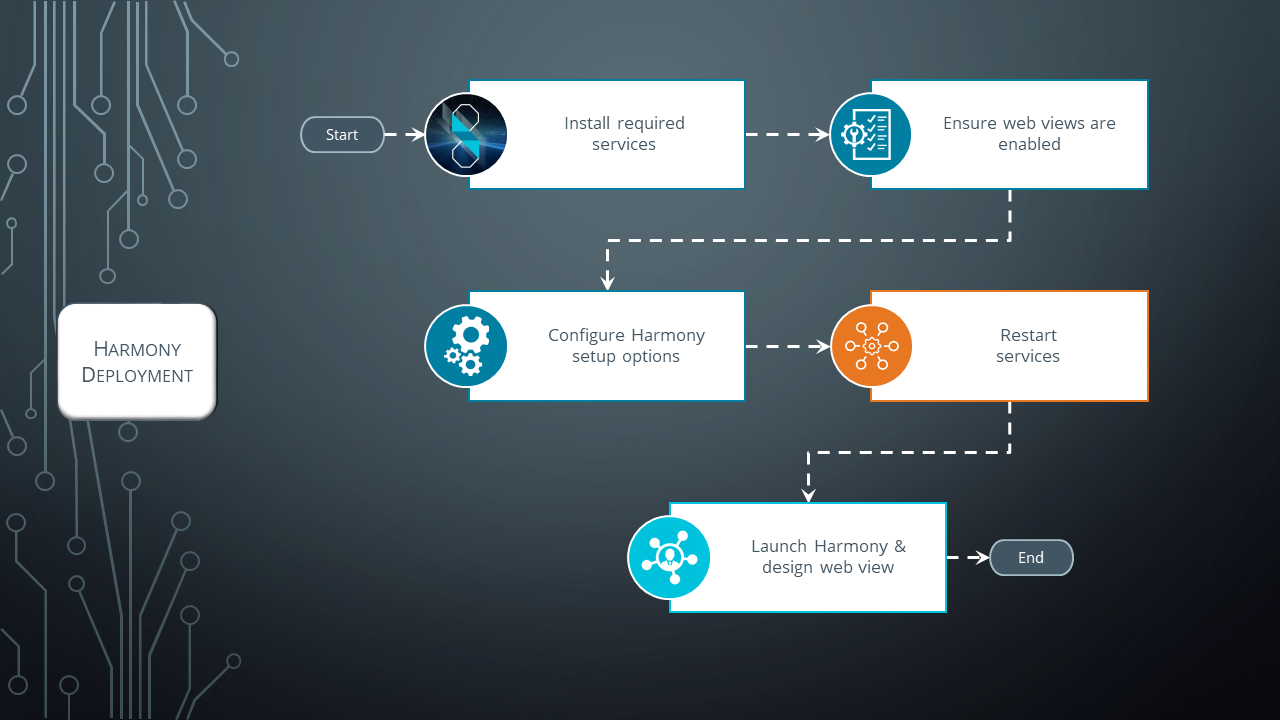SYSPRO Harmony

SYSPRO Harmony is a collaborative, user-friendly social platform at the core of ERP that gives users a familiar interface through which to interact with the SYSPRO ecosystem and conduct their daily business.
The platform is embedded in the SYSPRO product and combines a number of technologies (e.g. Social Media, Collaboration, Machine Learning, Cognitive Services and Data Analytics) into one application:
Exploring
SYSPRO Harmony provides the equivalent of a news feed that's auto-populated by conversations with relevant information, based on key ERP components that you choose to follow.
Instead of needing to go into the system to retrieve pertinent information, the system intelligently pushes it to you.
Similarly, you can opt into following any other key information in SYSPRO (e.g. stock codes, suppliers, sales orders, etc.).
For example:
If you choose to follow the customer Bayside Bikes, your newsfeed will update every time there is an activity for that customer (e.g. when the customer's information has changed, or when a sales order has been created, or even when the customer has returned something).
In addition, some intelligent algorithms monitor the content that your peers follow (as well as what is trending in the database) and these insights are surfaced in your news feed.
The collaboration aspect of SYSPRO Harmony brings SYSPRO users together via a chat method (similar to that of WhatsApp or Skype). However, unlike traditional chats, Harmony allows users to bring the context of their ERP data into the conversation using social media techniques (e.g. # hashtags).
Harmony lets you post beats like you would on Facebook or Twitter. However, you have the added benefit of those beats being able to contain data context with the use of @ signs and # tags.
For example:
If you enter #Customer abc. Balance, Harmony returns that customer's balance immediately and enables you to beat about it.
Therefore, when collaborating, users have full and secure access to the data in their SYSPRO databases. This enables them to query information directly in the chat, such as stock information, sales order statuses, customer information, etc.
Users can reply and like messages that have been posted, thus elevating their importance or relevance.
Additionally, Harmony makes use of cloud-based cognitive services that detect conversation sentiment. It will detect if the conversation's sentiment is positive, negative or neutral, and indicate accordingly.
Data Sentiment enables a complete spectrum picture of customer opinion about your services or products for informed and strategic decision making. Visual ques (the equivalent of emoticons) help alert users by attaching sentiment to specific items.
Key notes attached to these items are detected to reveal the tone in terms of the state of an event, customer or component which tracks potential future issues regarding customer service and happiness before they arise.
| Emoji | Sentiment |
|---|---|
|
|
Very happy |
|
|
Happy |
|
|
Neutral |
|
|
Unhappy |
|
|
Very unhappy |
Most social media applications (like Twitter or LinkedIn) use intelligent machine learning algorithms to detect trends from the messages posted and then surfaces that information to the user according to relevance.
Similarly, Harmony uses predictive analytics to reveal trends that provide actionable insight. The difference is that not only does Harmony process machine learning and trend detection on conversations, it also processes these on the core SYSPRO database.
Harmony identifies transactions on the SYSPRO database, the key fields against which these transactions are being processed and then performs trend detection and aggregation on the data. It presents this information in chart form to reflect what is currently trending in the SYSPRO database.
For example:
A stock code could be used in a large number of sales orders, as well as some purchase orders and RMAs. In this case, that stock code would be trending.
This highlights critical information without you having to request it or consolidate reports across the different modules.
The SYSPRO 8 Rules Data Service was created to allow SYSPRO Harmony to access all the information and transactions in SYSPRO.
This service monitors your SYSPRO transaction log in real time (e.g. inserts, updates or deletes) and extracts specific information required for current and active rules.
The data extracted is then persisted in the SYSPRO database, which enables the SYSPRO 8 Rules Engine Service to process the data without intervention so that it can execute the actions required by each configured rule.
The information extracted includes before and after values (e.g. if a stock code's description is changed from 'Bike' to 'Mountain Bike', both values are stored).
This is useful with regard to delete-type transactions as you have access to the whole record deleted, not just the key.
The SYSPRO 8 Rules Engine Service works with the SYSPRO 8 Rules Data Service allowing you to create complex triggers and perform actions without using SQL triggers.
This service processes the data extracted by the SYSPRO 8 Rules Data Service after monitoring the SYSPRO transaction log.
The service is responsible for:
- Processing each log entry relayed by the SYSPRO 8 Rules Data Service service.
- Gathering the required data and calculating the additional values required.
- Evaluating sets of conditional statements.
- Executing all actions required per rule.
SYSPRO Harmony uses the SYSPRO Rules Engine automatically in that, if a user follows a particular item, a rule is added to the engine. Then, when the rule executes, a beat is posted to the Harmony database.
A set of sample rules are supplied by default with the SYSPRO Rules Engine. So as soon as you have installed the components, Harmony can start tracking and conveying information based on these default rules.
The programs related to this feature are accessed from the Program List of the SYSPRO menu:
- Program List > SYSPRO Harmony
A conversation post within the SYSPRO Harmony platform.
Rules consist of conditions and actions.
A condition is evaluated and (if true) the SYSPRO Rules Engine initiates the defined actions.
Actions are executed when the conditions of a rule are met.
For example:
These actions range from displaying a Harmony message, to creating a log file in a specific location, or tracking the history of a specific database column.
Starting
The following technology prerequisites are applicable to using this feature:
-
Microsoft SQL Server 2012 or higher
-
SYSPRO Harmony Service
-
SYSPRO Harmony API Service
-
SYSPRO 8 Rules Data Service
-
SYSPRO 8 Rules Engine Service
The following setup options must be configured to use this feature:
Setup Options > System Setup > Rules Engine/Harmony
-
-
Rules Engine active company list
-
-
-
Harmony active company list
-
Harmony API service
-
Harmony API service address
-
-
Harmony database connection
-
Harmony authentication
-
Harmony SQL Server name
-
Harmony login
-
Harmony login password
-
-
-
Harmony data visibility
You can secure this feature by implementing a range of controls against the affected programs. Although not all these controls are applicable to each feature, they include the following:
- You restrict operator access to activities within a program using the Operator Maintenance program.
- You can restrict operator access to the fields within a program (configured using the Operator Maintenance program).
- You can restrict operator access to functions within a program using passwords (configured using the Password Definition program). When defined, the password must be entered before you can access the function.
- You can restrict access to the eSignature transactions within a program at operator, group, role or company level (configured using the Electronic Signature Configuration Setup program). Electronic Signatures provide security access, transaction logging and event triggering that gives you greater control over your system changes.
- You can restrict operator access to programs by assigning them to groups and applying access control against the group (configured using the Operator Groups program).
- You can restrict operator access to programs by assigning them to roles and applying access control against the role (configured using the Role Management program).
Solving
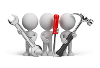
Why don't you drop us a line with some useful information we can add here?
Using
The following steps cover how to implement SYSPRO Harmony:
-
Using the SYSPRO Installer application, install the required services:
-
SYSPRO Harmony Service
-
SYSPRO Harmony API Service
-
SYSPRO 8 Rules Data Service
-
SYSPRO 8 Rules Engine Service
In addition, ensure that the SYSPRO 8 e.NET Communications Load Balancer service is installed and that you have configured the Server name, SOAP port and REST port details against the E.Net Service Details tab of the System Setup program.
-
-
In SYSPRO, open the System-wide Personalization program and ensure that the Enable minimalist user interface option is enabled.
-
Open the System Setup program and configure the required settings on the Rules Engine/Harmony tab:
-
-
Harmony database connection
-
-
Harmony data visibility
-
-
Save your changes and exit the program.
- Restart SYSPRO.
-
Using the Windows Services program, ensure that all of the newly-installed services are running.
-
In SYSPRO, open the SYSPRO Harmony program.
A blank window is displayed as you need to enable web views for this program:
-
Select the Design Web View option from the
 icon.
icon.The Design New View message box is displayed.
-
Accept the default template and select Save.
You can also optionally configure your own template design.
You are now ready to begin using SYSPRO Harmony.
-
The following Sample Rules are available from the Rules Administrator program in SYSPRO Web UI (Avanti) (located under SYSPRO Templates).
You can use these as is, or as templates to customize to your specific requirements.
|
Description |
Notify when a payment cycle is run. |
|
Actions |
|
|
Sample AI Model |
None |
|
Description |
Notify when a late invoice payment is predicted for a customer. |
|
Actions |
|
|
Sample AI Model |
CustomerInvoicePayDays |
|
Description |
Notify when a new asset is added. |
|
Actions |
|
|
Sample AI Model |
None |
|
Description |
Notify when an asset is changed. |
|
Actions |
|
|
Sample AI Model |
None |
|
Description |
Notify when an asset is deleted. |
|
Actions |
|
|
Sample AI Model |
None |
|
Description |
Notify when a deposit is made to cash book. |
|
Actions |
|
|
Sample AI Model |
None |
|
Description |
Notify when a withdrawal is made from Cash Book. |
|
Actions |
|
|
Sample AI Model |
None |
|
Description |
Notify when a customer falls within 10% of their defined credit limit. |
|
Actions |
|
|
Sample AI Model |
None |
|
Description |
Notify when a customer is placed on hold. |
|
Actions |
|
|
Sample AI Model |
None |
|
Description |
Notify when a defined customer's outstanding order value changes. |
|
Actions |
|
|
Sample AI Model |
None |
|
Description |
Notify when a delivery note is printed. |
|
Actions |
|
|
Sample AI Model |
None |
|
Description |
Notify when a delivery is received late. |
|
Actions |
|
|
Sample AI Model |
None |
|
Description |
Notify when a new detail line is added to an RMA. |
|
Actions |
|
|
Sample AI Model |
None |
|
Description |
Notify when a dispatch note is released for invoicing. |
|
Actions |
|
|
Sample AI Model |
None |
|
Description |
Notify when a new general ledger account is added. |
|
Actions |
|
|
Sample AI Model |
None |
|
Description |
Notify when a change is made to the defined GL Period. |
|
Actions |
|
|
Sample AI Model |
None |
|
Description |
Notify on every transaction that occurs. |
|
Actions |
|
|
Sample AI Model |
None |
|
Description |
Notify on all changes made to the database. |
|
Actions |
|
|
Sample AI Model |
None |
|
Description |
Notify when there is more than a 10% difference on an invoice payment. |
|
Actions |
|
|
Sample AI Model |
None |
|
Description |
Notify when a job with no customer defined is deleted. |
|
Actions |
|
|
Sample AI Model |
None |
|
Description |
Notify when a job is deleted. |
|
Actions |
|
|
Sample AI Model |
None |
|
Description |
Notify when a job with no customer defined is received late. |
|
Actions |
|
|
Sample AI Model |
None |
|
Description |
Notify when a job is received late. |
|
Actions |
|
|
Sample AI Model |
None |
|
Description |
Notify when a job with no customer defined is short-received. |
|
Actions |
|
|
Sample AI Model |
None |
|
Description |
Notify when a job is short-received. |
|
Actions |
|
|
Sample AI Model |
None |
|
Description |
Notify if a shipment's arrival is potentially more than 10 days late. |
|
Actions |
|
|
Sample AI Model |
LctDaysLate. |
|
Description |
Notify if a promotion is close to expiring. |
|
Actions |
|
|
Sample AI Model |
None |
|
Description |
Notify when an RMA line is received. |
|
Actions |
|
|
Sample AI Model |
None |
|
Description |
Notify when a new bin is added. |
|
Actions |
|
|
Sample AI Model |
None |
|
Description |
Notify when a new bill of material is added. |
|
Actions |
|
|
Sample AI Model |
None |
|
Description |
Notify when a new job is created with no customer defined against the job. |
|
Actions |
|
|
Sample AI Model |
None |
|
Description |
Notify when a new job is created. |
|
Actions |
|
|
Sample AI Model |
None |
|
Description |
Notify when a sale is lost. |
|
Actions |
|
|
Sample AI Model |
None |
|
Description |
Notify when there is a new movement. |
|
Actions |
|
|
Sample AI Model |
None |
|
Description |
Notify when a new RMA is created. |
|
Actions |
|
|
Sample AI Model |
None |
|
Description |
Notify when a new sales order is loaded. |
|
Actions |
|
|
Sample AI Model |
None |
|
Description |
Notify when a new stock code is added to the inventory list. |
|
Actions |
|
|
Sample AI Model |
None |
|
Description |
Notify whenever a new stock code is added. |
|
Actions |
|
|
Sample AI Model |
None |
|
Description |
Notify when there is an over issue to a job. |
|
Actions |
|
|
Sample AI Model |
None |
|
Description |
Notify when there is a price change on a sales order. |
|
Actions |
|
|
Sample AI Model |
None |
|
Description |
Notify when a purchase order receipt is rejected during the receiving process. |
|
Actions |
|
|
Sample AI Model |
None |
|
Description |
Notify when a new sales order line is added. |
|
Actions |
|
|
Sample AI Model |
None |
|
Description |
Notify when a new stock code is added to a defined warehouse. |
|
Actions |
|
|
Sample AI Model |
None |
|
Description |
Notify when the price of a stock code changes. |
|
Actions |
|
|
Sample AI Model |
None |
|
Description |
Notify when stock is issued to a job. |
|
Actions |
|
|
Sample AI Model |
None |
|
Description |
Notify if stock received from a supplier is scrapped during the receipt process. |
|
Actions |
|
|
Sample AI Model |
None |
|
Description |
Notify when a stock take is completed for a defined warehouse. |
|
Actions |
|
|
Sample AI Model |
None |
|
Description |
Notify when a new supplier is added. |
|
Actions |
|
|
Sample AI Model |
None |
|
Description |
Notify if a supplier's delivery is short-received. |
|
Actions |
|
|
Sample AI Model |
None |
|
Description |
Notify if a supplier is placed on hold. |
|
Actions |
|
|
Sample AI Model |
None |
|
Description |
Notify if contact details are changed and includes what the new details are. |
|
Actions |
|
|
Sample AI Model |
None |
|
Description |
Notify if an expected delivery will be short-supplied. |
|
Actions |
|
|
Sample AI Model |
None |
|
Description |
Notify when a new promotion is added. |
|
Actions |
|
|
Sample AI Model |
None |
|
Description |
Notify when a proof of delivery is captured. |
|
Actions |
|
|
Sample AI Model |
None |
|
Description |
Notify if stock is scrapped during an inspection process. |
|
Actions |
|
|
Sample AI Model |
None |
|
Description |
Notify when the actual material cost exceeds the expected material cost. |
|
Actions |
|
|
Sample AI Model |
None |
The following indicates areas in the product that may be affected by implementing this feature:
This program lets you configure and manage the ERP information that you want to track within SYSPRO using SYSPRO Harmony.
Copyright © 2025 SYSPRO PTY Ltd.