
You use the SYSPRO Desktop function to navigate the SYSPRO interface using customized menus. These menus can include links to SYSPRO programs, SYSPRO customized reports, Net Express programs, SRS reports and other applications.
Exploring
This program includes functions to view a calendar and a list of recently accessed programs.
If you are allowed to design menus, then you can create your own personal menus using this program. If, however, you do not have access to the toolbar, you can still use menus that were created by the system administrator using the Design Menus SYSPRO Desktop function.
Starting
You restrict operator access to activities within a program using the Operator Maintenance program.
Controls whether an operator can create or modify menus on the SYSPRO Desktop (including access to the toolbar functions).
-
Any program that an operator cannot run from the main Program List is also restricted in the .
Similarly, any field that an operator is prevented from seeing in a program when run from the normal SYSPRO menu is also restricted here.
- You cannot email the export file if you have not enabled the Fax/mail integration required operator option.
Solving
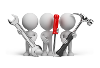
Why don't you drop us a line with some useful information we can add here?
Referencing
| Field | Description | ||||||||||
|---|---|---|---|---|---|---|---|---|---|---|---|
|
|
This lets you create a new personal menu in the .
|
||||||||||
|
|
This loads the Export Menus window so that you can export menus for deployment to other operators in your organization. This is useful when deploying the same or similar menus to a number of operators in the organization. |
||||||||||
|
|
This loads the Import Menus window so that you can retrieve menus that have been exported. |
This pane retains a list of the last 20 programs you have used, with the most recent program listed first.
You can configure the number of items you want to list in the pane using the System-wide Personalization program (SYSPRO Ribbon bar > Administration). The last program run appears as the first entry in the list.
You can clear the list by right-clicking in the pane and selecting the Clear List option from the context menu displayed.
You can drag-and-drop programs from this pane onto the Favorites pane.
This displays as many months as will fit in the available space, starting with the current month.
You can personalize the calendar using the System-wide Personalization program (SYSPRO Ribbon bar > Administration).
| Field | Description | ||||||||||
|---|---|---|---|---|---|---|---|---|---|---|---|
|
Properties |
Program Details This lets you view and maintain the details of the program this tile should launch. If no program is linked to the tile (e.g. it is a menu tile, or you created a blank tile) then the Add New Shortcut Wizard program is launched. |
||||||||||
|
Title Indicate the title that should appear on this tile. |
|||||||||||
|
Tooltip This lets you define a tooltip for the tile that will appear when an operator hovers the mouse pointer over the tile. The tooltip can be text, or an image and can be added programmatically with VBScript (using the Tooltip variable). |
|||||||||||
|
Attach Picture This lets you assign an image to the tile. |
|||||||||||
|
Remove Picture This removes the image currently defined against the tile. |
|||||||||||
|
Action (Navigation Pane only). This lets you set each tile to open another menu (or category) within the Navigation Pane, or to open a flow graph.
If you define an action for a program tile (i.e. a tile already set to launch a program) then the tile performs both actions when clicked (i.e. the relevant menu, category or flow graph is displayed and the specified program launches).
|
|||||||||||
|
Item Height This lets you use a slider to set the height of this tile. |
|||||||||||
|
Auto Fit This lets you automatically resize the tile to display all appearance settings correctly. |
|||||||||||
|
Macro This opens the VBScript Editor program.
You cannot launch the program if you are in Design Mode for a role.
|
|||||||||||
|
Appearance |
|
||||||||||
|
Duplicate Appearance |
This lets you apply the tile's appearance settings to all other tiles in the same category. |
||||||||||
|
Duplicate Height |
This lets you set all other tiles in the same category to the height of this tile. |
||||||||||
|
Delete |
This lets you delete the selected tile or category. |
||||||||||
|
Undo Delete |
This restores the deleted tile or category. |
||||||||||
|
Refresh |
|||||||||||
|
Export/Import |
|
||||||||||
| New |
|
||||||||||
| Layout |
|
||||||||||
|
Large Icons |
This sets the icons displayed on each tile to a larger size. |
||||||||||
|
Expand only Selected Category |
This only allows one category to be expanded at a time. |
||||||||||
|
Suspend Refresh Events |
This lets you stop the refresh events from firing until it is unselected, or until you exit SYSPRO.
The next time that you load SYSPRO, this option will have been
unselected, and events will fire again.
|
||||||||||
|
Show Program Names in Tooltips |
This lets you display the program name in tooltips, even if tooltips are not defined. |
Copyright © 2021 SYSPRO PTY Ltd.


