Data Conversion
Exploring
The Data Conversion program is a wizard that guides you through the process of converting your data from SYSPRO 7 Update 1 to SYSPRO 8.
It includes the following:
-
Data conversion:
Data that previously resided in ISAM files (\Work and \Data folders) are loaded into SQL tables.
-
Tables and columns:
New tables and new or changed columns in existing tables are required for SYSPRO 8 functionality.
-
Obsolete and unused tables:
Obsolete and unused tables are removed from the database.
-
SQL connection and authentication:
The information required to access SQL was previously stored in various ISAM files (e.g. ADMSYS). In SYSPRO 8, these have been relocated to the IMPACT.INI file which includes the following four new mandatory entries:
Entry Description SQLADM
This encrypted entry contains the admin SQL Server login information.
SQLSTD
This encrypted entry contains the standard SQL Server login information.
SQLBLK
This is the folder used by Bulk Insert operations.
This must be accessible by both SYSPRO and SQL.SQLCPG
This is the code page applied during Bulk Insert operations.
-
SQL Connection String:
SYSPRO 8 simplifies and optimizes the system to only use a SQL Connection String - defined by the SQL Server name entry in the IMPACT.INI file.
Entry Description SQLSSN This entry contains the SQL Server Name (i.e. the name of the SQL Server instance).
Starting
- Before running the conversion, you must ensure that all SYSPRO 7 Update 1 services are stopped.
- Your custom form formats must be using the + tables (verified by the IMPCFM= entry in the IMPACT.INI file .
- Your version of SQL cannot be prior to 2008 R2.
- The system database must be case-sensitive.
- The database compatibility level cannot be less than 100 (i.e. not before SQL 2008).
- The conversion program stops processing and returns to the login screen if any of the following are found to be true:
The custom form format is not using the + tables.
Your version of SQL is prior to 2008 R2.
The system database is case-insensitive.
The compatibility level of the database is less than 100 (i.e. prior to SQL 2008).
Solving
The custom form format is not using the + tables. This is verified in the IMPACT.INI file by the following blank entry: IMPCFM=.
Your version of SQL is prior to 2008 R2.
The message is displayed in the Database Connection program. The reason for not exiting here is that you may have connected to an invalid instance of SQL (e.g. old test server).
The system database is case-insensitive.
The compatibility level of the database is less than 100 (i.e. prior to SQL 2008).
When entering information on the SQL Connection Information screen, the server name mustn't contain any spaces.
If using SQL Server authentication, the standard user name cannot contain any spaces.
If using SQL Server authentication, the admin user name cannot contain any spaces.
This message is displayed in the Data Conversion program if the SQL connection using the admin user or windows authentication fails.
You are returned to the SQL Connection Information screen to capture the correct information.
This message is displayed if you don't have sufficient SQL login permissions. You are returned to the SQL Connection Information screen.
This message is displayed in the Data Conversion program if none of the company databases have an AdmVersiontable, then it is assumed they are prior to SYSPRO 7 Update 1.
Because the conversion only works on databases from SYSPRO 7 Update 1, this error is displayed and the conversion exits.
For security reasons, if default values exist in either password field on the SQL Connection Information screen of the Data Conversion wizard, selecting the Show passwords button will remove the password mask as well as the actual password.
However, if you have entered the password manually in this screen then the Show passwords button will remove the password mask and reveal the password you have just entered.
During the Data Conversion process (on the SQL Connection Information screen) you are required to enter your SQL login details.
By default, the passwords on this screen are hidden/masked (i.e. shown as asterisks). Unfortunately, there is a limitation that if the password is masked, it does not correctly accept a pasted entry.
Therefore, if you want to paste an entry you must first show the password by enabling the Show passwords option (located at the bottom of the screen).
Using
| Phase | Process |
|---|---|
|
System database |
|
|
Company database |
|
|
Conversion completion |
The system notifies you once all databases which can be converted are converted. An audit of the conversion SYSPRO8_Conversion_Log.txt) is created in the \Base\Settings folder and details the tables converted, as well as any warnings and errors which may have occurred. Once completed, the system is ready for you to login to SYSPRO 8. |
- Once you have installed SYSPRO 8 and migrated your data, the next step is to review and action the post installation checks.
Referencing
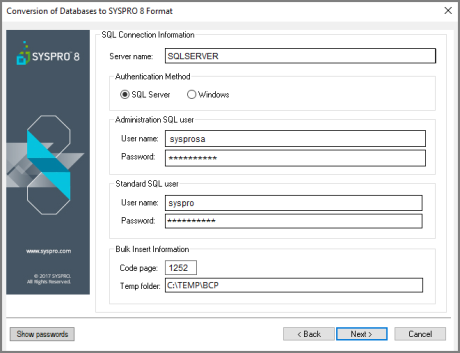
The SQL Connection Information screen displays your SQL connection information. This defaults to the entries indicated below, but can be modified if required:
| Field | Default values |
|---|---|
|
Server name |
If your SYSPRO 7 Update 1 configuration was based on a SQL connection string, then this entry defaults to the previous SQL Server name |
|
Authentication Method |
Defaults are derived from the SYSPRO 7 Update 1IMPACT.INI file |
|
Administration SQL user |
Login information defaults to the entries held against the ADMSYS table (derived from the SQL Server administrative information entry against the Database tab of the System Setup program). |
|
Standard SQL user |
Login information defaults to the entries defined against the ADMIN operator in SYSPRO 7 Update 1 |
|
Bulk Insert Information |
The Code page and Temp folder fields default to the entries held against the ADMSYS table (derived from the SQL Server administrative information entry against the Database tab of the System Setup program). |
-
Once all fields have been entered and you select the Next button.
A connection to SQL is attempted and the entries are validated using the admin user or windows authentication. If this fails, then the relevant message is displayed and you are taken back to this screen to capture the correct information.
Field Description Server name
- The Server name must be the name of the SQL Server Instance
- This name cannot contain any spaces
Authentication Method
If you select to use SQL Server authentication, the following rules apply:
User type Rules Administration SQL user
The user entered here must have the following SQL permissions assigned to it:
 SQL Server Roles
SQL Server Roles
-
db_creator
This is used to create and drop entities, such as databases, tables, columns, etc.
-
bulkadmin
This is used to issue BULK INSERT statements.
-
securityadmin
This is used to give database-level permissions as and when needed.
-
processadmin
This is used to end SQL processes running on the server using the View Users program.
 Database Mapping
Database Mapping
-
db_owner
This needs to be set for both system-wide and company databases.
The user cannot be the same account as the Standard SQL user and the User name cannot contain any spaces.
Standard SQL user
The user entered here must have the following SQL permissions enabled for both system-wide and company databases:
- db_datareader
- db_datawriter
The user cannot be the same account as the Administrative SQL user and the User name cannot contain any spaces.
- Once the connection is successful, the information captured here is encrypted and written back to the IMPACT.INI file and the process continues to the next phase.
After connecting to SQL, the conversion cycles through the SYSPRO system database, as well as all company-specific databases defined in the SysproAdmin table, to verify what requires converting.
| Field | Description |
|---|---|
|
System database |
|
|
Company database |
|
Database statuses
Once the verification is complete, a list of all the databases is shown (including those which have been converted or cannot be converted). The list will show the company id, name, database, database version and status.
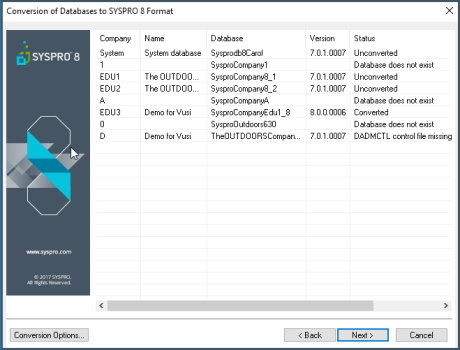
Possible statuses include:
| Status | Description |
|---|---|
|
|
The database has been converted to SYSPRO 8. |
|
|
The database is in SYSPRO 7 Update 1 format and requires conversion. |
|
|
The database is a version prior to SYSPRO 7 Update 1 and will be ignored as this conversion will only convert from Update 1 upwards. |
|
|
This status indicates that the conversion failed and will restart at this point. |
|
|
This status indicates that the conversion failed and will restart at this point. |
|
|
This status indicates that the conversion failed and will restart at this point. |
|
|
The database defined in the SysproAdmin table does not exist in the SQL instance. |
|
|
Multiple entries in the SysproAdmin table (system-wide database) point to the same database. In this case, the database will be converted against the first company ID. |
|
|
is the company ID
The conversion could not find the SYSPRO 7 Update 1 ISAM control file (DAT/IDX) in the \Work folder and therefore cannot convert to SYSPRO 8. The control file must reside in the \Work folder. |
Conversion Options
From the Conversion of Databases to SYSPRO 8 Format screen, you have the option to convert Audit and Archive data.
To do this, select the Conversion Options button.
If you want to convert your Audit data, ensure that you enable this option during this stage of the conversion process, as you cannot convert this data at a later stage.
Archive data will not be available in SYSPRO 8 until it has been converted, however you can choose to convert this data at a later stage in SYSPRO 8 using the Archiving Migration program.
|
Data Retention Options |
|
|
Archive Conversion Options |
|
The following is a list of all the ISAM files which are converted into the system database.
The Comment column may contain any of the following:
-
Archived:
These files are only archived.
-
String:
The conversion process loads the contents of these files into SQL as a single string (blob) and not individual columns.
-
Optional:
You can optionally choose to convert the data for these files.
-
Sequential:
These files don't contain an index and can be maintained manually without becoming corrupt.
|
File Code |
Table Name |
Description |
Comment |
|---|---|---|---|
|
ADMBOS |
AdmBusObjStatus |
Admin Business Object Status |
Archived |
|
ADMAC |
AdmOperGroupProg |
Admin Group Program Security |
|
|
ADMAN |
AdmAppUsers |
Admin App Store Named User Allocation |
|
|
ADMAP |
AdmAppStore |
Admin App Store Applications |
|
|
ADMCD |
AdmCurrLang |
Admin Currency Language Cross-reference |
|
|
ADMDF |
AdmDfmMaster |
Admin Doc Flow Manager Master Header |
ADMDFM is not taken across to SYSPRO 8 |
|
ADMDFR |
AdmDfmEmailConfirm |
Admin Doc Flow Manager Email Confirm |
|
|
ADMDFS |
AdmDfmControl |
Admin Doc Flow Manager Control |
Written as an entry into AdmSystemControl |
|
ADMEML |
AdmEmail |
Admin Email Polling Configuration |
|
|
ADMGRM |
AdmOperGroupMult |
Admin Operator Multiple Security Groups |
|
|
ADMGRP |
AdmOperGroup |
Admin Operator Groups |
|
|
ADMJNS |
AdmSystemAuditLog |
Admin System Audit Log |
Optional |
|
ADMLCK |
AdmResourceLock |
Admin Resource Lock |
Archived |
|
ADMLIC |
AdmLicenseMaster |
Admin License Configuration Master |
|
|
ADMLIX |
AdmLicenseImport |
Admin License Imported XML File |
|
|
ADMMSG |
AdmOperatorMsg |
Admin Operator Messages From Sales Order |
|
|
ADMMSQ |
AdmOperatorQueue |
Admin Operator Message Queue |
|
|
ADMNAT |
AdmNationalities |
Admin Nationalities |
|
|
ADMNOT |
AdmNotepad |
Admin Generic Notepad |
|
|
ADMOPC |
AdmOperatorCompany |
Admin Companies Allowed Per Operator |
|
|
ADMOPJ |
AdmOperAmendJnl |
Admin Operator Amendment Journal |
Optional |
|
ADMOPR |
AdmOperator |
Admin Operator |
String |
|
ADMOPS |
AdmOperatorSec |
Admin Operator Security |
String |
|
ADMOPT |
AdmOperatorOpt |
Admin Operator Message Box Preferences |
|
|
ADMOPW |
AdmOperEnetSetup |
Admin Operator Internet Setup |
String |
|
ADMPAC |
AdmPassControl |
Admin Password Control |
|
|
ADMPAH |
AdmPassHistory |
Admin Password History |
|
|
ADMPAS |
AdmPass |
Admin Password |
|
|
ADMPID |
AdmSpidHistory |
Admin SQL Server SPID History |
Archived |
|
ADMPRA |
AdmPrinterAtt |
Admin SYSPRO Printer Attributes |
|
|
ADMPRJ |
AdmPrjPreferences |
Admin Projects And Contracts Preferences |
String |
|
ADMPRT |
AdmPrinter |
Admin SYSPRO Printer Master |
|
|
ADMRLA |
AdmRoleAccess |
Admin Role Access Control |
String |
|
ADMRLE |
AdmRole |
Admin Role |
|
|
ADMRLO |
AdmRoleOrganogram |
Admin Role Organogram |
Sequential |
|
ADMRLP |
AdmRoleProgram |
Admin Role Program Access |
|
|
ADMSCN |
AdmSignatureCon |
Admin Electronic Signature Condition |
|
|
ADMSCT |
AdmSignatureCtl |
Admin Electronic Signature Control |
|
|
ADMSIC |
AdmSignatureSetup |
Admin Electronic Signature Configuration |
|
|
ADMSIT |
AdmSignatureTrig |
Admin Electronic Signature Triggers |
|
|
ADMSIV |
AdmSignatureVar |
Admin Electronic Signature Detail Log |
|
|
ADMSIW |
AdmWorkflowDetail |
Admin Workflow Detail |
|
|
ADMSIX |
AdmSignatureDetail |
Admin Electronic Signature Detail |
|
|
ADMSVR |
AdmClientServerId |
Admin Client/Server Next Client Id |
|
|
ADMSYS |
AdmSystemControl |
Admin System Control |
String |
|
ADMTKG |
AdmTaskGroup |
Admin Task Group (System Wide) |
|
|
ADMTKI |
AdmTaskItem |
Admin Task Item (System Wide) |
|
|
ADMUSP |
AdmUserProduct |
Admin User Product |
|
|
ADMUSR |
AdmCurrentUsers |
Admin Users Currently Using SYSPRO |
Archived |
|
ESPOPR |
EspOperatorStatus |
Espresso Operator Logon Status |
Archived |
|
REPCOL |
RepColumn |
RW Data Dictionary Columns |
|
|
REPKEY |
RepKeys |
RW Data Dictionary Keys |
|
|
REPLNK |
RepLink |
RW Data Dictionary Linkages |
|
|
REPMST |
RepReportMaster |
RW Report Master |
String |
|
REPTAB |
RepTable |
RW Data Dictionary Tables |
The following list details all of the ISAM files which are converted for each company database:
-
String:
The conversion process loads the contents of these files into SQL as a single string (blob) and not individual columns.
-
Optional:
You can optionally choose to convert the data for these files.
-
Sequential:
These files do not contain an index, and can be maintained manually without becoming corrupt.
-
Multiple:
This refers to multiple files that make up the conversion process for that specific function.
CRMDES (CrmActivityDes) is a consolidation of 6 sequential files:
CRMLLO
CRMLRE
CRMLRG
CRMLU1
CRMLU2
CRMLU3
|
File Code |
Table Name |
Description |
Comment |
|---|---|---|---|
|
ADMB2B |
AdmB2BPaths |
Admin Default XML/EDI Directory Paths |
|
|
ADMB2E |
AdmB2BFailedCtl |
Admin B2B Failed Document Control |
|
|
ADMB2F |
AdmB2BFailed |
Admin B2B Failed Document Details |
|
|
ADMB2H |
AdmB2BHistory |
Admin XML History Details |
Optional |
|
ADMCTL |
AdmCompanyControl |
Admin Company Control |
String |
|
ADMDEF |
AdmDefaults |
Admin Defaults |
String |
|
ADMGLC |
AdmAlternateCur |
Admin Alternate Report Currency For GL |
Sequential |
|
ADMJNL |
AdmSetupAmendJnl |
Admin Setup Amendment Journal |
Optional |
|
ADMJOB |
AdmJobLogging |
Admin Job Logging |
Optional |
|
ADMJOD |
AdmJobLoggingDet |
Admin Job Logging Detail |
Optional |
|
ADMPRD |
AdmPrinterOper |
Admin Printer For Operator And Program |
|
|
ADMPRE |
AdmPrintOperEx |
Admin Printer, Oper, Program Extra Info |
|
|
ADMPRF |
AdmPrintFunct |
Admin Printer Per Operator And Function |
|
|
ADMPRH |
AdmPrintFunctEx |
Admin Printer, Oper, Function Extra Info |
|
|
ADMSDL |
AdmArchivePending |
Admin Archive Pending Control |
|
|
ADMSRD |
AdmSrsDocFolders |
Admin SRS Document Temporary Folders |
|
|
ADMTKJ |
AdmTaskGroupComp |
Admin Task Group (Per Company) |
|
|
ADMTKK |
AdmTaskItemComp |
Admin Task Item (Per Company) |
|
|
ADMTRG |
AdmTrigger |
Admin Trigger |
|
|
ADMTXP |
AdmTaxReturnPeriod |
Admin Tax Return Periods Definition |
|
|
ADMWRP |
AdmDocFormat |
Admin MS Word Report Format |
String |
|
APSCHF |
ApCheckFormat |
AP Supplier Check Format |
String From ADMCTL |
|
APSFMT |
Ap1099Format |
AP Supplier 1099 Format |
String |
|
APSSLF |
ApSupLabelFormat |
AP Supplier Label Format |
From ADMCTL |
|
ARSCLF |
ArCustLabelFormat |
AR Customer Label Format |
From ADMCTL |
|
ARSDFT |
ArDiscountFormat |
AR Discount Cr/Dr Notes Format Setup |
String |
|
ARSFMT |
ArDocumentFormat |
AR Document Formats |
String |
|
ARSPEF |
ArPermEntryFormat |
AR Perm Entry Invoice Format |
From ADMCTL |
|
ASSCIX |
AssetSuspenseAdd |
Asset Capex Asset In Suspense Additional |
|
|
ASSDFX |
AssetCapexDefAdd |
Asset Capex Defaults Detail Additional |
|
| ASSFMT | AssetLabelFormat |
Asset Label Format Setup |
String |
| BOMICO | BomIcons |
BOM Structure And Routing Icons |
|
| CFGCTL | CfgControl |
Prod Config Control |
|
| CRMDES | CrmActivityDesc |
Contact Activity Descriptions |
Multiple Sequential |
| CRMOPR | CrmOperatorContact |
Contact Operator/Contact Cross Reference |
|
| CSHCHF | CshCheckFormat |
Cash Book On-line Check Format |
String |
| EFTCHF | EftRemitFormat |
EFT Supplier EFT Remittance Format |
String |
| GENRWS | GenReportMaster |
GL Report Writer |
String |
| GENSEP | GensectionPassword |
GL section Password |
|
| GTRSCH | GtrSupplyChain |
Goods In Transit Supply Chain |
|
| INVFMT | InvDocumentFormat |
Inventory Document Format |
String |
| INVLFT | InvLabelFormat |
Inventory Label Formats |
String |
| INVSFT | InvStkTicketFormat |
Inventory Stock Take Ticket Formats |
String |
| MRPGTS | MrpGtrSupplyChain |
MRP Snapshot Goods In Transit Sup Chain |
|
| PORFMT | PorDocumentFormat |
PO Purchase Order Document Format |
String |
| PORIFT | PorInspectFormat |
Inspection Formats |
String |
| QOTFMT | QotQuotationFormat |
Quotation Format Setup |
String |
| RMAFMT | RmaDocumentFormat |
RMA Document Formats |
String |
| SORFMT | SorDocumentFormat |
Sales Order Documents Formats |
String |
| SORLFT | SorLabelFormat |
Sales Order Label Formats |
String |
| WIPDOI | WipInspectDoc |
WIP Inspection Document |
String |
| WIPDOS | WipInspectDocSer |
WIP Inspection Document Serials |
|
| WIPFMT | WipDocumentFormat |
WIP Factory Documentation Format |
String |
| WIPJNC | WipLabJnlCtl |
WIP Labor Journal Control |
|
| WIPPRI | WipInspectFormat |
WIP Inspection Print |
String |
Company database
ISAM tables and files
The following list details all ISAM tables and files which have been deemed obsolete and subsequently removed from the Company database:
|
File Code |
Table Name |
Description |
Comment |
|---|---|---|---|
|
ADMPTH |
AdmPathExceptions |
Admin Data File Path Exceptions |
|
|
ADMWRD |
AdmDocOptions |
Admin MS Word Report Options |
Replaced by ADMWRP |
|
ASSINC |
AssetCountStatus |
Asset Count Temporary File |
Replaced by temporary ISAM file |
|
CFGLCK |
CfgLockControl |
Prod Config Lock Control |
Replaced by standard locking routine |
|
GENLCK |
GenLockControl |
GL Entries Lock Control |
Replaced by standard locking routine |
|
GTRQTO |
GtrTakeOn |
Goods In Transit Quantity Take On |
Replaced by temporary ISAM file |
|
LOTARC |
LotArchive |
Lot Traceability Archive |
Multiple archive tables for lots (see new tables) |
|
WIPLKN |
WipLockNotes |
WIP Lock Job Notes |
Replaced by standard locking routine |
SQL tables and files
The following list details all SQL tables and files which have been deemed obsolete and subsequently removed from the Company database:
|
File Code |
Table Name |
Description |
Comment |
|---|---|---|---|
|
WMSBCN |
WmsBinContainer |
WMS Bin Container |
Never used |
|
WMSBCT |
WmsBinContainerTyp |
WMS Bin Container Type |
Never used |
|
WMSBNT |
WmsBinType |
WMS Bin Type |
Never used |
|
WMSBSK |
WmsBinStock |
WMS Bin Stock |
Never used |
|
WMSBZN |
WmsBinZone |
WMS Bin Zone |
Never used |
|
WMSOPE |
WmsOperation |
WMS Operation |
Never used |
|
WMSOPT |
WmsOperationType |
WMS Operation Types |
Never used |
|
WMSPCR |
WmsPickCarrier |
WMS Pick Carrier |
Never used |
|
WMSTEC |
WmsTechnology |
WMS Technology Code |
Never used |
|
WMSVEH |
WmsVehicle |
WMS Vehicle |
Never used |
|
WMSVEL |
WmsVehicleLog |
WMS Vehicle Log |
Never used |
|
WMSVET |
WmsVehicleType |
WMS Vehicle Type |
Never used |
|
WMSVOT |
WmsVehicleOperType |
WMS Vehicle Operation Type |
Never used |
|
WMSVTE |
WmsVehicleTech |
WMS Vehicle Technology |
Never used |
|
WMSVUM |
WmsVehicleUom |
WMS Vehicle Unit Of Measure |
Never used |
|
WMSWAV |
WmsWhAreaVehicle |
WMS Warehouse Area Vehicle |
Never used |
|
WMSZCR |
WmsZoneCarrier |
WMS Zone Carrier |
Never used |
|
WMSZLK |
WmsZoneLink |
WMS Zone Link |
Never used |
|
WMSZLO |
WmsZoneLinkOper |
WMS Zone Link Operation |
Never used |
|
WMSZLU |
WmsZoneLinkUom |
WMS Zone Link Unit Of Measure |
Never used |
|
WMSZLV |
WmsZoneLinkVehicle |
WMS Zone Link Vehicle |
Never used |
|
WMSZMF |
WmsZoneMatFlow |
WMS Zone Material Flow |
Never used |
|
WMSZNO |
WmsZoneOperation |
WMS Zone Operation |
Never used |
| WMSZNU | WmsZoneTypeUom |
WMS Zone Type Unit Of Measure |
Never used |
|
WMSZNV |
WmsZoneVehicle |
WMS Zone Vehicle |
Never used |
|
WMSZON |
WmsZone |
WMS Zone |
Never used |
|
WMSZTP |
WmsZoneType |
WMS Zone Type |
Never used |
|
WMSZTT |
WmsZoneTypeTech |
WMS Zone Type Technologies |
Never used |
|
WMSZUM |
WmsZoneUom |
WMS Zone Unit Of Measure |
Never used |
System database
ISAM tables and files
The following list details all ISAM tables and files which have been deemed as obsolete and subsequently removed from the System database:
|
File Code |
Table Name |
Description |
Comment |
|---|---|---|---|
|
ADMLCL |
AdmLicenseClass |
Admin License Class Master |
No longer required |
| ADMWEB |
AdmInternetLog |
Admin Internet Application Log |
Never used |
The following tables have been added to the relevant tables in SYSPRO 8:
| Database |
File Code |
Table Name |
Description |
|---|---|---|---|
|
Company |
ADMCMP |
AdmCompanyDetails |
Admin Company Details |
|
System |
ADMSTT | AdmState |
Admin Enet State |
|
Company |
APSBFC | ApCtlHealthFix |
AP Control Health Check Fix |
|
Company |
APSBFI | ApInvHealthFix |
AP Invoice Health Check Fix |
|
Company |
APSBFS | ApSuppHealthFix |
AP Supplier Health Check Fix |
|
Company |
APSHCC | ApCtlHealthBal |
AP Control Health Check Balance |
|
Company |
APSHCI | ApInvHealthBal |
AP Invoice Health Check Balance |
|
Company |
APSHCS | ApSuppHealthBal |
AP Supplier Health Check Balance |
|
Company |
ARSCHB | ArCustHealthBal |
AR Customer Health Balance |
|
Company |
ARSCHF | ArCustHealthFix |
AR Customer Health Fix |
|
Company |
ARSDGR | ArDunningGroup |
Dunning Group |
|
Company |
ARSDIN | ArDunningInvoices |
Dunning Invoices |
|
Company |
ARSDLF | ArDunningFormat |
Dunning Letter Format |
|
Company |
ARSDST | ArDunningStatus |
Dunning Status |
|
Company |
ARSHCB | ArCtlHealthBal |
AR Control Health Check |
|
Company |
ARSHCX | ArCtlHealthFix |
AR Control Health Check Fix |
|
Company |
ARSIHB | ArInvHealthBal |
AR Invoice Health Balance |
|
Company |
ARSIHF | ArInvHealthFix |
AR Invoice Health Fix |
|
Company |
BOMANA | BomArcNarration |
BOM Archived Narrations |
|
Company |
BOMAOP | BomArcOperations |
BOM Arhived Operations |
|
Company |
BOMAPR | BomArcParentInfo |
BOM Archived Parent Information |
|
Company |
BOMAST | BomArcStructure |
BOM Archived Structures |
|
Company |
CSHBBF | CshHealthFix |
Cash Book Bank Balances Fix |
|
Company |
CSHBBL | CshHealthBal |
Cash Book Bank Balances |
|
System |
DDSCVL | DdsColumnValues |
Data Dictionary Column Values |
|
System |
DFMQDP | DfmQueueDep |
Admin Doc Flow Manager Dependant Queue |
|
System |
DFMQDT | DfmQueueDetail |
Admin Doc Flow Manager Queue Detail |
|
System |
DFMQND | DfmQueueNonDep |
Admin Doc Flow Manager Non Dependant Que |
|
System |
DFMSVC | DfmServices |
Admin Doc Flow Manager Poller Services |
|
Company |
INVSPD | InvStkPolicyDetail |
Inv Stock Policy Detail |
|
Company |
INVSPM | InvStkPolicyMaster |
Inv Stock Policy Master |
|
Company |
LOTAIC | LotArcInvInsp |
Lot Archive Inventory Inspection Ctl |
|
Company |
LOTAID | LotArcInvInspDet |
Lot Archive Inventory Inspection Detail |
|
Company |
LOTAIS | LotArcInvInspSer |
Lot Archive Inventory Inspection Serials |
|
Company |
LOTASD | LotArcSerDet |
Lot Archive Serial Detail |
|
Company |
LOTATK | LotArcTracking |
Lot Archive Traceablility Tracking |
|
Company |
LOTATR | LotArcTransact |
Archived Lot Traceability Transactions |
|
Company |
LOTAWC | LotArcWipInsp |
Lot Archive WIP Inspection control |
|
Company |
LOTAWD | LotArcWipInspDet |
Lot Archive WIP Inspection details |
|
Company |
LOTAWS | LotArcWipInspSer |
Lot Archive WIP Inspection Serials |
|
Company |
PRJADT | PrjArcJobHierDet |
P&C Archive Job Hierarchy Detail |
|
Company |
SORADT | SorArcDetail |
SOR Archived Sales Order Detail |
|
Company |
SORAOH | SorArcMaster |
SOR Archived Sales Order Master |
|
Company |
WIPACL | WipArcCoPrdOpCost |
WIP Archive Co-product Labor Cost Apport |
|
Company |
WIPACM | WipArcCoPrdMatCst |
WIP Archive Co-product Mat Cost Apport |
|
Company |
WIPACO | WipArcCoProducts |
WIP Archive Job Co-products |
|
Company |
WIPAJB | WipArcJobPostBin |
WIP Archive Job Detail Line Bins |
|
Company |
WIPAJH | WipArcMaster |
WIP Archived Job Master |
|
Company |
WIPAJL | WipArcJobAllLab |
WIP Archive Labor Allocations |
|
Company |
WIPAJM | WipArcJobAllMat |
WIP Archive Material Allocations |
|
Company |
WIPAJP | WipArcJobPost |
WIP Archive Job Detail Posting |
|
Company |
WIPAJS | WipArcJobPostSer |
WIP Archive Job Detail Line Serials |
|
Company |
WIPAPB | WipArcPartBook |
WIP Archive Part Booking |
The following columns have been added to the relevant tables in SYSPRO 8:
| Database |
File Code |
Table Name |
Description |
|---|---|---|---|
|
Company |
ApBank |
CheckPrint |
Check print flag |
|
Company |
ApPayRunHdr | EftRemitPrint |
Eft remittance print flag |
|
Company |
ArcJobRef | Contract |
P&C Contract number |
|
Company |
ArInvoice | DunningDate |
Dunning date |
|
Company |
ArInvoice | DunningGroup |
Dunning group |
|
Company |
ArInvoice | DunningStatus |
Dunning status number |
|
Company |
ArCustomer | DunningEmail |
Dunning e-mail address |
|
Company |
ArCustomer | DunningFax |
Dunning Fax number |
|
Company |
ArCustomer | DunningGroup |
Dunning group |
|
Company |
ArInvoiceReval | DocumentType |
Document type |
|
Company |
CrmActivityAttach | AttachmentUrl |
Attachment url |
|
Company |
GtrSerialDetail | SourceBin |
Source bin |
|
Company |
GtrSerial | SourceBin |
Source bin |
|
Company |
InvMaster | UsesPrefSupplier |
Use preferred supplier |
|
Company |
InvOnHandBal | SerOnHand |
Quantity on hand in serials |
|
Company |
InvSerialTrack | Bin |
Bin location |
|
Company |
InvSerialTrack | ParentBin |
Parent bin location |
|
Company |
InvSerialTrn | Bin |
Bin location |
|
Company |
InvSerialTrn | PrvBin |
Previous BIN from BIN |
|
Company |
InvSerialTrn | TrnBin |
Bin location |
|
Company |
InvStockTakeSerial | Bin |
Bin location |
|
Company |
InvSerialHead | Bin |
Bin location |
|
Company |
InvSerialHead | OnHoldReason |
Reason for hold |
|
Company |
InvSerialHead | PrvBin |
Previous Bin from Bin |
|
Company |
InvSerialHead | SerialOnHold |
Serial on hold flag |
|
Company |
InvWarehouse | UsesPrefSupplier |
Uses preferred supplier for demand |
|
Company |
MdnDetailSerCons | Bin |
Bin location |
|
Company |
MdnDetailSer | Bin |
Bin location |
|
Company |
MdnDetailSerRepCon | Bin |
Bin location |
|
Company |
MdnDetailSerRep | Bin |
Bin location |
|
Company |
MrpPoMasterDet | SourcingPolicy |
Sourcing Policy used |
|
Company |
MrpPoMasterDet | SourcingPolicyType |
Sourcing policy type |
|
Company |
MrpAllMatSer | Bin |
Bin location |
|
Company |
MrpReqDetail | PolicyAvailable |
Sourcing policy available |
|
Company |
MrpReqDetail | SourcingPolicy |
Sourcing Policy used |
|
Company |
MrpReqDetail | SourcingPolicyType |
Type of sourcing policy used |
|
Company |
MrpSugReqDetail | PolicyAvailable |
Sourcing policy available |
|
Company |
MrpSugReqDetail | SourcingPolicy |
Sourcing Policy used |
|
Company |
MrpSugReqDetail | SourcingPolicyType |
Type of sourcing policy used |
|
Company |
MrpWarehouse | UsesPrefSupplier |
Uses preferred supplier for demand |
|
Company |
PorMasterDetail | SourcingPolicy |
Sourcing Policy used |
|
Company |
PorMasterDetail | SourcingPolicyType |
Sourcing policy type |
|
Company |
ReqDetail | PolicyAvailable |
Sourcing policy available |
|
Company |
ReqDetail | SourcingPolicy |
Sourcing Policy used |
|
Company |
ReqDetail | SourcingPolicyType |
Type of sourcing policy used |
|
Company |
RmaDetailSer | Bin |
Bin location |
|
Company |
SorDetailSer | Bin |
Bin location |
|
Company |
SorDetailSerRep | Bin |
Bin location |
|
Company |
WipAllMatSer | Bin |
Bin location |
|
Company |
WipJobPostSer | Bin |
Bin location |
The following columns have changed for Company databases in SYSPRO 8:
|
File Code |
Table Name |
Description |
Comment |
|---|---|---|---|
|
AdmSignatureLogDet |
VarNumericValue |
Numeric value of variable |
Old size = decimal (18,6) New size = decimal (26,6) |
| ApBank | BankAccount |
Bank account number |
Old size = varchar (20) New size = varchar (50) |
| ApSupplier | BankAccount |
Bank account of supplier |
Old size = varchar (20) New size = varchar (50) |
| EftCshSupplier | BankAccount |
Bank account of supplier |
Old size = varchar (20) New size = varchar (50) |
| GenAltCurDet | Reference |
Reference |
Old size = varchar (30) New size = varchar (50) |
| GenControl | CurBalAsset |
Current balance, Asset |
Old size = decimal (14,2) New size = decimal (17,2) |
| GenControl | CurBalCapital |
Current balance, Capital |
Old size = decimal (14,2) New size = decimal (17,2) |
| GenControl |
CurBalExpense |
Current balance, Expense |
Old size = decimal (14,2) New size = decimal (17,2) |
| GenControl |
CurBalLiability |
Current balance, Liability |
Old size = decimal (14,2) New size = decimal (17,2) |
|
GenControl |
CurBalRevenue |
Current balance, Revenue |
Old size = decimal (14,2) New size = decimal (17,2) |
|
LotArcLibrary |
Archive |
Archive number |
Old size = decimal (3,0) New size = decimal (10,0) |
|
LotControl |
NextArchiveNum |
Next archive number |
Old size = decimal (3,0) New size = decimal (10,0) |
| Field | Description |
|---|---|
|
SYSPRO\Base |
Root folder for SYSPRO's executable files |
| SYSPRO\Base\Avanti |
Root folder for Avanti files |
| SYSPRO\Base\Avanti\Scripts |
SQL Scripts for creating/updating the Avanti tables |
| SYSPRO\Base\Bin |
Program files to support screen handling |
| SYSPRO\Base\Controls |
Third party OCX / DLL control files |
| SYSPRO\Base\DD |
Data dictionary files |
| SYSPRO\Base\DS_IMAGES |
Image files |
| SYSPRO\Base\Espresso |
Root folder for Espresso files |
| SYSPRO\Base\Espresso\Components |
Espresso assemblies/components that will be self-healed to the Espresso Server |
| SYSPRO\Base\Espresso\Scripts |
SQL Scripts for creating/updating the Espresso tables |
| SYSPRO\Base\Espresso\Standard |
Metadata required for Espresso, Menu's App's, etc. |
| SYSPRO\Base\ExecDashboards |
Resources required for the Executive Dashboards |
| SYSPRO\Base\FH |
32-bit file handlers |
| SYSPRO\Base\FH64 |
64-bit file handlers |
| SYSPRO\Base\Harmony |
Root folder for Harmony files |
| SYSPRO\Base\Harmony\Scripts |
SQL scripts for updating Harmony database |
| SYSPRO\Base\Harmony\Standard |
Harmony components, component layouts and linguistics |
| SYSPRO\Base\htmlhelp |
Root folder for F1 Help files |
| SYSPRO\Base\KB |
Hotfix synopsis XML files |
| SYSPRO\Base\ManagedAssemblies |
.NET user controls and managed assemblies |
| SYSPRO\Base\POS |
Root folder for SYSPRO Point of Sale files |
| SYSPRO\Base\POS\Scripts |
Point of Sale scripts |
| SYSPRO\Base\ReportingCustomized |
Root folder for Customized Reporting - created by users |
| SYSPRO\Base\ReportingCustomized\DocumentControl |
SRS Document printing control files |
| SYSPRO\Base\ReportingCustomized\DocumentTemplate |
SRS Document printing templates |
| SYSPRO\Base\ReportingCustomized\Preferences |
SRS report preferences |
| SYSPRO\Base\ReportingCustomized\ReportControl |
SRS report control files |
| SYSPRO\Base\ReportingCustomized\ReportForm |
SRS report form control files |
| SYSPRO\Base\ReportingCustomized\ReportListDefinition |
SRS report list definition for COMGRW reports |
| SYSPRO\Base\ReportingCustomized\ReportMenu |
SRS report menu and SRS Document Type control files |
| SYSPRO\Base\ReportingCustomized\ReportSamples |
SRS report sample reports - used for preview |
| SYSPRO\Base\ReportingCustomized\ReportTemplate |
SRS report templates |
| SYSPRO\Base\ReportingCustomized\ReportThemes |
SRS report themes |
| SYSPRO\Base\ReportingServices |
Root folder for Reporting Services - shipped by SYSPRO |
| SYSPRO\Base\ReportingServices\DocumentControl |
SRS Document printing control files |
| SYSPRO\Base\ReportingServices\DocumentSamples |
SRS Document printing sample templates |
| SYSPRO\Base\ReportingServices\ReportControl |
SRS report control files |
| SYSPRO\Base\ReportingServices\ReportForm |
SRS report form control files |
| SYSPRO\Base\ReportingServices\ReportListDefinition |
SRS report list definition for COMGRW reports |
| SYSPRO\Base\ReportingServices\ReportMenu |
SRS report menu and SRS Document Type control files |
| SYSPRO\Base\ReportingServices\ReportSamples |
SRS report sample reports - used for preview |
| SYSPRO\Base\ReportingServices\ReportTemplate |
SRS report templates |
| SYSPRO\Base\ReportingServices\ReportThemes |
SRS report themes |
| SYSPRO\Base\ReportingServices\Scripts |
SQL scripts for updating SRS database |
| SYSPRO\Base\RulesEngine |
Root folder for Rules Engine |
| SYSPRO\Base\RulesEngine\Scripts |
SQL Scripts for creating / updating the Rules Engine tables |
| SYSPRO\Base\RulesEngine\Standard |
Metadata required for the Rules Engine |
| SYSPRO\Base\Samples |
Sample documents |
| SYSPRO\Base\Schemas |
SYSPRO schema's and XML examples for business objects |
| SYSPRO\Base\Scripts |
SYSPRO SQL scripts |
| SYSPRO\Base\Services |
Files required to manage service updates |
| SYSPRO\Base\Settings |
User defined settings |
| SYSPRO\Base\SkinFramework |
Root folder of skin framework folders and files |
| SYSPRO\Base\SkinFramework\iTunes |
Manages skin framework |
| SYSPRO\Base\SkinFramework\iTunes\Itunes |
Manages skin framework |
| SYSPRO\Base\SkinFramework\Le5 |
Manages skin framework |
| SYSPRO\Base\SkinFramework\Le5\Blue |
Manages skin framework |
| SYSPRO\Base\Store |
SYSPRO .IMP files |
| SYSPRO\Base\SysproAnalytics |
SYSPRO Analytics client application |
| SYSPRO\Base\SysproAnalyticsData |
Root folder for SYSPRO Analytics Data |
| SYSPRO\Base\SysproAnalyticsData\PluginTemplates |
Word and Powershell templates for exporting from viewer |
| SYSPRO\Base\SysproAnalyticsData\Scripts |
Scripts for creating and updating the Analytics databases |
| SYSPRO\Base\SysproAnalyticsData\Settings |
Stores the encrypted connection string to the Analytics Master Database |
| SYSPRO\Base\SYSPROWorkflow |
Root folder for SYSPRO Workflow files |
| SYSPRO\Base\SYSPROWorkflow\Scripts |
SQL Scripts for creating / updating the Workflow tables |
| SYSPRO\Base\SYSPROWorkflow\Standard |
Resources for the supplied Workflow Samples |
| SYSPRO\Base\SYSPROWorkflow\Standard\Activities |
Resources for the supplied Workflow Activities |
| SYSPRO\Base\SYSPROWorkflow\Standard\Activities\SA_Espresso |
Resources for the supplied Workflow Activities |
| SYSPRO\Base\SYSPROWorkflow\Standard\Activities\SA_SYSPRO |
Resources for the supplied Workflow Activities |
| SYSPRO\Base\UI |
XML files to manage screensets |
| SYSPRO\Plugin |
Root folder for third party developers |
| SYSPRO\Plugin\CustomPrograms |
Third party developer 32-bit programs |
| SYSPRO\Plugin\CustomPrograms64 |
Third party developer 64-bit programs |
| SYSPRO\Plugin\CustomScreens |
Third party developer screen sets |
| SYSPRO\Plugin\CustomStore |
Third party developer .IMP files |
| SYSPRO\Programs |
32-bit program files |
| SYSPRO\Programs64 |
64-bit program files |
| SYSPRO\Screens |
Screensets |