Hotfix Notification Maintenance
Exploring
This program provides visibility over your site deployments and lets you control who receives hotfix notifications.
Things you can do in this program include:
- View who has conducted deployments on your site.
- Maintain who receives hotfix notifications.
-
This program is accessed from the Program List pane of the SYSPRO menu:
Program List > Administration > Installation and Hotfixes > Hotfix Notification Maintenance
A hotfix is the minimum software required to provide a solution for a specific problem experienced by one or more customers. These can also include any relevant dependencies.
SYSPRO provides hotfixes as a way of deploying software updates during the release of SYSPRO 8.
Types of hotfixes available include:
-
Mandatory Hotfix
-
Optional Hotfix
-
Diagnostic Hotfix
-
Restricted Hotfix
-
Withdrawn Hotfix
-
Consolidated Hotfix
Hotfixes are available from the SYSPRO Installer application.
Please refer to the SYSPRO Hotfixes reference guide for a detailed explanation.
Starting
You can restrict operator access to programs by assigning them to groups and applying access control against the group (configured using the Operator Groups program).
Solving
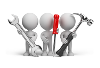
Why don't you drop us a line with some useful information we can add here?
Using
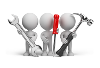
Referencing
| Field | Description |
|---|---|
|
Save |
Save your changes. |
|
Save and Exit |
Save your changes and exit the program. |
|
Refresh |
Refresh the data displayed. |
| Field | Description |
|---|---|
|
Name |
Indicates the user name. |
|
Contact id |
Indicates the unique ID (generated during the install) that identifies the contact in the database. |
|
|
Indicates the user's email address. |
|
Notification flag |
Indicates whether the user is notified when hotfixes are released. Enable this option to indicate which users must be notified of hotfix releases. |
|
Customer |
Indicates the user's customer code. |