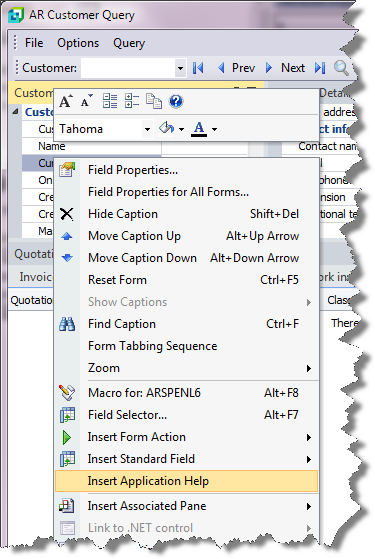You use this program to maintain the shipping location codes used for Intrastat.
Intrastat is the name given to the method of collecting information and producing statistics on the export and import of goods between the countries of the Member States of the European Union (EU).
| Field | Description | ||||
|---|---|---|---|---|---|
| New | Select this icon to add a new shipping location code. | ||||
| Delete | Select this icon to delete the shipping location code currently displayed. | ||||
| Save | Select this to save the details you entered or changed. | ||||
| Shipping location | Enter the alphanumeric code for the shipping
location.
|
||||
The shipping location codes you define here are used to set the default shipping location codes against the company, suppliers and customers.
| Field | Description | ||||
|---|---|---|---|---|---|
| Shipping location | This indicates the code of the Shipping location, to be associated with the Delivery terms. | ||||
| Shipping location description | You use this field to enter a description for the
shipping location code.
|
||||
-
You cannot maintain information displayed in this listview if access to the program is set to Browse only, but access to the corresponding maintenance program is not allowed (see Security Access).
-
Delivery Terms and Shipping Location's can only be captured if:
-
a valid Nationality code has been entered, and EC Vat is in force, or
-
the option Capture non EC members delivery terms is enabled in the Intrastat Setup program.
-
-
The Delivery Terms and Shipping Location defaults defined in Suppliers and Customers take precedence over those defined in the Intrastat Setup program.
-
To reflect the Delivery Terms and Shipping Location on sales order and purchase order documents, ensure that these fields are enabled in the document format setup programs (only available with Word and SRS document printing).
-
Delivery terms are maintained using the Intrastat Delivery Terms program.
-
Shipping locations are maintained using the Shipping Locations program.
-
Nature of transaction codes are maintained using the Intrastat Transaction Nature program.
Inserting Application Help
You would typically follow this procedure to display help for the current program in a customized pane that can be pinned to the program window.
Information includes step-by-step instructions for the various functions available within the program, including a brief overview of what the program does, what setup options are required and how to personalize the program.
-
Open the program for which you want to insert application help into a customized pane.
This functionality is only available for a program that has panes.
-
Right-click any form field.
You can also click the triangle menu icon that appears in the title area of a pane.
-
Select Insert Application Help from the context-sensitive menu.
The application help appears in a pane within your program. You can reposition the pane using the docking stickers or pin it to the program window.
Removing the Application Help pane
If you no longer want to display application help in a pane for your current program, you can simply remove it.
-
Select the Close icon in the right-hand corner of the application help pane.
-
Confirm that you want to delete the pane.
![[Note]](images/note.png)