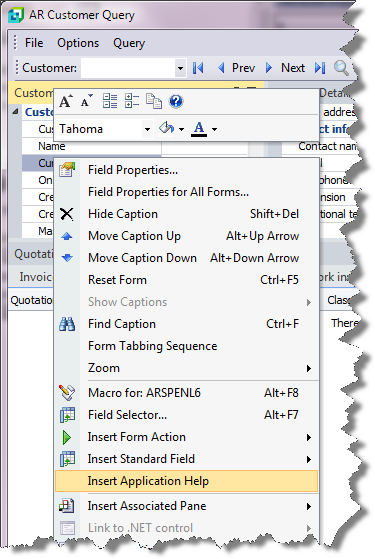You use this program to view the control balances of your assets, liabilities, capital, revenue and expense accounts, as well as posting information for the General Ledger module.
| Field | Description |
|---|---|
| Posting period | |
| Current period | The financial period and year in which your General Ledger module is currently in. |
| Next journal number | |
| Previous ledger year | The next journal number that will be allocated to transactions if you process them into the previous year. |
| Current ledger year | The next journal number to be allocated to transactions if you process them into the current year. |
| Next ledger year | The next journal number to be allocated to transactions if you process them into the next year. |
| Other information | |
| Oldest detail movement | The oldest year for which a history of General Ledger transactions is available on file. |
| Reverse provisional journals | The word "Yes" is displayed in this field if at least one Provisional journal (which needs to be reversed in the following period), was posted to the General Ledger in the current period using the GL Journal Entry program. This is irrespective of whether the option: Reverse out provision journals is enabled (General Ledger Setup). |
| Next entries group | These entries only apply if, for any sub-module, the option: Not linked to G/L - distribution report is enabled (General Ledger Integration). |
| Previous ledger year | The next entries group number that will be allocated to transaction journals when you process journals from sub-modules into the previous year. |
| Current ledger year | The next entries group number that will be allocated to transaction journals when you process journals from sub-modules into the current year. |
| Next ledger year | The next entries group number that will be allocated to transaction journals when you process journals from sub-modules into the next year. |
The totals displayed on this pane must equal the totals displayed in the Ending Balance column of the GL Trial Balance report, providing this report is run for the current date and includes all General Ledger accounts.
If this is not the case, or if the sum of the totals displayed do not equal zero, then you must run the Balance function of the GL Period End program. The discrepancy found is posted to the Forced balance account defined in the General Ledger Integration program.
| Field | Description |
|---|---|
| Total assets | The sum of all Asset type account balances. |
| Total liabilities | The sum of all Liability type account balances. |
| Total capital | The sum of all Capital type account balances. |
| Total revenue | The year to date total of all Revenue account type balances. |
| Total expenses | The year to date total of all Expense account type balances. |
Inserting Application Help
You would typically follow this procedure to display help for the current program in a customized pane that can be pinned to the program window.
Information includes step-by-step instructions for the various functions available within the program, including a brief overview of what the program does, what setup options are required and how to personalize the program.
-
Open the program for which you want to insert application help into a customized pane.
This functionality is only available for a program that has panes.
-
Right-click any form field.
You can also click the triangle menu icon that appears in the title area of a pane.
-
Select Insert Application Help from the context-sensitive menu.
The application help appears in a pane within your program. You can reposition the pane using the docking stickers or pin it to the program window.
Removing the Application Help pane
If you no longer want to display application help in a pane for your current program, you can simply remove it.
-
Select the Close icon in the right-hand corner of the application help pane.
-
Confirm that you want to delete the pane.