SRS Document Templates Maintenance

This program lets you maintain document templates that can be linked to document types.
Exploring
Things you can do in this program include:
-
Create, design, copy and delete document templates
-
Import and export document templates
Starting
You can restrict operator access to programs by assigning them to groups and applying access control against the group (configured using the Operator Groups program).
You can restrict operator access to programs by assigning them to roles and applying access control against the role (configured using the Role Management program).
The following configuration options in SYSPRO may affect processing within this program or feature, including whether certain fields and options are accessible.
The Setup Options program lets you configure how SYSPRO behaves across all modules. These settings can affect processing within this program.
Setup Options > System Setup > SQL
-
Company database connection
-
Company database authentication
-
SQL Server name
-
-
SQL Server administrative information
-
Administrator login
-
Administrator login password
-
-
-
Standard login
-
Standard login password
The administrative and standard SQL user must have access to create a database and tables within the database, as well as access to read and write data.
-
-
SRS reporting database connection
-
The SRS reporting database connection is the SQL user that must have DBcreator and read/write access.
This is the user that creates the _SRS table the first time a report is generated and the user that obtains the data from the _SRS database.
-
The SRS reporting database connection is strictly used for the data that reports will use and will not be consumed by the Syspro Reporting API or the Syspro Reporting Services.
-
SRS authentication
-
SRS SQL Server name
-
SRS login
-
SRS login password
Select Test SQL connection to verify that the connection to the Syspro Reporting Services database is successful.
-
Setup Options > System Setup > E.Net Service Details
-
Server name
-
SOAP port
-
REST port
Setup Options > System Setup > Reporting
-
Reporting service API endpoint
The endpoint is created automatically by the Syspro Application Gateway Service service.
-
Maximum rows per report
Setup Options > System Setup > Connectivity
-
Application Gateway service settings
-
Use Application Gateway service
-
Application Gateway service endpoint
-
Authentication key
Select Test connection to verify that the connection to the Syspro Application Gateway Service is successful.
-
Solving
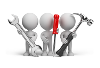
Why don't you drop us a line with some useful information we can add here?
Using
-
Columns in a listview are sometimes hidden by default. You can reinstate them using the Field Chooser option from the context-sensitive menu (displayed by right-clicking a header column header in the listview). Select and drag the required column to a position in the listview header.
-
Press Ctrl+F1 within a listview or form to view a complete list of functions available.
Referencing
This lets you capture a new data record.

This copies the data record.
This may be a highlighted data record in a listview or the data record currently displayed on screen.
This launches the SRS Document Types Browse program where you can select the document type for which you want to add or maintain document templates.

This launches the SRS Document Templates Import program to import document templates.

This launches the SRS Document Templates Export program to export document templates.
| Field | Description |
|---|---|
|
Template |
This indicates the template file name. |
|
Description |
This indicates the description for the document template and its intended usage. |
|
Design |
Select the Designhyperlink to launch the Report Designer. |
|
Document used |
Select the Show listhyperlink to view the Template used by window where the designer, date and time details are displayed. |
|
Crystal |
A check indicates that the template is a legacy format, specifically a .rpt file used by Crystal Reports). This column is only displayed when you have a Crystal Reports license. |
Copyright © 2026 SYSPRO PTY Ltd.
