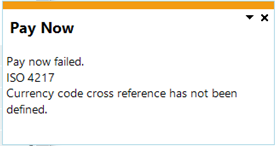ISO Currency Cross Reference

This program lets you assign an ISO currency to currencies created within SYSPRO using the Currency Maintenance program.
Exploring
This program is accessed from the Program List of the SYSPRO menu:
- Program List > Accounts Receivable > Setup
An ISO currency is defined and standardized by the International Organization for Standardization (ISO) under the ISO 4217 standard. This standard assigns three-letter codes to currencies used around the world to ensure consistency and avoid confusion in international transactions.
The first two letters usually represent the country code (based on ISO 3166) and the third letter typically represents the currency name.
For example:
USD = United States Dollar
ZAR = South African Rand
In Accounts Payable, the payment currency is the currency used to pay the supplier.
In Accounts Receivable, the payment currency is the currency the customer uses to pay the company.
This currency may differ from the customer/supplier currency and company currency, in which case it is converted using the currency exchange rate as at the date and time of the transaction.
A payment gateway is a secure technology platform that facilitates the transfer of payment information between a customer, a merchant, and the financial institutions involved in a transaction. It acts as a digital bridge, authorizing and processing payments made through various channels (credit cards, debit cards, or digital wallets) by encrypting sensitive data and ensuring compliance with security standards.
In essence, it enables businesses to accept electronic payments safely and efficiently, whether online, in-store, or through integrated enterprise systems.
Starting
-
Ensure that the Syspro 8 Connector Gateway API Service and Syspro Application Gateway Service are installed and running.
-
Ensure that the Payment Gateway is configured.
You can restrict operator access to programs by assigning them to groups and applying access control against the group (configured using the Operator Groups program).
You can restrict operator access to programs by assigning them to roles and applying access control against the role (configured using the Role Management program).
The following configuration options in SYSPRO may affect processing within this program or feature, including whether certain fields and options are accessible.
The Setup Options program lets you configure how SYSPRO behaves across all modules. These settings can affect processing within this program.
Setup Options > System Setup > Connector Gateway
- Administration configuration
- Connector Gateway service
- Payment Gateway configuration
- Enabled
- Payment Gateway
Solving
This notification is displayed in the Sales Order Entry or Dispatch Note Maintenance program when printing the invoice or dispatch note and the cross-reference between the ISO currency and the currency created within SYSPRO has not been established.
Assign an ISO currency to the payment currency created within SYSPRO using the ISO Currency Cross Reference program.
Using
-
Columns in a listview are sometimes hidden by default. You can reinstate them using the Field Chooser option from the context-sensitive menu (displayed by right-clicking a header column header in the listview). Select and drag the required column to a position in the listview header.
-
Press Ctrl+F1 within a listview or form to view a complete list of functions available.
Referencing
| Field | Description |
|---|---|
|
Currency |
This indicates the currency code set up in SYSPRO. |
|
ISO currency |
This indicates the three-letter ISO currency code. |
|
Description |
This indicates the ISO currency description. |
Copyright © 2026 SYSPRO PTY Ltd.