Payment Gateway Interface Log

This program lets you view the digital payments that have been processed and recorded in the AdmPayGateRequest table.
Exploring
Things you can do in this program include:
-
View the origin of the digital payment request.
-
Navigate to and view the transaction details.
This program is accessed from the Program List of the SYSPRO menu:
- Program List > Accounts Receivable
A payment gateway is a secure technology platform that facilitates the transfer of payment information between a customer, a merchant, and the financial institutions involved in a transaction. It acts as a digital bridge, authorizing and processing payments made through various channels (credit cards, debit cards, or digital wallets) by encrypting sensitive data and ensuring compliance with security standards.
In essence, it enables businesses to accept electronic payments safely and efficiently, whether online, in-store, or through integrated enterprise systems.
A Payment Gateway payment request is a tool that allows you to request a payment from an individual or a company. You can link it to one or more transactions, or even associate it with an account, like when you need to collect a deposit. The flexibility allows you to create multiple payment requests related to the same set of transactions.
A payment request consists of the following:
-
Default name, address and email of the customer
-
Details on one or more transactions that need to be paid
-
An optional amount to pay against each transaction
Each payment request is represented by a unique URL that can be emailed to your customer.
For example:
https://payments.paythem.co/pr/qCPkbmGecGZ0H2L0UUF9_JscaPz4CeMb_Edhn3sGOYLj1rsSFl5nz-5-p3z15C34
When a Payment Gateway payment is received for a payment request, that payment is matched up with the associated transaction. This ensures that the payment is allocated correctly. In case a customer tries to make another payment for the same transaction through a different payment request, our system is intelligent enough to handle it seamlessly. It will only permit payments for any remaining amounts that are due, preventing double payments for the same transaction.
Starting
-
Ensure that the Syspro 8 Connector Gateway API Service and Syspro Application Gateway Service are installed and running.
-
Ensure that the Payment Gateway is configured.
You can restrict operator access to programs by assigning them to groups and applying access control against the group (configured using the Operator Groups program).
You can restrict operator access to programs by assigning them to roles and applying access control against the role (configured using the Role Management program).
The following configuration options in SYSPRO may affect processing within this program or feature, including whether certain fields and options are accessible.
The Setup Options program lets you configure how SYSPRO behaves across all modules. These settings can affect processing within this program.
Setup Options > System Setup > Connector Gateway
- Administration configuration
- Connector Gateway service
- Payment Gateway configuration
- Enabled
- Payment Gateway
Solving
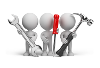
Why don't you drop us a line with some useful information we can add here?
Using
-
Columns in a listview are sometimes hidden by default. You can reinstate them using the Field Chooser option from the context-sensitive menu (displayed by right-clicking a header column header in the listview). Select and drag the required column to a position in the listview header.
-
Press Ctrl+F1 within a listview or form to view a complete list of functions available.
Referencing
This lets you change the currently configured review criteria.
| Field | Description |
|---|---|
|
Origin |
This lets you select the origin for which you want to view digital payment requests, which is either Sales order or the AR payment run. |
|
Customers |
This lets you select the customer(s) for which you want to view digital payment requests. |
|
Invoices |
This lets you select the invoices(s) for which you want to view digital payment requests. |
|
Sales orders |
This lets you select the sales order(s) for which you want to view digital payment requests. This field is disabled if you selected AR payment run at the Origin field. |
|
Payment runs |
This lets you select the payment run(s) for which you want to view digital payment requests. This field is disabled if you selected Sales order at the Origin field. |
|
Error dates |
This lets you select the date on which an error occurred, so that you can view the failed digital payment requests. |
| Field | Description |
|---|---|
|
Customer |
This indicates the customer code linked to the digital payment requests. |
|
Name |
This indicates the customer name linked to the digital payment requests. |
|
Invoice |
This indicates the invoice number linked to the digital payment requests. |
|
Net pay amount |
This indicates the net pay amount requested. |
|
Status |
This indicates the current status of the payment request. |
|
Sales order |
This indicates the sales order number linked to the digital payment requests. |
|
Error message |
Select the View hyperlink to display the Error Log window with the request date and error message. |
|
Connector gateway |
Select the Details hyperlink to launch the Connector Gateway Query program in order to view the API requests made by the |
|
Dispatch note |
This indicates the dispatch note linked to the sales order and payment request. |
| Sales order | This indicates the sales order number linked to the payment request. |
|
Doc type |
This indicates the document type, either Order or Billing. |
|
Order date |
This indicates the date the sales order was processed. |
|
Order status |
This indicates the current status of the sales order. |
|
Reserved amount |
This indicates the reserved amount linked to the payment reservation. |
| Bank | This indicates the bank account linked to the payment request. |
| Currency | This indicates the SYSPRO currency linked to the bank and payment request. |
| Field | Description |
|---|---|
|
Request date |
This indicates the date when the payment request was made. |
|
Error message |
This displays the error message |
Copyright © 2026 SYSPRO PTY Ltd.
