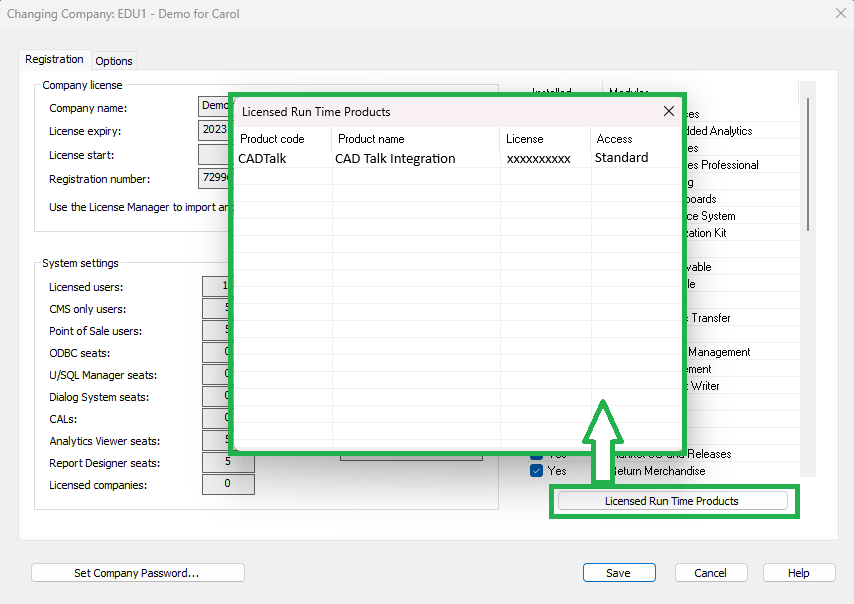SYSPRO Run Time Products

SYSPRO has commercial arrangements with several Independent Software Vendors (ISVs). The products that ISVs develop require integration into SYSPRO, often using e.net Solutions to call e.net business objects.
Run Time Product licenses are issued for this purpose as they allow third-party products to connect seamlessly to e.net Solutions at a SYSPRO site (if they've selected to license the Run Time Product) without any further e.net licensing implications.
Understanding Run Time Products
Access Types
Run Time Products were typically allowed open access to any e.net functional area (i.e. Standard Run Time license). However, due to functional enhancements from SYSPRO 8 2021 R1 onwards, only Managed Run Time licenses now apply.
This means that a limited number of functional areas are accessible by the Run Time Products.
The Run Time Products definition file lists the e.net functional areas required and the license generated and applied at the SYSPRO site ensures that only these functional areas are licensed.
You can check the type of access for your Run Time Product, by viewing the Run Time Products pane of the Company Maintenance program (indicated in the Access column).
Requirements
While the Run Time Product license doesn't require any additional configuration or assignment of licenses at the site, the SYSPRO site must have licensed the underlying required module.
For example:
If the Run Time Product accesses the Accounts Receivable Query Functional Area, then the SYSPRO site must have also licensed the Accounts Receivable module (which would inevitably be the case otherwise there wouldn't be any Accounts Receivable data).
e.net Solutions
SYSPRO introduced support for e.net Run Time Product Licensing in the mid-2000s, enhancing integration and commercial opportunities for independent software vendors (ISVs) to seamlessly integrate their products with SYSPRO's end-user environment.
SYSPRO e.net Solutions, often referred to as e.net, is an open Application Programming Interface (API) that allows appropriately developed applications to seamlessly access units of SYSPRO's business logic.
Each unit of business logic is known as a Business object, which can range from basic tasks like querying customer or stock codes, to more complex operations such as adding, modifying, or deleting key items like customers or stock codes. It can also encompass advanced transactional business logic, enabling actions like invoice creation, stock receipt processing, conducting a stock take, etc.
How it works
The third party product performs the following steps when accessing the e.net Solutions API:
-
Login to e.net Solutions
The third-party product logs in using the appropriate credentials, including an operator code, password, company code, and other optional parameters.
Once validated, a unique UserId is returned, which manages the connection's state and must be used in all subsequent e.net API calls.
-
Invoke Business Objects
The product can then invoke the required Business Objects using the acquired UserId.
-
Repeat as Needed
If multiple Business Objects need to be accessed, the product can continue to invoke them using the same UserId.
If only a single Business Object is required, you can proceed to the next step.
-
Logout
Finally, the product logs out of the UserId, releasing any resources held by the e.net Solutions state management system.
Before an application can access the e.net Solutions API, two essential tasks must be completed at the end-user's site:
-
License Acquisition
The site must purchase e.net licenses for specific Functional Areas, which group related Business Objects.
For example:
The Customer Query Functional Area includes various customer query-related Business Objects.
-
Operator Code Assignment
Once the licenses are obtained, an administrator must assign these licenses to specific SYSPRO operator codes.
For example:
If 20 seats are purchased for the Customer Query Functional Area, up to 20 operator codes can access the related Business Objects.
To summarize, the end-user site must first purchase e.net licenses and then assign them to operator codes, enabling third-party applications to log in and access the e.net API.
Over the past two decades, many third-party developers have successfully used this approach to create applications that seamlessly integrate with SYSPRO.
Several ISVs have developed solutions that seamlessly integrate with SYSPRO using the e.net API. Some of these applications are designated as 'e.net Run Time Products' or simply 'Run Time Products' through commercial agreements between SYSPRO and ISVs. These agreements define the product name, product code, and the e.net Functional Areas used by the product. This information is stored on the SYSPRO license server.
When a SYSPRO license is generated, one or more Run Time Products can be associated with it. When this license is imported at the end-user's site, any associated Run Time Products are automatically imported as well.
How to view the Run Time Products?
The Company Setup program (accessible when browsing on companies from the login dialog and selecting the Change option) allows users to view these Run Time Products.
From the company login dialog, users can select the Licensed Run Time Products option to see the details:
Similarly, you can view the same information from within SYSPRO via the Company Maintenance program (SYSPRO Ribbon bar > Setup > General Setup).
To use a licensed application, the application must call e.net using a special Login XML string that includes the Run Time Product's name and product code.
This authentication process ensures that the Run Time Product is matched with the license at the end-user's site, allowing the application to call Business Objects without being pre-assigned to a SYSPRO operator code.
In contrast to regular e.net Solutions applications, a Run Time Product doesn't require the end-user site to import a license with e.net Functional Area seats and pre-assign licenses to operator codes.
Instead, the Run Time Product license is imported directly at the end-user’s site, simplifying the integration between the Run Time Product and a SYSPRO site. The third party product can then immediately call into e.net Solutions and log on to a valid operator code, without any further license apportionment.
When logging into e.net Solutions, the application can pass an XML input string as part of the login credentials, specifying the agreed-upon 'product code'.
For example:
If the product code is MyEdiProduct, it should be passed in the XML string as follows:
<Logon>
<Product>MyEdiProduct</Product>
</Logon>Only use the product name as agreed upon in the Run Time Product commercial arrangements. Using any other product name is a breach of SYSPRO's license terms and conditions.
FAQs
Run Time Products are applicable where an ISV has a commercial arrangement with SYSPRO. Once agreed, a Run Time Product is added to the list of available Run Time Products that can be included in the SYSPRO license.
If a customer elects to include the Run Time Product, then the license is issued with the Run Time Product included.
Once imported at the site, the Run Time Product can then pass the product code at the time of logging into e.net Solutions. The login process validates the product code against the SYSPRO license and grants access to the applicable functional areas (i.e. Standard or Managed).
The Run Time Product connection to e.net is managed by SYSPRO and doesn't require or make use of any other e.net licenses (i.e. It doesn't use the e.net System Manager or e.net Functional Areas). As such, there is no requirement to apportion any e.net Functional Areas licenses across various operators.
If there are no other e.net requirements, then (as mentioned in the previous item) no other e.net licenses are required. Neither the e.net System Manager or e.net Functional Areas.
If you require additional e.net access (over and above the ISV's Run Time Licensed product) then the e.net System Manager must be licensed, together with the appropriate e.net Functional Areas for the other e.net usage.
For clarity: You don't need to take account of the Run Time Product requirements when licensing the e.net System Manager and e.net Functional Areas for the other e.net requirements.
SYSPRO OData
The SYSPRO OData feature lets you connect securely to SYSPRO data without direct SQL access and retrieve data for use by third-party applications. It is a future-proof technology that provides a RESTful API to the SYSPRO database and allows OData-compliant applications to query SYSPRO data in a standard and controlled manner.
If it has been agreed that the Run Time Product can access the SYSPRO OData Service, then the Run Time Product passes the product code as part of the call. This causes the SYSPRO OData Service to validate the OData Run Time Product license - providing access when relevant.
With a Managed Run Time Product license for SYSPRO OData, ISV's can connect their applications to SYSPRO for read-only data access, regardless of whether the customer has an OData Site license.
Considerations:
-
Each time the ISV product calls the SYSPRO OData Service, the Run Time Product code is passed (alongside any additional authentication) so that the service can enable the data access to proceed.
-
The OData Run Time Product requires a Managed license type. Run Time Products created prior to SYSPRO 8 2021 R1 that require OData access must be changed to be Managed licenses and require a list of e.net Functional Areas.
How it works
The following uses Microsoft Excel as an example of a third party application connecting to the SYSPRO data:
-
Launch the third-party application - in this case Microsoft Excel.
-
Select the Data tab and expand the Get Data menu, followed by From Other Sources.
Select the From OData Feed option.
In other third party applications, you would typically select the Choose OData Feed option from Available data sources (or similar wording).
-
Select Basic on the OData feed window and enter your endpoint (i.e. URL) for the applicable entity (i.e. company id or system) that you want to query.
URL example:
https://localhost/SYSPRO8Odata/SYSPROOData/edu1
-
Select OK.
The OData feed window is displayed.
-
From the Basic tab, enter the user name and password applicable for your configured SYSPRO OData operator.
-
Select the Connect function.
The endpoint is queried and the Navigator window returns all available tables for the SQL database being queried.
-
Select the tables that you want to pull into Microsoft Excel (i.e. your SQL based third party application).
The initial load of OData can take a few minutes in some instances, however subsequent calls are significantly faster as the system uses preloaded libraries, cached metadata, etc.
FAQs
ISV's can access SYSPRO OData (without the customer having to license it for their SYSPRO site) by passing their runtime product code when calling the SYSPRO OData Service.
To pass a runtime product code with a call to the SYSPRO OData Service, the words #RunTimeProductCode# and the actual product code must be included as part of the username of the basic authentication information for all API requests.
The structure of the username field should be as follows:
[username]#RunTimeProductCode#[runtime product code]
For example:
-
Runtime product code: OData123
-
Username: Blogs
Based on this example, the username field for the basic authentication must be specified as:
Blogs#RunTimeProductCode#OData123
If no runtime product code is provided and the site isn't licensed for the Data Connector - OData module, then the SYSPRO OData functionality will not be available for use.
Copyright © 2025 SYSPRO PTY Ltd.