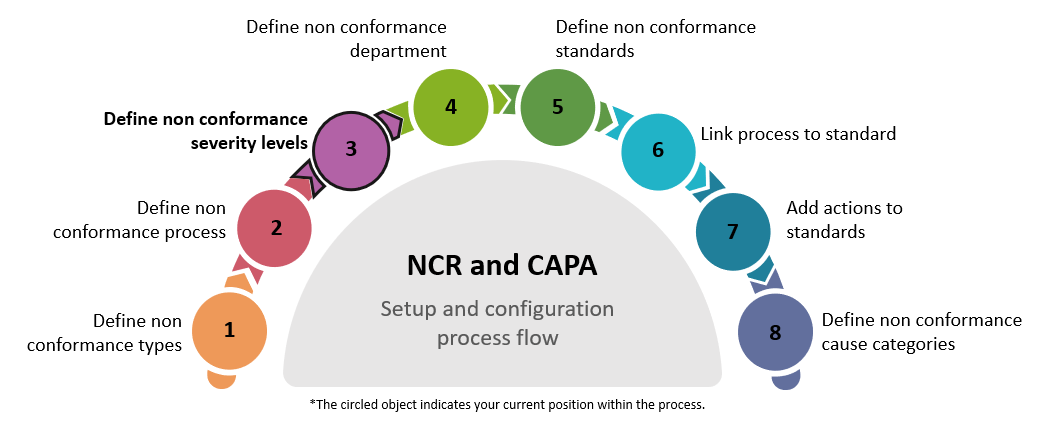Non Conformance Severity Level

This program lets you define and configure the severity levels assigned to a non-conformance report (NCR).
The severity configuration dictates the processes that must be followed for each NCR. The severity level is linked to specific non-conformance standards that trigger the creation of an NCR.
Exploring
This program is accessed from the Program List of the SYSPRO menu:
- Program List > Quality Management > Non Conformance Reporting > Setup
Corrective action forms part of the NCR and CAPA (Non-conformance reporting and Corrective actions / Preventative actions) functionality.
It refers to the methodology used to eliminate the root cause of a non-conformance and prevent it from happening again. It involves identifying the issue, analyzing its underlying cause, and implementing changes to processes, materials, or practices.
Specific actions take place in the activity area in a non-conformance report, e.g. investigate root-cause, close-out, corrective actions, preventative actions and audit.
The non-conformance process is a systematic procedure used by organizations to identify, document, analyze, and resolve deviations from established standards, specifications, or regulations.
This process typically involves several steps, including the initial detection of a non-conformance, the creation of a non-conformance report, root cause analysis, implementation of corrective and preventive actions, and verification of effectiveness. The goal of the non-conformance process is to ensure that issues are addressed promptly, preventing recurrence and promoting continuous improvement in quality and compliance.
Severity levels are set against the standard within the NCR and CAPA (Non-conformance reporting and Corrective actions / Preventative actions) functionality. The following severity levels categorize the impact and help prioritize actions and resources based on the severity and and urgency of a non-conformance:
-
Critical
A non-conformance that poses a significant risk to safety, regulatory compliance, or product functionality, often requiring immediate corrective action. Critical issues can halt operations or lead to severe consequences.
-
Major
A serious non-conformance that impacts product quality or processes but does not pose immediate safety risks. While not as urgent as critical issues, major non-conformances still require prompt action to prevent further problems.
-
Minor
A less severe non-conformance that has minimal impact on product quality or performance. It may not require immediate correction but should be addressed to avoid potential escalation into larger issues.
-
Log only
Minor deviations that do not impact quality, safety, or compliance. These are often recorded for tracking purposes but typically do not require corrective actions.
Preventative action forms part of the NCR and CAPA (Non-conformance reporting and Corrective actions / Preventative actions) functionality.
It refers to the methodology used to implement proactive measures taken to eliminate potential causes of non-conformances before they occur. It involves identifying risks, analyzing potential issues, and implementing changes to processes or systems to prevent future problems. The goal is to avoid non-conformances by addressing vulnerabilities and improving overall quality and compliance ahead of time.
The priority of a non-conformance report indicates which report must be resolved first. This is calculated using the severity level and expected due date of non-conformance reports for an owner and department.
The time to resolution (TTR) refers to the total time taken from the identification of a non-conformance to its complete resolution. This metric tracks the duration required to investigate the issue, implement corrective or preventive actions, and verify that the problem has been effectively addressed. TTR is used to measure efficiency in handling non-conformances and is critical for maintaining quality, compliance, and operational performance.
Starting
-
The Quality Management module must be installed.
You can restrict access to the eSignature transactions within a program at operator, group, role or company level (configured using the Electronic Signature Configuration Setup program).
Electronic Signatures provide security access, transaction logging and event triggering that gives you greater control over your system changes.
Controls access when maintaining a severity level in the Non Conformance Severity Level program.
You can restrict operator access to programs by assigning them to groups and applying access control against the group (configured using the Operator Groups program).
You can restrict operator access to programs by assigning them to roles and applying access control against the role (configured using the Role Management program).
The following configuration options in SYSPRO may affect processing within this program or feature, including whether certain fields and options are accessible.
To use this feature, the following setup option(s) must be enabled/defined:
Setup Options > Keys > Manufacturing
-
-
Suppress leading zeros
-
Presentation length
Solving
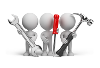
Why don't you drop us a line with some useful information we can add here?
Using
-
Columns in a listview are sometimes hidden by default. You can reinstate them using the Field Chooser option from the context-sensitive menu (displayed by right-clicking a header column header in the listview). Select and drag the required column to a position in the listview header.
-
Press Ctrl+F1 within a listview or form to view a complete list of functions available.
-
Define the non conformance types using the Non Conformance Type program.
-
Define the process that will be followed once a non-conformance is raised using the Non Conformance Process program.
-
Define the severity levels that will apply to the non conformance using the Non Conformance Severity Level program.
-
Use the Non Conformance Department program to define the departments that will own, address and resolve the non conformance issue, and to add both the default and any other necessary stakeholders for each department.
-
Define the non conformance standard using the Non Conformance Standard program by linking the type, severity level and departments to the standard.
-
Link the process to the standard using the Non Conformance Process Per Standard program
-
Link the corrective and preventative actions to the standard using the Non Conformance Standard Actions program.
-
Define the cause categories into which the non conformance incidents can be grouped using the Non Conformance Cause Category program.
Referencing
Non conformance severity levels are saved in the SqmSevLevel table.
| Field | Description |
|---|---|
|
Severity level |
This indicates the severity levels against which the actions will be configured. |
|
Require close out |
This lets you select that the NCR requires a close out report against the severity level. |
|
Require corrective action |
This lets you select that the NCR requires corrective actions against the severity level. |
|
Require preventative action |
This lets you select that the NCR requires preventative actions against the severity level. |
|
Require audit |
This lets you select that the NCR requires an audit against the severity level. |
|
Time to resolution |
This lets you specify the time in hours in which the NCR should be resolved. The time to resolution hours are added to the start date to calculate an expected end date for the NCR. |
|
Priority rating |
This lets you select that the priority rating against the severity level. |
Copyright © 2026 SYSPRO PTY Ltd.