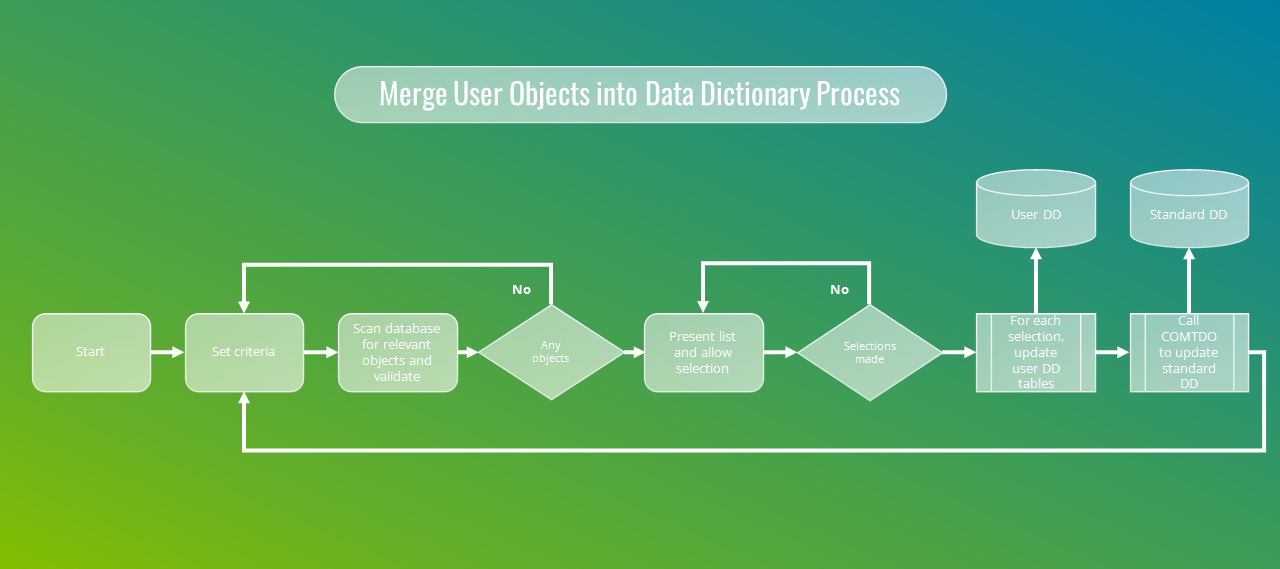Merge User Defined Objects into Data Dictionary

This program can be used to import the following data objects into the Data Dictionary:
-
User-defined tables
-
User-defined columns in a standard SYSPRO table
-
User-defined indexes in a standard SYSPRO table
-
Custom form tables
Exploring
Starting
-
User-defined columns in a standard SYSPRO table can be imported into the Data Dictionary if you want to add or remove columns or indexes against user-defined tables that have been changed in SSMS.
-
The above method can also be used to add indexes to custom form tables. However, columns must be added, updated or deleted through the Custom Forms Entry program once they exist in the Data Dictionary.
-
The limitations as to what can be imported into the Data Dictionary are as follows:
-
Table and column names cannot be longer than 30 characters.
-
Each table cannot have more than 300 columns.
-
Columns must contain SYSPRO-supported data types.
-
Character-based columns are limited to 3 000 characters and decimal or number-based columns are limited to 6 decimals or 20 integers.
-
Objects must exist in all company databases and have matching names, types and sizes.
-
-
The Data Dictionary limitations are as follows:
-
Name size limitations
Object Maximum size Table name
18 characters
Column name
18 characters
Index name
30 characters
Foreign key name
128 characters
-
Column size limitations
Data type Maximum size Decimal/Numeric
20 integers, 6 decimals
Char/Varchar
3 000 bytes
Binary
3 000 bytes
-
Unsupported SQL data types:
Type Data type number returned Date
386
DateTimeOffset
398
Geography
0
Geometry
0
HierarchyId
0
Image
405
Text and nTex
1100
Sql_variant
0 Time
390 XML 1100
-
Solving
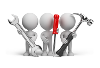
Why don't you drop us a line with some useful information we can add here?
Using
The following depicts the process required to merge user objects into the Data Dictionary:
-
Set the criteria, including prior system database existence, the object type, function to be applied, and whether invalid object should be included in the list.
-
Select Review.
The database is scanned for relevant objects and validated.
If there are no objects that meet the criteria, reset the criteria.
If there are objects that meet the criteria, they are displayed in the listview and selection is enabled.
-
Make selections by selecting the checkboxes in the Select column.
-
Select Process to begin adding, updating or removing user-defined objects, depending on your selection in the Function field.
User Data Dictionary tables are updated for each selection.
The Merge User Defined Objects into DD (COMTDO) business object is called to update the standard Data Dictionary.
Referencing
| Field | Description |
|---|---|
|
Review |
Load objects that meet the criteria for the selected function. |
|
Change Criteria |
Enable or re-enable the merge criteria fields. |
| Field | Description |
|---|---|
|
System database |
Indicate whether the user-defined objects exist in a system database. Objects are checked against the current database if this is checkbox is left unticked.
|
|
Object type |
Indicate whether the custom data objects are Custom form tables, User defined tables, User defined columns or User defined indexes. |
|
Function |
Indicate whether custom data objects need to be added, updated or removed.
|
|
Include invalid objects |
Include any user-defined objects that cannot be merged due to errors or limitations in the list. |
| Field | Description |
|---|---|
|
Select All |
Select all lines in the listview. |
|
Deselect All |
Deselect all lines in the listview. |
|
Process |
Start adding, updating or removing objects. |
|
Columns |
Select this to open the Custom Form Maintenance program if you are processing custom form tables. |
|
Select |
Select the checkbox to include the line in the processing. |
|
Table |
Indicates the name for the table to or from which the data object is being added, updated or removed. |
|
Object |
Indicates the custom data object. |
|
Description |
Provides a further description of the custom data object. |
|
Status |
Indicates the status after processing the objects. |
Copyright © 2026 SYSPRO PTY Ltd.