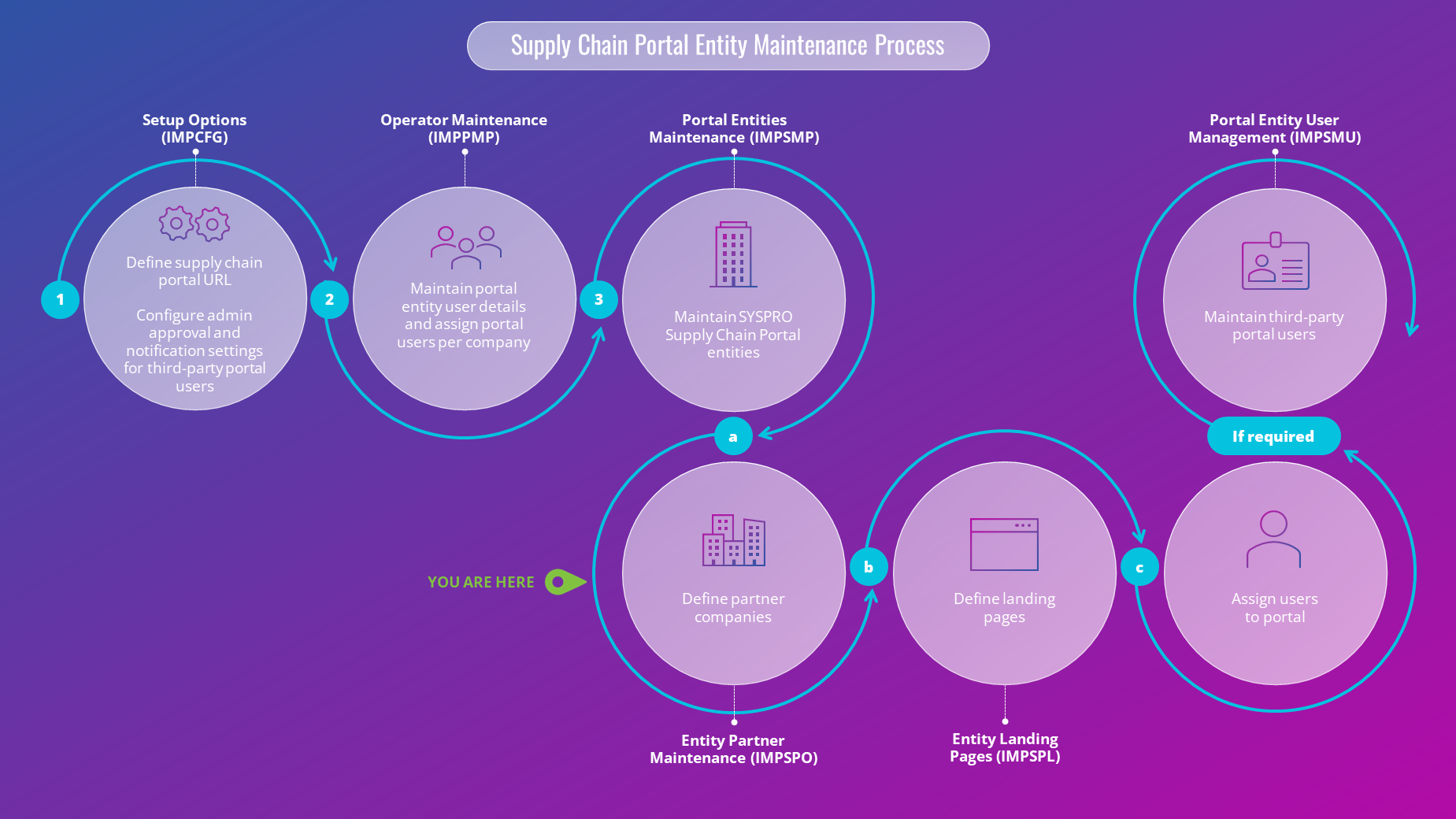Entity Partner Maintenance

This program lets you configure the customer or supplier per company per entity for the Supply Chain Portal.
Exploring
This program can't be run standalone and is accessed from the following program(s):
-
Portal Entity Maintenance
Select the hyperlink in the Partners column.
A third-party organization or service provider that collaborates with a company to enhance its supply chain operations and may, therefore, require access to the supply chain portal.
Starting
To use this feature, the following setup option(s) must be enabled/defined:
Setup Options > Company > General
-
Supply chain portal URL
-
This program supports up to 200 companies.
Solving
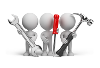
Why don't you drop us a line with some useful information we can add here?
Using
-
Columns in a listview are sometimes hidden by default. You can reinstate them using the Field Chooser option from the context-sensitive menu (displayed by right-clicking a header column header in the listview). Select and drag the required column to a position in the listview header.
The following depicts the process required to set up Syspro Supply Chain Portal entities:
-
Ensure that you have completed the process required to set up the Syspro Supply Chain Portal and its associated users, detailed in the Syspro Supply Chain Portal topic.
-
Configure the required options in the Setup Options program:
-
Setup Options > Company > General
Define the administrator approval and notification settings for third-party portal users, as well as maintain the templates for the emails that will be sent automatically.
-
Indicate whether third-party portal users require administrator approval in the Administrator approval field.
-
If approval is required, select whether the administrator should be notified when there are new approval requests with the Notify administrator field.
-
Maintain the email templates for notifying users of their portal access or rejected approval requests.
-
-
-
Define and configure operators as portal users per company using the Operator Maintenance program:
-
Syspro Ribbon bar > Setup > Operators
-
Capture the operator as a portal customer and supplier against the operator (per company) using the Configure Portal User per Company program.
-
Indicate whether the user is an administrator, third-party user or not a portal user using the Entity user type field.
-
Indicate the name of the entity to which the user belongs if they are a portal user in the Entity field.
-
Indicate the user’s approval status in the Approved status field or, if they have been rejected, the reason in the Rejected reason field.
-
-
-
Maintain Syspro Supply Chain Portal entities in the Portal Entity Maintenance program:
-
Program List > Administration > Security > Portal
-
Configure the customers or suppliers per company in the Entity Partner Maintenance program.
Accessible from the Portal Entity Maintenance program by selecting the hyperlink in the Partners column.
-
Define the list of landing pages available for use in the Entity Landing Pages program:
Accessible from the Portal Entity Maintenance program by selecting the hyperlink in the Landing pages column.
-
-
-
If required, further maintain third-party portal users in the Portal Entity User Management program.
-
Program List > Administration > Security > Portal
-
Referencing
| Field | Description |
|---|---|
|
Company |
Indicates the company code. |
|
Name |
Indicates the name of the company. |
|
Customer |
Indicates the customer code if applicable. |
|
Supplier |
Indicates the supplier code if applicable. |
Copyright © 2026 SYSPRO PTY Ltd.