Browse on Customers
Exploring
This program lets you view details of customers currently defined.
Things you can do in this program include:
- View details of customer contacts
- View a customer's current outstanding balance
- Add a new customer
- Maintain an existing customer
- Delete an existing customer
This program is accessed from the Program List of the SYSPRO menu:
- Program List > Accounts Receivable > Browses
Accounts in the Contact Management System let you manage your contacts, such as customers and suppliers (existing or potential), leads, colleagues or any other internal or external contact person.
Contacts assigned to prospective accounts can later be converted into customers and suppliers.
Within SYSPRO, branches are used for reporting and analysis purposes and as a means of integrating transactions to General Ledger for balancing and control purposes.
Branches are linked to suppliers. This enables you to classify suppliers by branch (e.g. all local suppliers can be assigned a branch number together with one ledger control account and all foreign currency suppliers can be assigned a different branch number with another ledger control account.
Accounts Payable integration to General Ledger is mandatory at branch level.
Currency variance integration is mandatory at branch level and optional at currency and bank level.
You maintain branches using the AP Branch Maintenance program.
Branches are linked to customers. All salespersons and product classes must also be associated with an Accounts Receivable branch for sales analysis purposes.
Accounts Receivable integration to General Ledger is mandatory at branch level.
Sales integration is mandatory at branch level and optional at product class, geographic area, and warehouse level.
Payment integration is mandatory at branch level and optional at geographic area and counter sales payment level.
Currency variance integration is mandatory at branch level and optional at currency level.
The branch enables the selection, subtotaling and sequencing of a number of Sales Analysis reports.
You maintain branches using the AR Branch Maintenance program.
Branches are linked to assets. Costs incurred against an asset are recorded against the branch to which the asset is assigned. The branch is also used to apportion costs when an asset is moved between locations.
Asset ledger integration is mandatory at branch level and optional at cost center, and group level.
Cost centers are linked to asset branches and can be used as an optional asset ledger interface.
You maintain branches using the Asset Branches program.
WIP branches are linked to jobs.
You can define the general ledger integration at branch or job classification level. Depending on the GL integration level defined, the ledger codes set up against the branch or against the job classification are used.
GL integration by WIP branch facilitates reporting and analysis of work in progress transactions by branch. A default branch can be defined against the route, an operator, a bill of material and a job.
You maintain branches using the WIP Branch Maintenance program.
Contacts are the customers, suppliers, and accounts that are connected to the organizations with which you do business.
A currency refers to the monetary unit in which a country processes financial transactions. It enables you to conduct business with foreign currency customers or suppliers by converting values to the local currency equivalent.
You maintain currencies using the Currency Maintenance program.
A customer provides the mechanism for you to raise sales orders within SYSPRO.
The static information captured against a customer is used when processing sales transactions and determines, for example, the tax and discounts applicable.
Documents generated from these transactions (e.g. invoices, credit notes, debit notes) are also stored against the customer.
The customer code can be used as a filtering tool when generating reports.
Customers are maintained using the Customers program (Program List > Accounts Receivable > Setup).
Customer classes can be used to classify customers according to your requirements.
Once a customer is assigned a particular classification, you can generate reports and analyze sales history selectively by customer class.
You maintain customer classes using the Customer Classes program.
This is the currency captured against the customer (i.e. the customer's local currency).
International customers located in a foreign country will use a foreign currency. These foreign currencies are converted using the currency exchange rate as at the date and time of the transaction.
This comprises a primary customer and secondary customers (i.e. one or more associated downstream customers).
Group customers simplify the payments process by letting you process a single large payment against a group customer (the primary and secondary customers) instead of having to make smaller individual payments.
Group customers are maintained using the AR Customer Group Maintenance program (Program List > Accounts Receivable > Transaction Processing).
A dunning group is a category into which you can group customers. Dunning letters are issued to all customers in the selected dunning group.
A dunning letter is a notification letter or a payment reminder that is sent to customers when payment is due or overdue.
European community
Within SYSPRO, a geographic area represents a specific region in which your customer or supplier resides.
You assign customers to geographic areas and configure your system to apply the rate of tax for a stocked order line according to the customer's geographic area.
You use geographic areas to integrate sales and payments to General Ledger.
You use the geographic area as a report selection criterion and for subtotalling and sequencing a number of reports within SYSPRO.
You capture geographic area details using the Geographic Area Maintenance program.
This is a single large payment processed from a primary customer instead of smaller multiple payments from many individual customers.
This type of payment is processed for a group customer that comprises a primary customer (who is liable for settling the payment) and multiple associated downstream secondary customers. A group customer is created using the AR Customer Group Maintenance program (Program List > Accounts Receivable > Transaction Processing).
A group payment is created, executed and processed using the AR Group Payment Run program (Program List > Accounts Receivable > Setup).
International Commercial Terms are pre-defined terms published by the International Chamber of Commerce (ICC) that are widely used in international commercial transactions.
Incoterms comprise a series of three-letter trade terms related to common contractual sales practices and the rules of each are intended primarily to communicate the ownership of costs and risks associated with the transportation and delivery of goods.
Within SYSPRO, the Incoterms code indicates the portion of costs and risks agreed to by the parties in a contract of purchase or sale.
For example:
The delivery term CIP (Carriage and Insurance Paid) indicates that the seller pays the cost of carriage and insurance necessary to bring the goods to a named destination (i.e. shipping location).
Invoice terms enable the system to calculate discount amounts as well as discount dates and due dates of supplier and customer documents processed using the AP Invoice Posting, AP Permanent Entries Posting and AR Invoice Terms programs.
You maintain invoice terms for suppliers using the AP Invoice Terms program.
You maintain invoice terms for customers using the AR Invoice Terms program.
Within SYSPRO, the nationality code identifies the country in which your local site is located (configured at the time of setting up the system for the first time).
It influences how transactions are processed when raising sales orders for a customer in an EC Member State (e.g. ensuring that the correct EC information is captured) and affects the display of tax fields (e.g. the fields displayed for the Canadian Tax System differ vastly from the fields displayed for the EC Vat System).
The nationality code also identify the countries in which your suppliers and customers are located, determining the applicable the tariff codes for suppliers (if using Landed Cost Tracking).
A standard list of nationality codes is defined against ISO 3166-1. The IMPNAT.IMP file (located in the \Base\Store folder of your SYSPRO installation) contains a list of these countries, together with their 2 or 3-digit codes.
We recommend you use these codes (except for the reserved nationality codes: CAN, USA, AUS, RSA and UK).
You maintain nationalities using the Nationality Maintenance program.
This is the customer against which a single payment is processed (i.e. the recipient of the aggregate payment). This single remittance is known as a group payment.
When processing intercompany group payments, this is the customer in the primary SYSPRO company against which payments from multiple secondary customers either in the same or secondary SYSPRO company is processed.
Primary customers are created and maintained using the AR Customer Group Maintenance program (Program List > Accounts Receivable > Setup).
In SYSPRO, a quotation consists of a number of offers that can be presented to a customer for consideration.
Offers can consist of bought-out or made-in stocked and non-stocked items.
When the customer accepts a quotation, the quotation can be confirmed and then converted into a sales order, a job, or a combination of both.
When a non-stocked item must be specially made, a supporting estimate can be created.
Besides using the Quotations module, SYSPRO has a simplified quoting system that can be used within the Sales Orders module.
The Quick Sales Order Entry program is ideally suited to a telesales environment, as it enables the rapid entry of a sales quotation without having to enter all the details associated with the entry of a normal sales order. The quick entry quote can be stored for retrieval at a later stage and converted into a sales order for a specific customer.
Within SYSPRO, a salesperson serves as a mandatory link for customers (i.e. a customer must be assigned to a valid salesperson).
You can use salespersons as a selection criterion within various reports, as well as for subtotalling and sequencing purposes.
You can measure salesperson performance against actual sales by assigning monthly budgets to salesperson which can be compared to actual sales made.
You maintain salespersons using the Salesperson Maintenance program.
This is a customer to whom a portion of the payment that was received by the primary customer, is allocated. All secondary customers and the primary customer they are linked to form a customer group. The payment made to the primary customer is referred to as a Accounts Receivable group payment.
A secondary customer can be in the primary or secondary SYSPRO company.
Customers for group payments are defined using the AR Customer Group Maintenance program (Program List > Accounts Receivable > Setup).
Trade promotions refers to the management and control of special deals you offer to your customers. These deals include promotions, special offers and rebates.
The Trade promotions module is integrated to the Sales order module.
Starting
You can restrict access to the eSignature transactions within a program at operator, group, role or company level (configured using the Electronic Signature Configuration Setup program).
Electronic Signatures provide security access, transaction logging and event triggering that gives you greater control over your system changes.
Controls access to the Add new customer function of the following programs:
- Customers
- Browse on Customers
Controls access to customer maintenance in the following programs:
- Customers
- Browse on Customers
Controls access to the Delete function in the following programs:
- Customers
- Browse on Customers
You can restrict operator access to programs by assigning them to groups and applying access control against the group (configured using the Operator Groups program).
You can restrict operator access to functions within a program using passwords (configured using the Password Definition program).
When defined, the password must be entered before you can access the function.
This password restricts access to deleting a customer using the following programs:
- Browse on Customers
- Customers
-
You can't maintain information displayed in this listview if Browse only access is defined against the program, but access to the corresponding maintenance program is not allowed (Operator Groups).
Solving
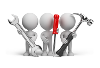
Why don't you drop us a line with some useful information we can add here?
Using
-
Columns in a listview are sometimes hidden by default. You can reinstate them using the Field Chooser option from the context-sensitive menu (displayed by right-clicking a header column header in the listview). Select and drag the required column to a position in the listview header.
-
Press Ctrl+F1 within a listview or form to view a complete list of functions available.
-
Use the Include menu option to display the customer's account balances.
Referencing
| Field | Description |
|---|---|
| Include | |
| Include Customer Balance |
Select this to display the current outstanding balance against each customer displayed in the listview. Your selection is saved when you exit the program. |
| Sequence |
This indicates the starting point when navigating through the list of data, which can be one the following:
|
| View | |
| By Branch |
By default, details of all customers are displayed in the listview. This option enables you to indicate a specific Accounts Receivable branch for which you want to display customers in the listview. Your last selected sequence is stored as the default (against your operator code) when next you load the program. |
| Branch |
Indicate the Accounts Receivable branch for which you want to display customer information in the listview. This only applies if you selected to View customers By Branch. |
Copyright © 2026 SYSPRO PTY Ltd.