Maintenance Job Closure

This program lets you distribute outstanding Work in Progress amounts to the service ledger, as well as complete and close a maintenance job.
Exploring
This program is accessed from the Program List of the SYSPRO menu:
- Program List > Enterprise Asset Management > Transaction Processing
Enterprise Asset Management (EAM) is a comprehensive approach to managing an organization's physical assets throughout their entire lifecycle, from acquisition to disposal. SYSPRO'S Enterprise Asset Management module focuses on the activities required to effectively manage the maintenance of machinery, parts, and other equipment to maximize their value, reduce costs, and ensure they contribute effectively to the organization's goals.
Planned maintenance within the Enterprise Asset Management module refers to scheduled maintenance activities that are pre-determined and performed at regular intervals using a planned schedule. This maintenance is carried out to prevent unexpected breakdowns and ensure continuous operation, regardless of the current condition of the asset.
Unplanned maintenance within the Enterprise Asset Management module refers to maintenance activities that are performed in response to unexpected equipment failures or breakdowns. These are unanticipated events that require immediate attention to restore the equipment's functionality. Unlike planned maintenance, unplanned maintenance disrupts normal operations and often incurs higher costs due to urgent repairs and unavailability of spare parts or resources.
Starting
-
The Enterprise Asset Management module must be installed.
You can restrict access to the eSignature transactions within a program at operator, group, role or company level (configured using the Electronic Signature Configuration Setup program).
Electronic Signatures provide security access, transaction logging and event triggering that gives you greater control over your system changes.
Controls access to the xx function in the Maintenance Job Closure program.
You can restrict operator access to programs by assigning them to groups and applying access control against the group (configured using the Operator Groups program).
You can restrict operator access to programs by assigning them to roles and applying access control against the role (configured using the Role Management program).
The following configuration options in SYSPRO may affect processing within this program or feature, including whether certain fields and options are accessible.
The Setup Options program lets you configure how SYSPRO behaves across all modules. These settings can affect processing within this program.
Setup Options > Configuration > Manufacturing > Enterprise Asset Management
- Expense accounts only
- Equipment serial mandatory
- Allow zero cost non-stocked components
- Date calculation method for planned jobs
Setup Options > Preferences > Manufacturing > Enterprise Asset Management
- Structure amendment journals required
- Operation amendment journals required
- Structure sequencing required
- Key type
- Default sequence number
Setup Options > Preferences > Manufacturing > Bill of Materials
- Default WIP branch
Setup Options > Configuration > Distribution > Inventory> Show Warehouses hyperlink
-
Maintenance warehouse
Setup Options > General Ledger Integration > Work in Progress Ledger Codes
- Apply integration level at
-
You can only close maintenance jobs using this program.
Solving
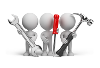
Why don't you drop us a line with some useful information we can add here?
Using
-
Columns in a listview are sometimes hidden by default. You can reinstate them using the Field Chooser option from the context-sensitive menu (displayed by right-clicking a header column header in the listview). Select and drag the required column to a position in the listview header.
-
Fields on a pane are sometimes removed by default. You can reinstate them using the Field Selector option from the context-sensitive menu (displayed by right-clicking any field in the pane). Select and drag the required fields onto the pane.
The captions for fields are also sometimes hidden. You can select the Show Captions option from the context-sensitive menu to see a list of them. Click on the relevant caption to reinstate it to the form.
If the Show Captions option is grayed out, it means no captions are hidden for that form.
-
Press Ctrl+F1 within a listview or form to view a complete list of functions available.
Referencing
This lets you indicate or search for a maintenance job.
You can only close maintenance jobs using this program.
This displays the Select Posting Month window where you can change the financial period.
This lets you select the maintenance jobs for which you want to distribute outstanding amounts and complete.
| Field | Description |
|---|---|
|
Job description |
This indicates the description of the maintenance job. |
|
Service type |
This indicates the type of service or maintenance that was done. |
|
WIP branch |
This indicates the WIP branch that is used when processing the transaction. The WIP branch defined at the Default WIP branch setup option is displayed by default (Setup Options > Preferences > Manufacturing > Bill of Materials). |
|
Current WIP branch |
This indicates the current WIP branch that applies when different WIP branches are used for the maintenance job. If the Apply integration level at setup option for the Work in Progress module is defined as WIP branch level (Setup Options > General Ledger Integration > General Ledger Codes), then the ledger code defined against the current branch is used (if the job is not linked to a capex item). |
|
Equipment code |
This lets you select the equipment code for which you want to post outstanding amounts or which you want to close. |
|
Machine |
This lets you select the machine that was maintained. |
|
Type of service |
This lets you select the type of service performed by the maintenance job. |
|
Additional reference |
This lets you enter an additional reference notation for the maintenance job. |
|
Job complete |
This lets you complete and close the job. |
|
WIP outstanding values |
|
|
WIP material value |
This indicates the outstanding material value for the maintenance job. |
|
WIP labor value |
This indicates the outstanding labor value for the maintenance job. |
|
WIP total value |
This indicates the total outstanding value for the maintenance job. |
|
WIP issued values |
|
|
WIP material issued value |
This indicates the value for material issued to the maintenance job. |
|
WIP labor issued value |
This indicates the value for labor issued to the maintenance job. |
|
WIP total issued value |
This indicates the total value issued to the maintenance job. |
| Dates | |
|
Job delivery date |
This indicates the date when the job should be finished. |
|
Job start date |
This indicates the date when the job was started. |
|
Job complete date |
This indicates the date when the job was completed. |
The status of the period for individual modules can only be changed within the Setup Options program.
| Field | Description |
|---|---|
| Post to |
You can post transactions to the current, previous one or previous two months, providing the access status for the period is set to Open in all the applicable modules and the ledger period to which you want to post the transaction is Open within the relevant module and within all the integrated modules. Select this to post transactions to the current month of the applicable module for the current run of the program. Select this to post transactions to the previous month of the applicable module for the current run of the program. Select this to post transactions to the month before last of the applicable module for the current run of the program. |
| Current Year |
This displays all the period end dates and open/closed status of posting months within the current financial year. |
| Previous Year |
This displays all the period end dates and open/closed status of posting months within the previous financial year. |
This lets you assign the undistributed value of the transaction to the ledger code.
|
Field |
Description |
|---|---|
|
Ledger code |
This indicates the ledger code that was defined against the equipment code using the Equipment Code Maintenance program. |
|
Ledger description |
This indicates the description defined against the selected ledger code. |
|
Distributed value |
Indicate the amount you want to distribute to the selected ledger account. |
| Field | Description |
|---|---|
| Posting month |
This indicates the period in which the transactions are posted. |
| Posting year | This indicates the year in which the transactions are posted. |
| Transaction Date | This indicates the date that is used for the transaction. |
| Posting values | |
| Total value | This indicates the total material and labor value to be distributed to the maintenance job. |
| Distributed value | This indicates the total value you have currently distributed. |
| Undistributed value |
This indicates the total value that must still be distributed. You can only post the maintenance job closure transactions when this value is zero. |
The details in this window are displayed for information purposes only.
| Field | Description |
|---|---|
| Month | This indicates the months for which the values are displayed. |
| Material value |
This indicates the outstanding material value for the maintenance job in the selected month. |
| Labor value | This indicates the outstanding labor value for the maintenance job in the selected month. |
Copyright © 2026 SYSPRO PTY Ltd.

