SRS Document Printing

SYSPRO lets you define a variety of formats for printing stationery documents and multiple formats can be defined against each type of document. The range of stationery documents you can print includes invoices, delivery notes, factory documents, purchase orders and statements.
Exploring
Stationery documents can be generated using Standard document printing (typically used with pre-printed stationery) MS Word document printing, or SRS document printing.
The SRS Document Printing programs cater for flexible administration of SRS document formats and allow you to do the following:
-
Create and maintain document types and document templates.
-
Add and copy template configurations.
-
Import and export template configurations.
-
Simultaneously print a document to multiple printers.
-
Delete existing unused document template configurations.
-
Archive documents (electronic storage of documents as they are generated).
-
Retrieve (and optionally print) archived documents, including the capability of searching for historical documents.
-
Purge archived documents.
-
Print PDF documents via a third party application (e.g. PDFPrinting).
This application addresses the print quality issues arising from using Type 3 fonts and dot-matrix printers. It integrates to SAP Crystal Reports 2016 (used within SYSPRO) and lets you silently print a PDF file with Adobe Reader on your client machine.
Previously, you couldn't print a PDF document without the third party application, as it required the underlying associated document information. The file previously used to configure specific printer device names - UserSrsDocumentPrint.txt - has been replaced by this functionality.
-
Add multiple printer devices to enable the printing of PDFs.
Starting
-
When printing PDF documents via a third party application (e.g. PDFPrinting) ensure that you have enabled Server-side reporting using SQL against the Reporting configuration setup option (Setup Options > System Setup > Reporting) and that you are using SAP Crystal Reports 2016 to leverage the benefits of this functionality.
There are various methods that you can use to print your PDF documents:
-
Print using the preview window
-
A forced print using an installed instance of Adobe Reader
-
Opening the document using the Windows Default Viewer
-
Solving
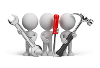
Why don't you drop us a line with some useful information we can add here?
Copyright © 2025 SYSPRO PTY Ltd.