Pricing

Pricing is the process whereby a business sets the price at which it sells its products and services and may form part of the business marketing plan. In setting prices, the business takes into account the price at which it could acquire the goods, the manufacturing cost, the marketplace, competition, market conditions, brand, and quality of product.
Pricing is a fundamental aspect of product management. It can be a manual or automatic process of applying prices to purchase and sales orders, based on factors such as: fixed amounts, quantity breaks, promotion or sales campaigns, specific supplier quotes, prices prevailing on entry, shipments or invoice date, combination of multiple orders or lines, and many others.
SYSPRO's pricing functionality caters for both local and foreign currency transactions and covers many pricing configurations, including:
-
Global-based
-
Contract
-
Trade Promotions
-
Sales Pricing Engine
You define global-based pricing methods at company level as either Manual, Simple or Extended.
The company pricing method selected typically reflects whether the company uses manual or automatic pricing and whether the pricing strategy is customer-centric or stock code-centric. It determines which price is used and which discounts are applied to sales order lines and to the total merchandise value in the absence of contract pricing and trade promotion pricing.
The automated pricing methods of simple and extended provide the tools to ensure that each customer is charged the correct price for an item without operator intervention. Manual pricing allows any price to be entered but can be more error-prone.
A price and selling unit of measure is entered manually on the sales order line, together with any discount value or percentage.
Pricing is determined by the Auto price code selection assigned to the customer, together with the Pricing method assigned to the stock item.
In the case of the Quantity discounted method, the quantity of the stock code purchased by the customer determines the price code used instead of the customer's automatic price code selection.
Customers are categorized according to the price they receive for a specific price code for coded stock items, and a specific discount code across discounted stock items.
Each stock code can be classified according to one of three pricing methods:
-
Coded
-
Discounted
-
Quantity discounted
The system establishes the selling price from the customer's price code in the Auto price code selection field and searches for the matching price code held against the stock code in the selling price (or foreign selling price) table.
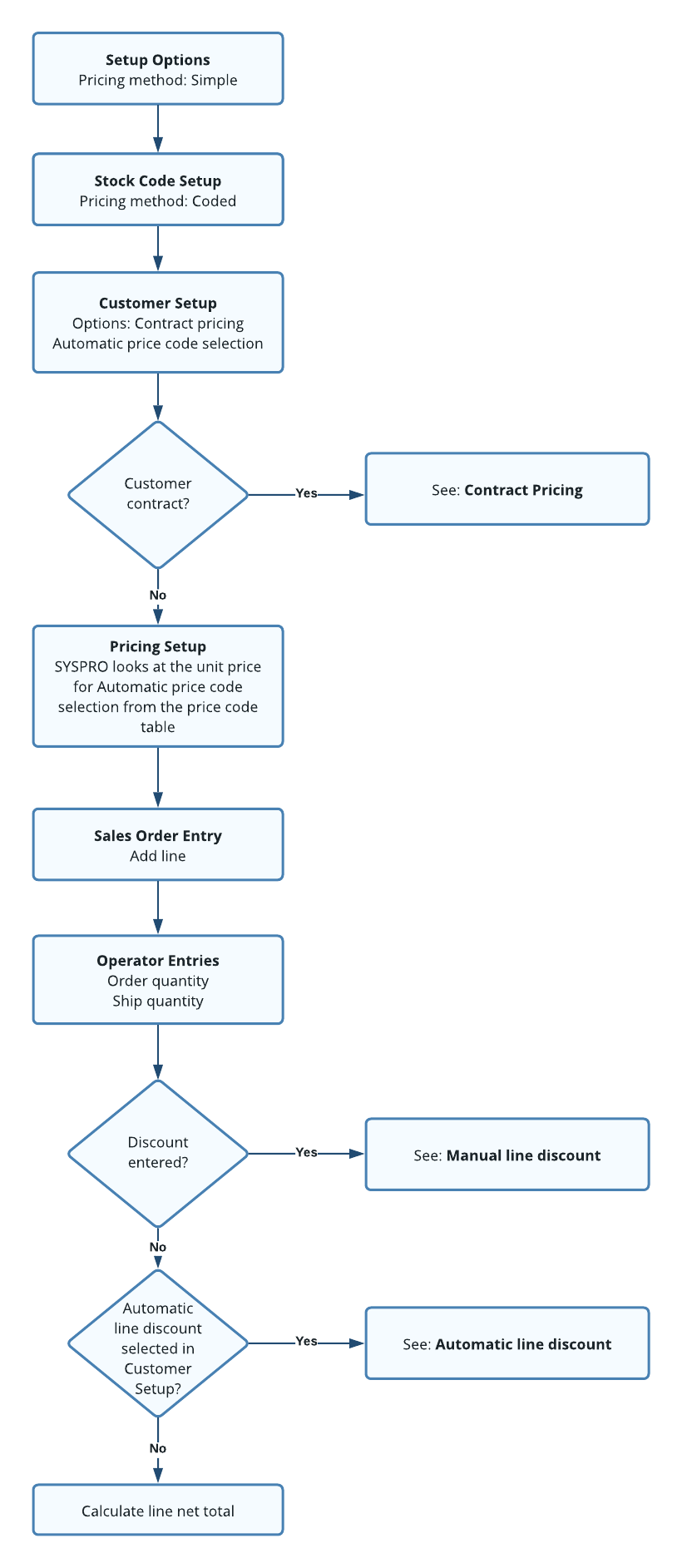
The system establishes the selling price from the customer's price code in the Auto price code selection field and searches for the matching discount code in the AR Invoice Discounts table to determine whether the discount applies to the list price, current cost or a stated price code.
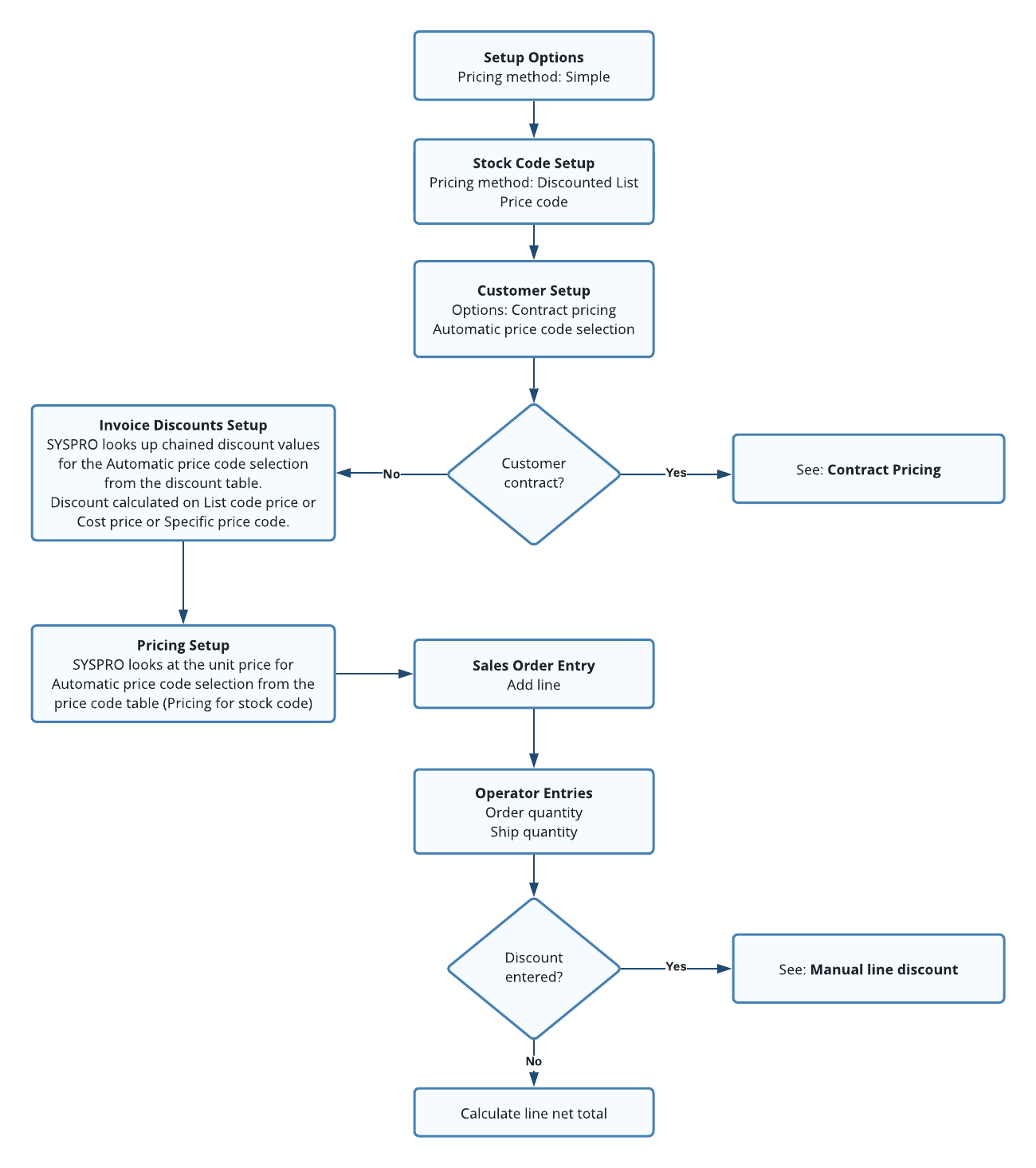
The system establishes the selling price by comparing the Order quantity for the stock code on the sales order line to the quantity breaks in the Stock Code Quantity Discounts table. It then selects the price code against the relevant quantity break, and searches for the matching price in the selling price (or foreign selling price) table.
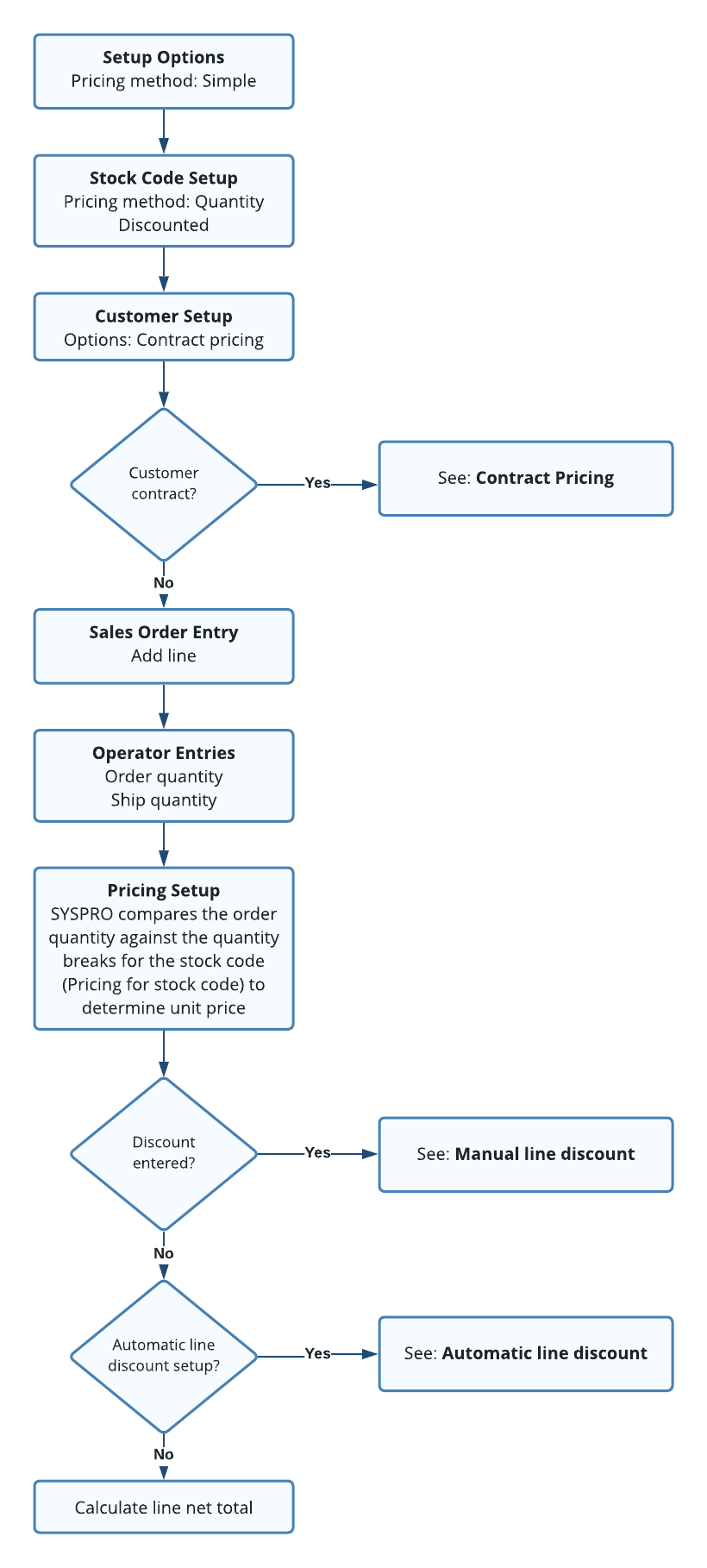
For this pricing method, the normal stock code pricing method of Coded, Discounted and Quantity Discounted still applies, but for the Coded and Discounted methods, pricing is determined according to a matrix based on the stock code's Pricing category and the customer's Price Category/Code Table.
In the case of the Quantity Discounted method, the quantity of the stock code purchased by the customer determines the price code used rather than the customer's Price Category/Code Table.
The stock codes are categorized into up to 26 groups for pricing purposes using category labels A to Z.
Against the customer, the positions in the Price Category/Code Table are labeled A to Z as shown in the first row of the following sample table:
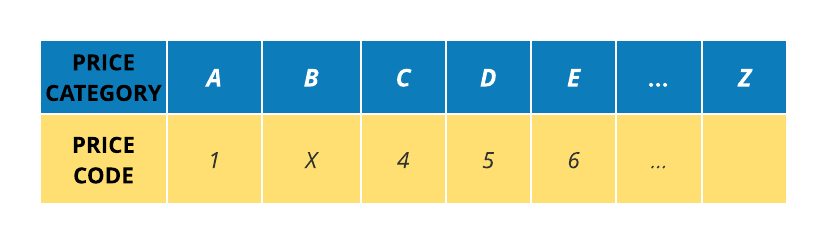
Any price or discount code can be entered in each position as shown in the diagram.
For example:
Price code 1 could be in position A, Price code X in position B, Discount code 4 in position C, etc.
The system locates the code in the position corresponding to the stock code's Pricing category and (depending on the stock code's Pricing method) matches it to the applicable price in the selling price (or foreign selling price) table, or the discount code in the AR Invoice Discounts table.
The system establishes the selling price by matching the stock code's Pricing category to a position in the customer's Price Category/Code Table, using the code in that position to find the matching price code in the selling price (or foreign selling price) table.
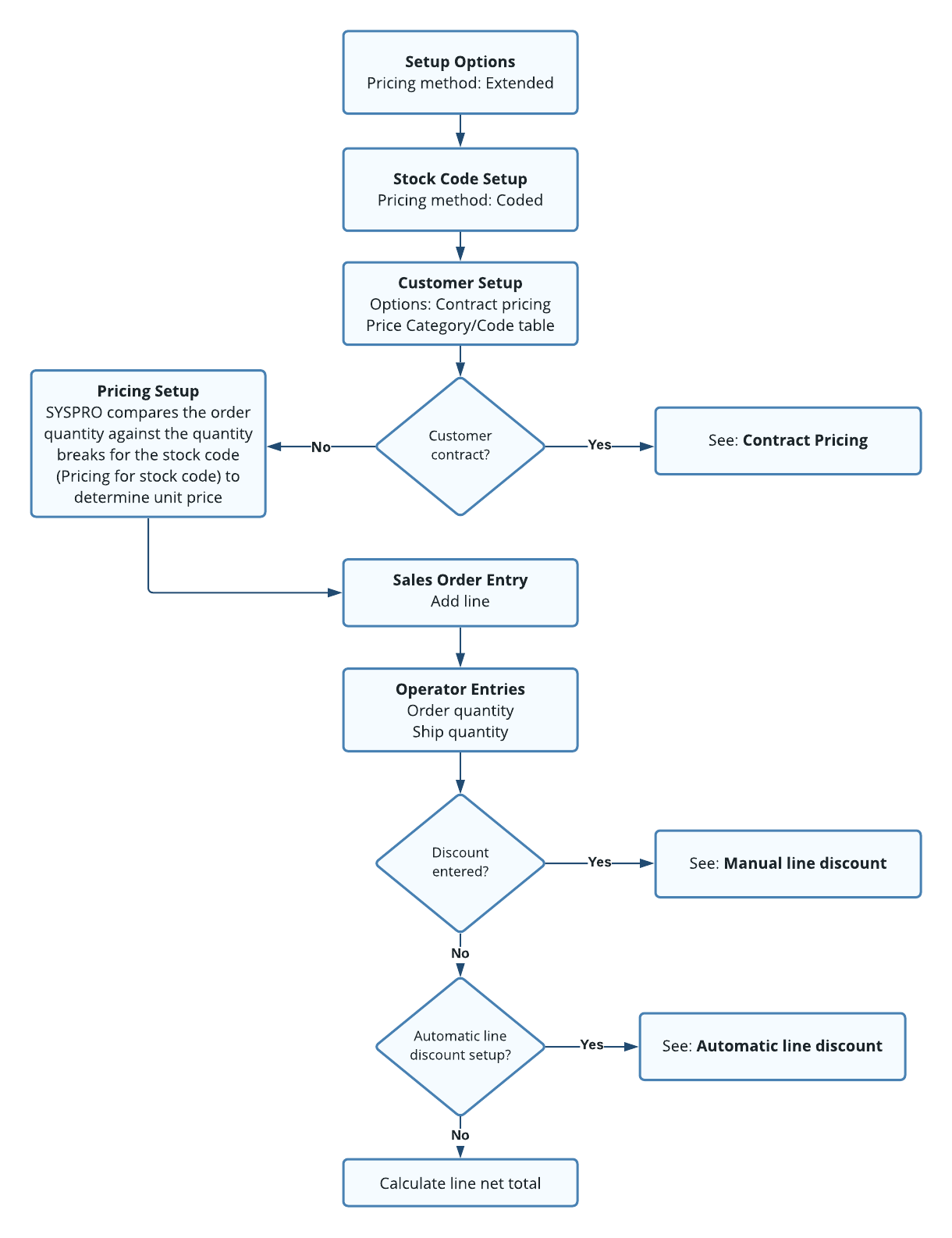
The system establishes the selling price by matching the stock code's Pricing category to a position in the customer's Price Category/Code Table, using the code in that position to find the matching price code in the AR Invoice Discounts table. From the Discount code entry, the system determines whether the discount is applicable to the list price, current cost or a stated price code.
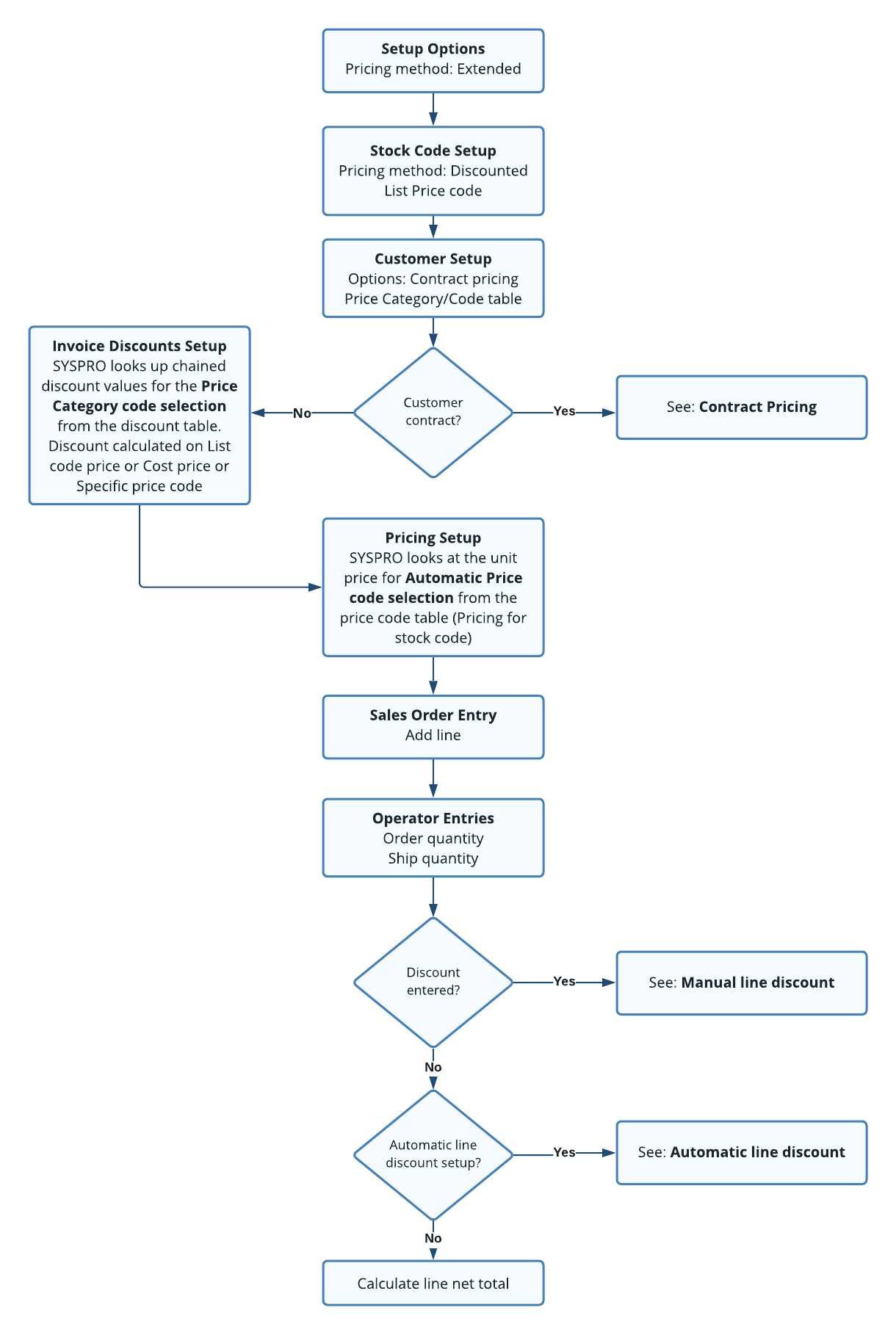
The system establishes the selling price by comparing the Order quantity for the stock code on the sales order line to the quantity breaks in the Stock Code Quantity Discounts table. It then selects the price code against the relevant quantity break, and searches for the matching price in the selling price (or foreign selling price) table.

Contract pricing and Trade Promotions pricing can be used in conjunction with the other pricing methods.
If a valid contract exists, the contract price always takes precedence over the other pricing methods, including any trade promotions price. If no contract exists but a valid trade promotions price break exists, this overwrites the price retrieved for the stock code.
In situations where the pricing mechanisms must be overridden, the operator may enter a special price. This action is recorded against the detail order line and may be reported on.
You can define terms discounts (offered to those customers who pay their invoices within a specified time) and sales discounts (an extension of the pricing system you selected to use). You need to decide on the pricing method, sales discounts, contract and buying groups to apply to your company before you can define discount values.
In addition, you should examine the various security features of the system that enable you to allow/disallow an operator from overriding any pre-defined settings.
SYSPRO offers numerous configurations of sales discounts within the system:
You use the AR Invoice Discounts program to define discount codes with up to three chained discount percentages. You specify which price must be used to calculate the discount in the Customers program. These codes are used to define discounts for each sales order entry line, or for the total invoice amount for each customer.
The discounts defined here can be used when either the Simple or Extended pricing methods are in use and the stock item's Pricing method is classified as Discounted. Also, these discount codes can be assigned to a customer so that they are automatically applied to invoice totals, or to invoice lines when the base pricing method is anything other than Discounted.
Line discounts can be applied in several ways:
-
Manual line discounts:
You can enter manual line discounts when you add a line in the Sales Order Entry program. You can enter up to three chained discount percentages, a total discount value, or a unit discount value. -
Automatic line discounts coded against the customer account:
You can enter a discount code at the Line discount code field against each customer. This discount is then applied automatically to all sales order lines for the customer where the pricing method is anything other than Discounted. -
Automatic line discounts applied via the Simple and Extended pricing methods.
This indicates that the quantity ordered determines the price retrieved.
Customers who sell stock in large volumes and who offer more-for-less buying opportunities use this method.
These quantity breaks are applied if the stock code has a pricing method of Quantity discounted.
For example:
If you enter Price code A for a quantity of 10 and Price code B for a quantity of 50, it means that Price code A applies to quantities from 1-10 and Price code B applies to quantities of 11-50. There is no price code specified for 51 or more items, which means that the system determines the price code according to the pricing method, in the Stock Code Maintenance program against the stock item.
Only if the order quantity exceeds all the quantity breaks does the system revert to determining the price based on the pricing method configured for the company.
You use the Stock Code Quantity Discounts program to maintain the quantity discount breaks that you want to assign to selected stock items.
The Stock Code Quantity Discounts program is accessed from the Quantity Discounts function of the Pricing for a Stock Code program.
You use the Customers program to indicate which customers have been assigned contracts, or which customers belong to buying groups that qualify for special discounts. This is covered in more detail in the Contract Pricing section. You also set up the sales discounts that apply to your customer, using the Customers program.
-
Enter a discount code (from the AR Invoice Discounts table) at the Invoice discount code field in the Customers program to allow a discount on the invoice total for the customer.
-
Enter a discount code (from the AR Invoice Discounts table) at the Invoice line discount code field in the Customers program to allow a discount on a sales order line for the customer.
-
Select Invoice discounts: Based on order value/quantity in the Customers program to allow order discount breaks on an invoice total.
-
Select Invoice line discounts: Based on product class sold in the Customers program to allow order discount breaks on each sales order line.
-
Calculating invoice discount after line discount at company level - from the Customers program.
-
Select Calculate invoice discount after line if you want the system to subtract line discounts from the total merchandise value of a sales order before it calculates the invoice discount. This applies to all sales orders.
-
Deselect Calculate invoice discount after line if you want the system to calculate line discounts and invoice discounts on the total merchandise value of the sales order. This applies to all sales orders.
-
You use the SO Order Value Discounts program to define percentage discount breaks which enable you to vary prices according to the quantity or value of items on a sales order.
You base an order discount break on the value or the quantity of the stocked and non-stocked items on an order processed within the Sales Order Entry program. Freight and miscellaneous charge lines are excluded when calculating order discount breaks.
The contract pricing system lets you record and implement contracts you negotiate with customers to provide them with inventory items at a specified price for a specified period. You can create pricing contracts for specific customers, or groups of customers and each customer can belong to more than one buying group.
The following must be defined to configure contract pricing:
-
Decide whether contracts will be defined per buying group or per customer, or whether you will use a mix of the two.
-
Define the contract pricing setup options.
-
Define buying groups if required.
-
Assign customers to buying groups where required.
-
Define the contracts and price details.
-
Assign contracts to buying groups where required.
-
Assign contracts to customers where required.
-
Define stationery format print positions for pricing contract numbers if required.
-
Define security around contract pricing setup and contract price overrides. Security will not be covered in depth in this training guide.
Trade promotion pricing refers to the management and control of various company-specific rules concerning pricing, promotions, special offers and rebates which are extended by sellers to customers within a supply chain, as well as retail customers.
The main aim of trade promotions is to increase sales in the short term by using promotional schemes that effectively decrease the cost of an item to the consumer. Additional aims include introducing a new product, creating brand equity, positioning a product in the market, and responding to competition.
The following outlines the areas that must be defined to configure trade promotions and pricing:
-
Trade promotions setup options
-
Trade promotion customers
-
Shipping instructions
-
Product groups
-
Stock codes for complex pricing
-
Accrual types
-
Deduction codes
-
Resolution codes
-
Pricing
-
Promotions
The Sales Pricing Engine is a simplified pricing configuration that supports a single point of capture and maintenance. It provides a flexible and powerful pricing structure that determines the best price for your customers.
Copyright © 2025 SYSPRO PTY Ltd.
