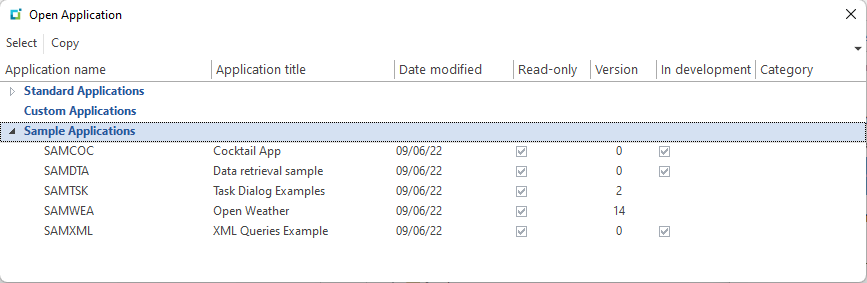Application Designer

SYSPRO's Application Designer feature is a suite within the SYSPRO core application that partners and customers can use to create new applications for the SYSPRO platform. These applications can in turn be used by end-users to further customize and personalize the application (e.g. add custom form fields, customized panes, etc.).
The Application Designer is designed to reduce the complexity of coding by providing a simple interface to the SYSPRO core functionality. It inherits and harnesses all SYSPRO's underlying security, enrichment and flexibility, and leverages the comprehensive library of SYSPRO business logic, UI controls and event handlers.
It lets developers extend the enterprise by creating newly-imagined solutions in both the SYSPRO Desktop and SYSPRO Web UI (Avanti) versions, saving cost and time in building out new SYSPRO platform solutions, as well as improving productivity and story-boarding.
Exploring
-
Improved productivity:
Developers can create a new user interface for a program in a matter of minutes rather than hours.
-
Improved story-boarding:
Because of the rapid time to create a UI, it can make it easy to produce a prototype and get sign-off approval for it.
-
Reduced complexity:
The complexity of program development is hugely reduced, as a single text file describes the entire application and can be easily deployed on a target machine.
-
Robust, tried and tested platform for all types of applications:
The Application Designer is not only used by partners and customers; it is also used by SYSPRO development to build standard SYSPRO applications.
-
Versatile and customizable:
Applications can be designed to run in both the SYSPRO Desktop and SYSPRO Web UI (Avanti).
-
Simple to use:
No additional technology required to produce and run applications.
-
Scalable:
Multiple applications can be handled using Projects to deploy a complete solution to the end user.
Starting
You can secure this feature by implementing a range of controls against the affected programs. Although not all these controls are applicable to each feature, they include the following:
- You restrict operator access to activities within a program using the Operator Maintenance program.
- You can restrict operator access to the fields within a program (configured using the Operator Maintenance program).
- You can restrict operator access to functions within a program using passwords (configured using the Password Definition program). When defined, the password must be entered before you can access the function.
- You can restrict access to the eSignature transactions within a program at operator, group, role or company level (configured using the Electronic Signature Configuration Setup program). Electronic Signatures provide security access, transaction logging and event triggering that gives you greater control over your system changes.
- You can restrict operator access to programs by assigning them to groups and applying access control against the group (configured using the Operator Groups program).
- You can restrict operator access to programs by assigning them to roles and applying access control against the role (configured using the Role Management program).
Solving
There are various ways to access more information regarding how to use the Application Designer:
-
Technical guide (providing detailed information about the Application Designer's functionality and use):
-
Help panel (built into the Application Designer):
The help panel (visible at the bottom of each applicable pane) provides specific field-related help text, by populating dynamically whenever you select a property or form field.
-
Forums (for the SYSPRO community):
https://forums.syspro.com
Using
There are a series of sample, fully working applications that ship with the product. These are intended to showcase different features of the designer and its controls.
The code is well documented and should be a good source of examples and techniques.
-
Sample applications are read-only and cannot be amended.
-
You can copy a sample application by using the copy function at the top of the Open Application pane and then rename it; thereafter you can change the application as required.
The following are useful code snippets to assist you in developing your own applications:
App Comment Section
''''''''''''''''''''''''''''''''''''''''''''''''''''
'App Name:
'Date:
'Authored by:
''''''''''''''''''''''''''''''''''''''''''''''''''''
'This application ……Catching Eventtype
'check for toolbar events
if EventType = ToolbarEvent then
select case EventID
case Tbar_Close
call CallSYSPROFunction(CloseApp, " ", " ")
case Tbar_aaaaa
'do something here
end select
end ifDisplaying Onuserevent Parameters
'comment out any line you do not want to display
dim msg
msg = ""
msg = msg & "EventType: " & EventType & vbcrlf
msg = msg & "EventName: " & EventName & vbcrlf
msg = msg & "EventID: " & EventID & vbcrlf
msg = msg & "Param1: " & param1 & vbcrlf
msg = msg & "Param2: " & param2 & vbcrlf
msg = msg & "Param3: " & param3 & vbcrlf
msgbox msgGet Local Windows Temp Directory Name
'''''''''''''''''''''''''''''''''''''''''''''''
'Get local windows temp directory
'''''''''''''''''''''''''''''''''''''''''''''''
dim fso, tempdir
set fso = CreateObject("Scripting.FileSystemObject")
tempdir = fso.GetSpecialFolder(2) 'gets local temp directoryToolbar Constants
'toolbar event ids to help make code more readable
const Tbar_File = "01001"
const Tbar_Close = "01002"
const Tbar_aaaaa = "01003"Writing Text To A File – Simple Function
function WriteTextToFile(strtext, strfilename)
dim fso
dim f
set fso = CreateObject("Scripting.FileSystemObject")
set f = fso.CreateTextFile(strfilename,true)
f.WriteLine(strtext)
f.Close
end functionThe following indicates areas in the product that may be affected by implementing this feature:
SYSPRO Ribbon bar > Administration > Customization
This program lets partners and customers create new applications for the SYSPRO platform.
These applications can in turn be used by end-users to further customize and personalize the application (e.g. add custom form fields, customized panes, etc.).
Copyright © 2025 SYSPRO PTY Ltd.